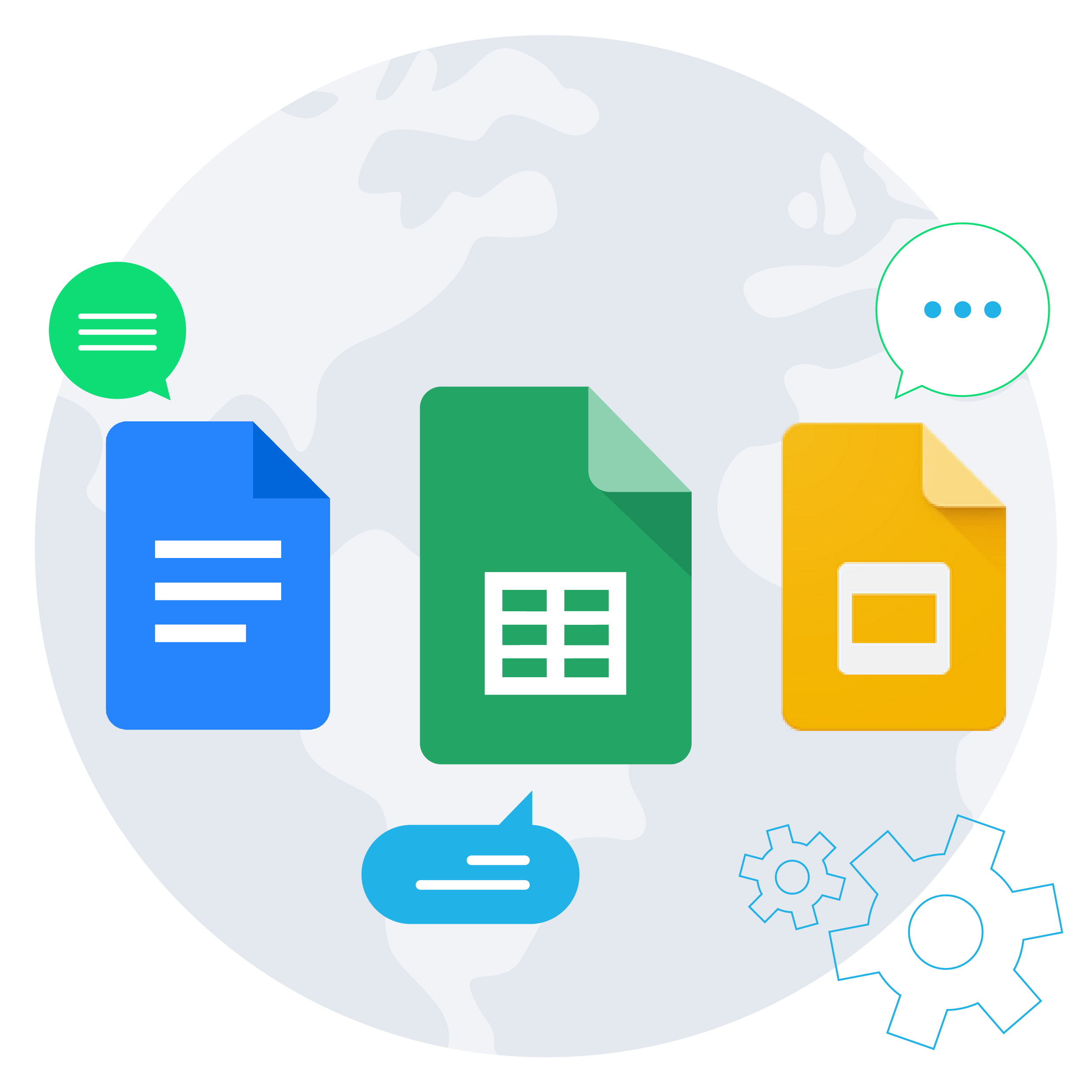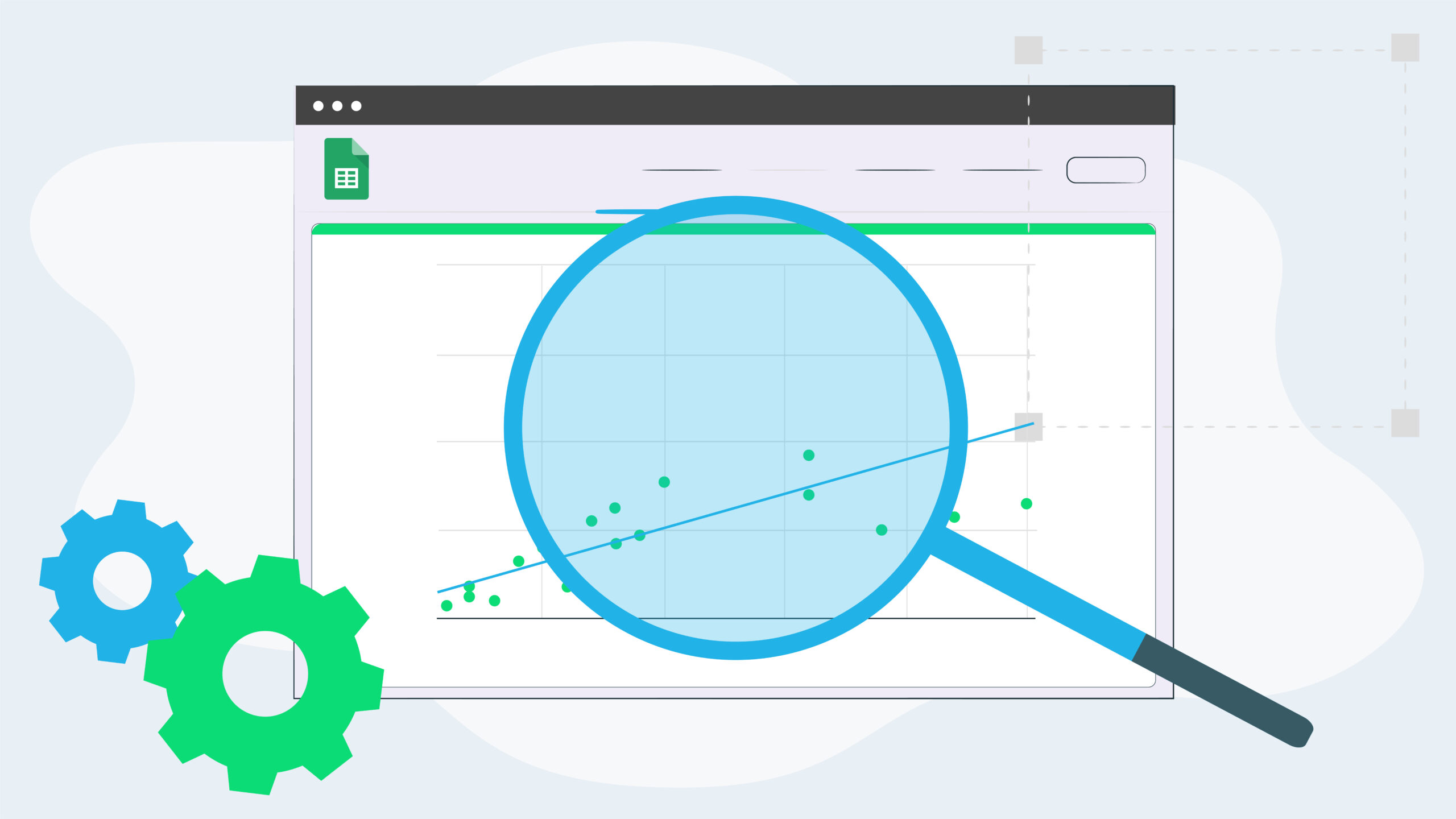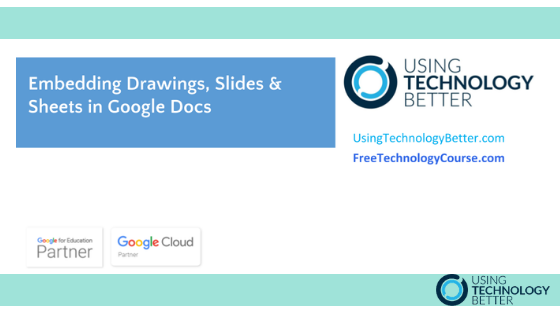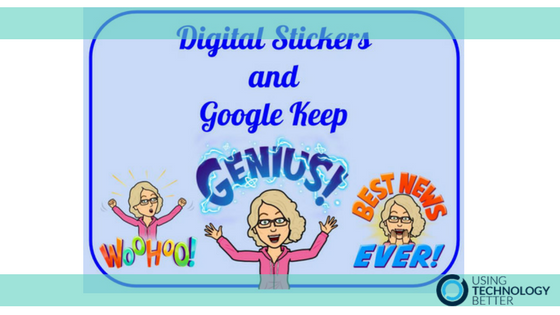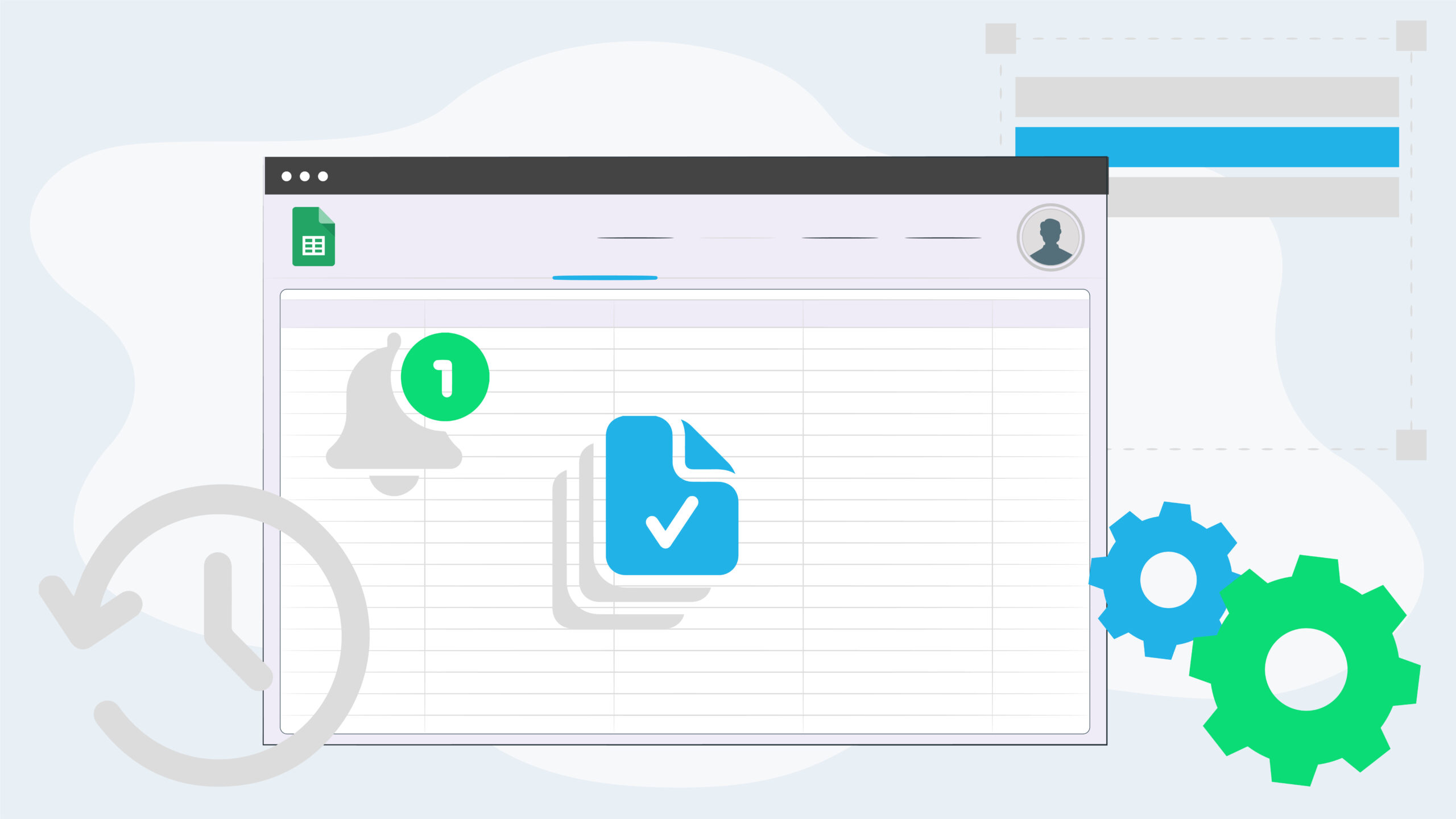
How to Track Changes in Google Sheets
If you have multiple people contributing to a shared Google Sheet, it can be difficult to keep track of all the changes being made. However, Google Sheets has some really useful features that can tell you when something has been changed and help you pinpoint exactly what was changed and by whom.