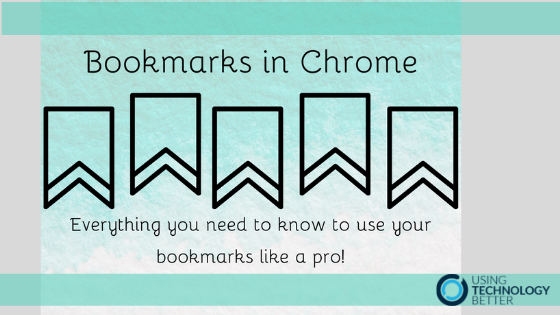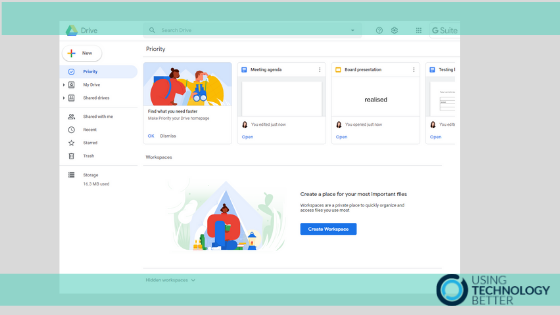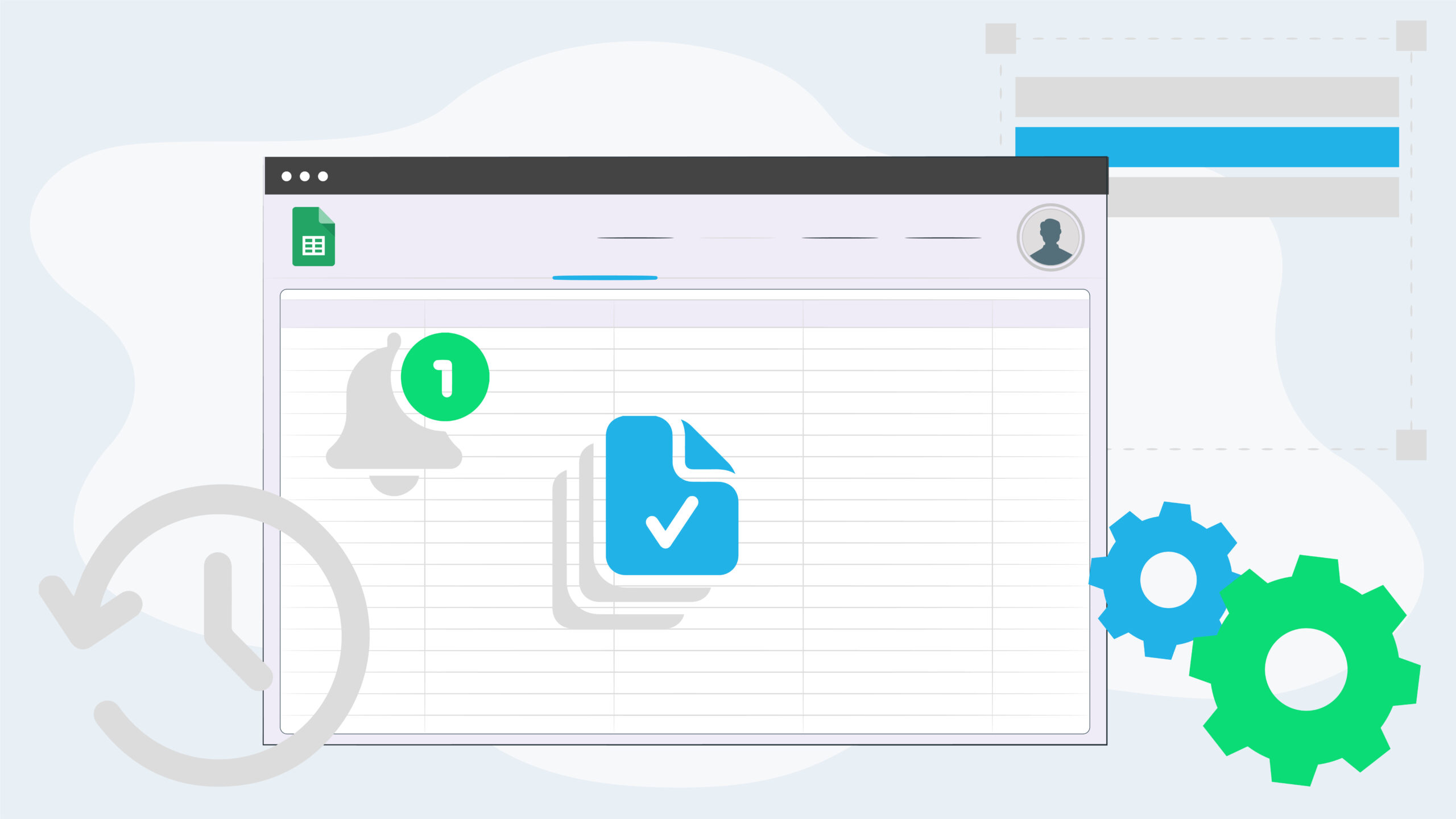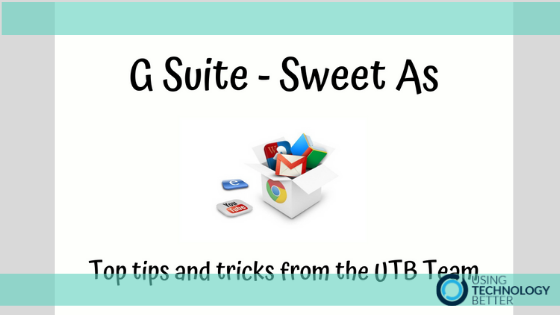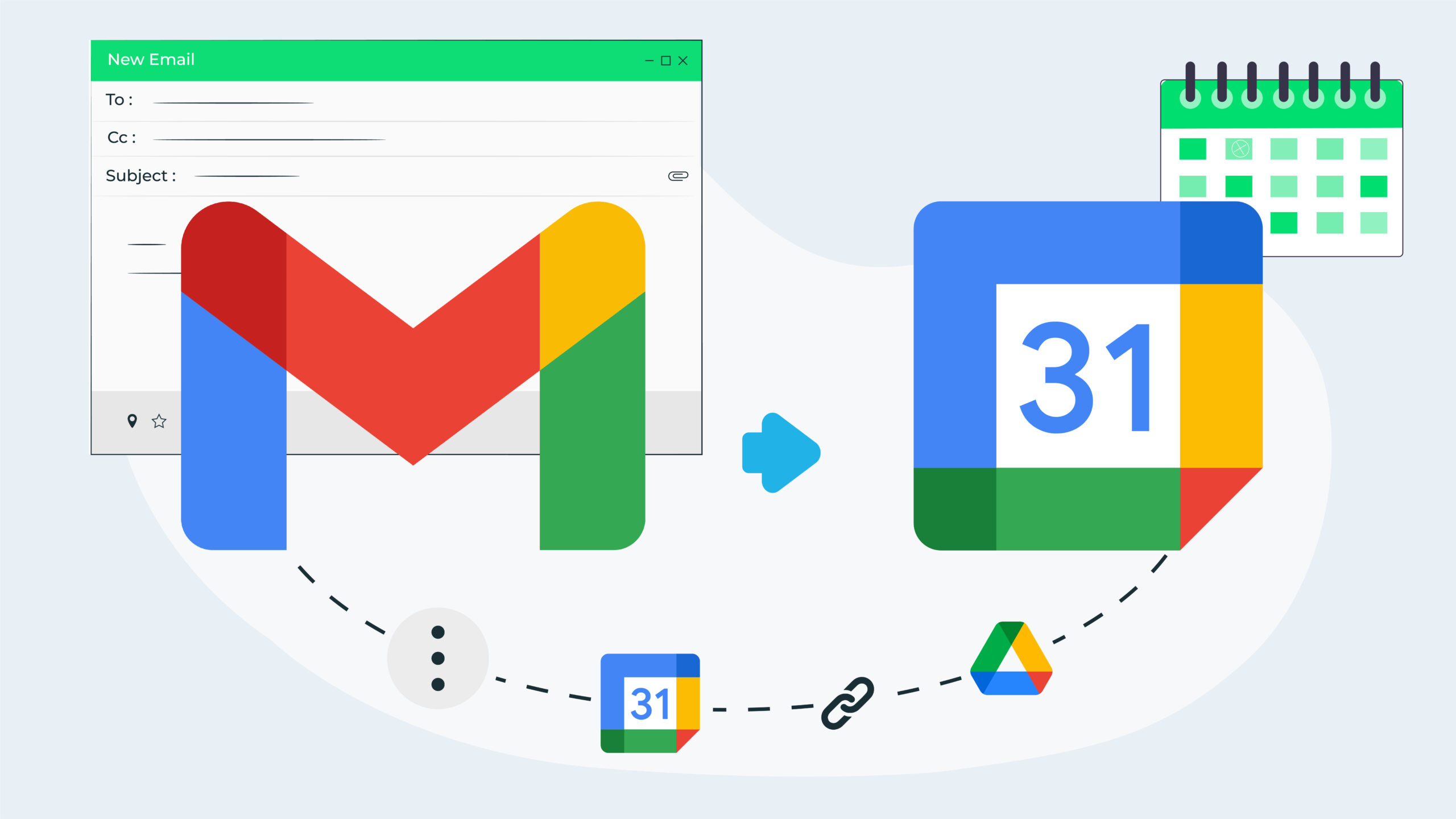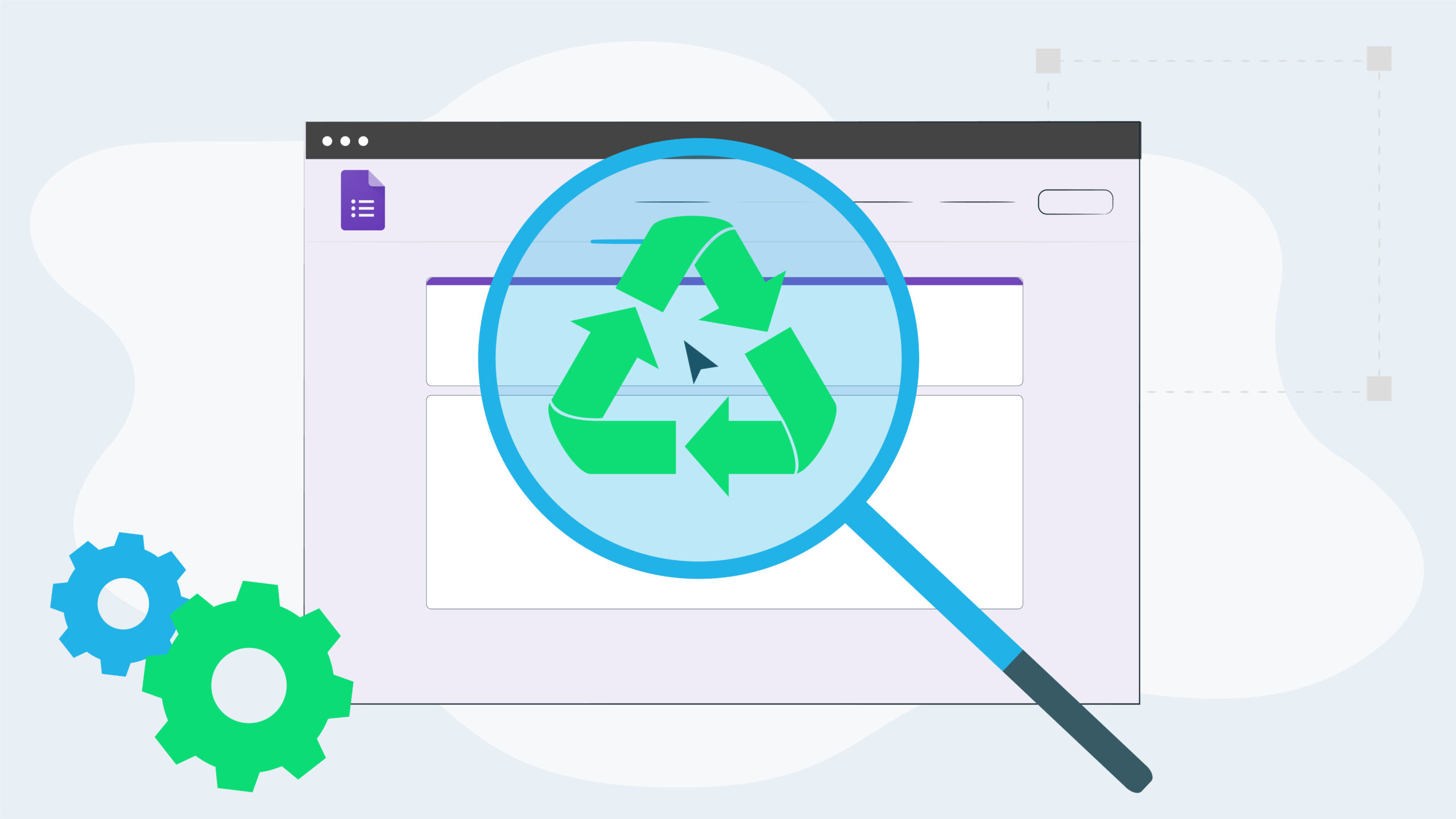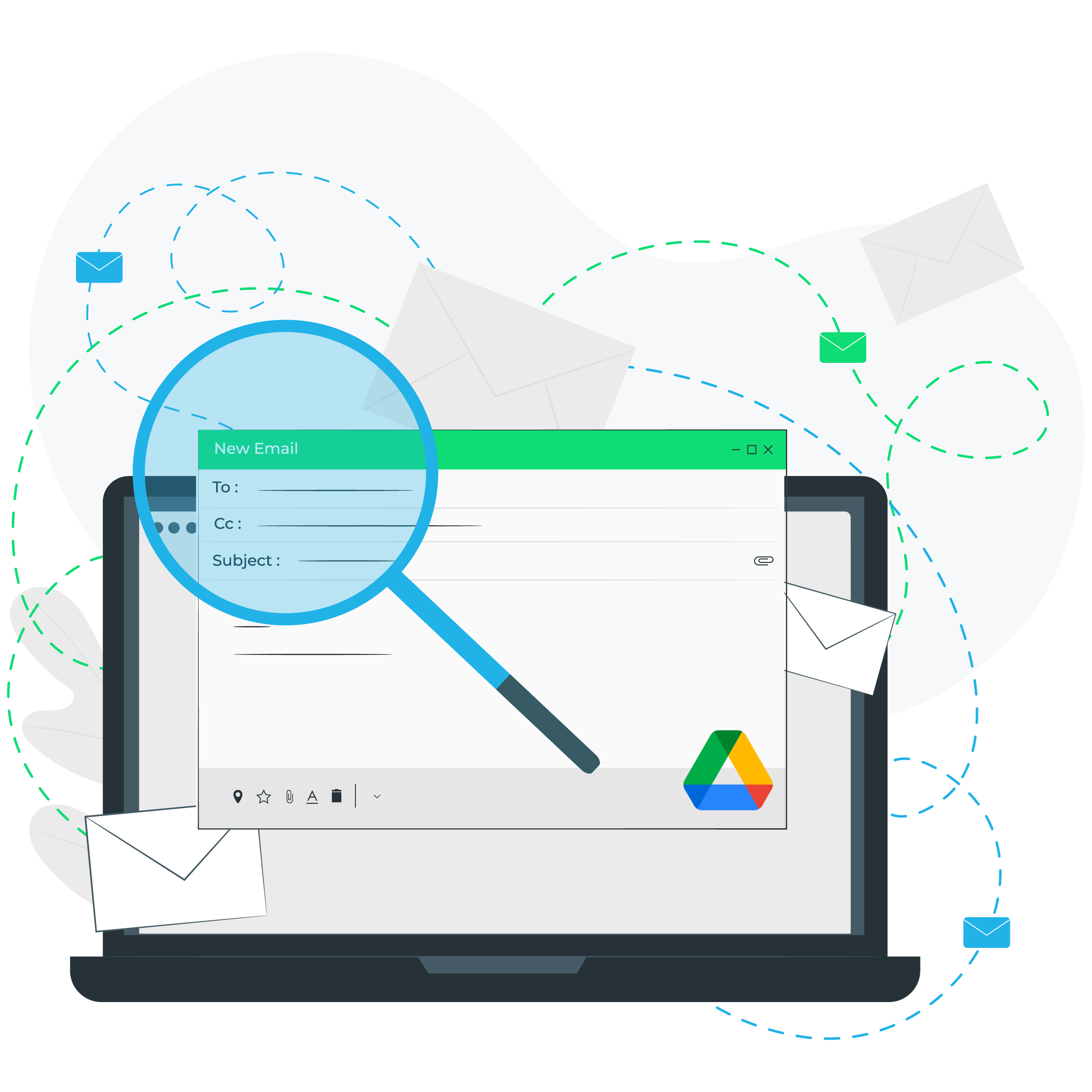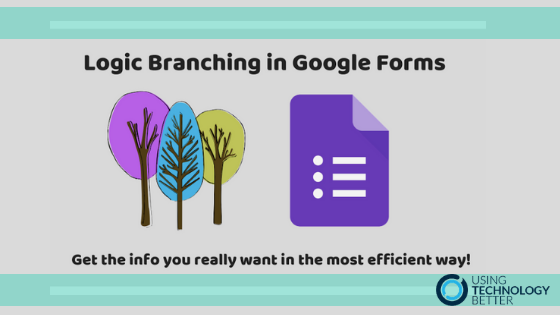Five tips for searching effectively in Google Drive
Although Google Drive has a very powerful search feature, my training sessions always have participants who are having difficulty finding files in Google Drive. This is usually because they are just typing a keyword in the search box and hoping for the best! In this blog post, I’ll share my top five tips for searching effectively in Google Drive.