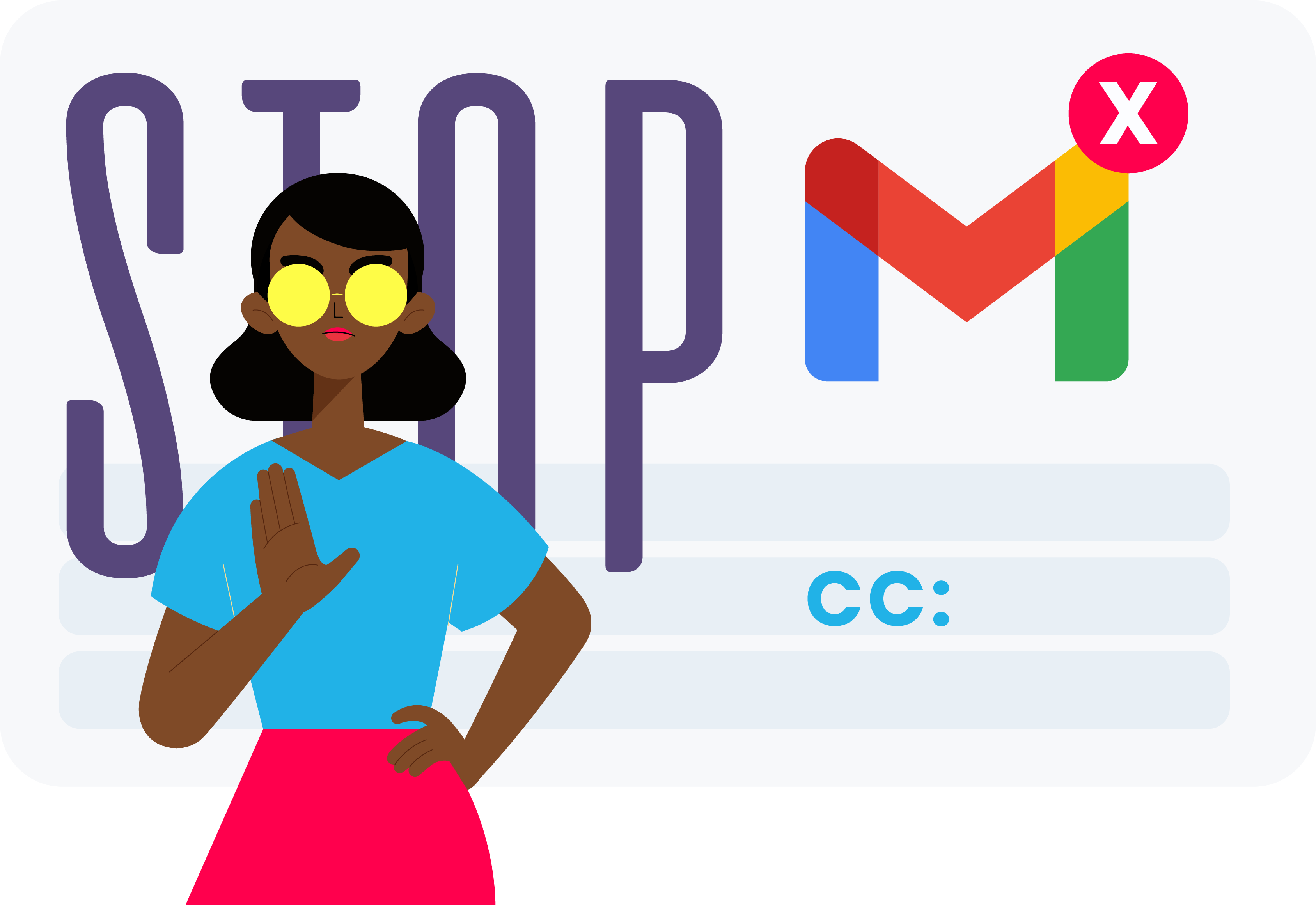
How to Get Cc Emails Out of Your Inbox in Gmail
It’s frustrating when emails clog
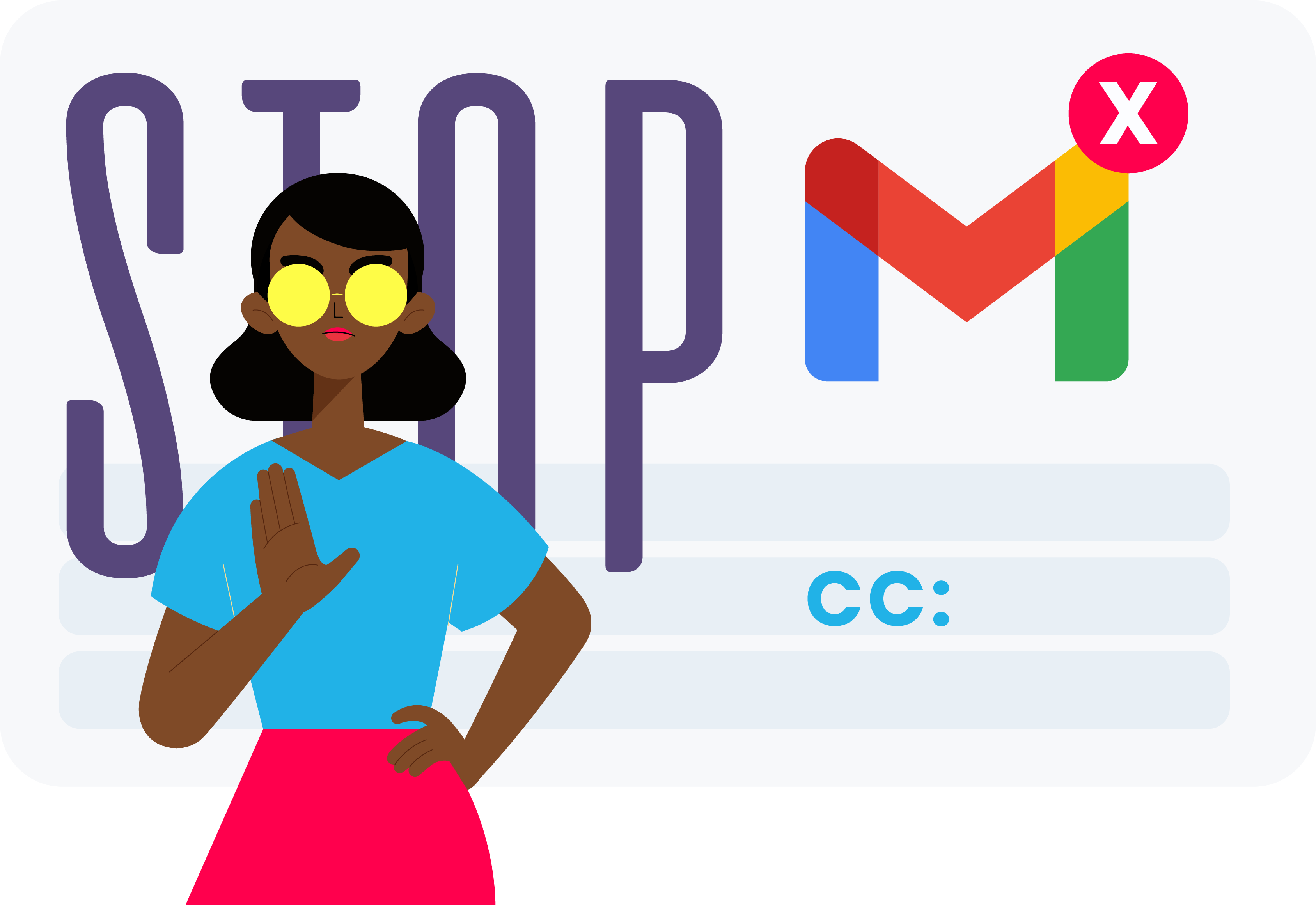
It’s frustrating when emails clog

Without careful consideration tailoring
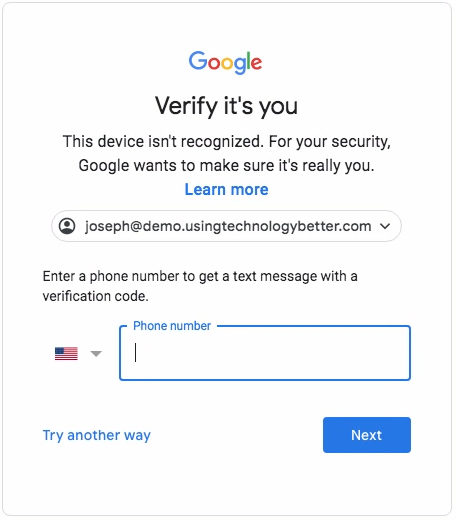
G Suite users will sometimes be presented with a login challenge before they can access their account. This normally can be done by receiving a verification code on their phone, but sometimes this is not possible, such as with students. Employee IDs can be set in G Suite and then used for login challenges, even in the case where the users aren’t employees.

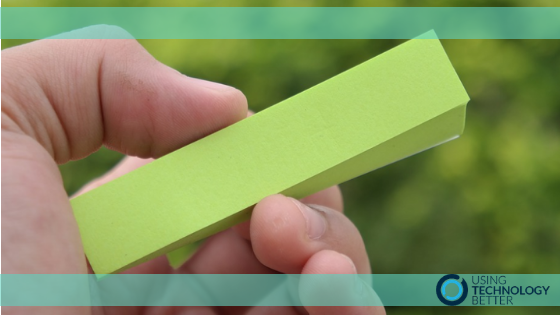
Gmail’s label feature is very powerful and useful, however it can be quite confusing for people who have spent most of their working lives using ‘folders’ in other email applications. In this blog post, I’ll explain everything you need to know about how labels work in Gmail.
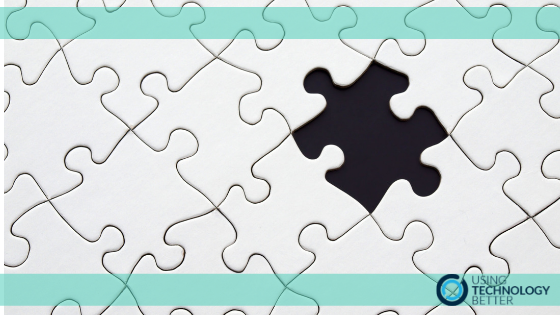
Google Sites is an extremely powerful tool for curating resources for your students. If you are already familiar with Google Sites you might be wondering how to extend its use and curate even more engaging activities for your students.

Here at Using Technology Better, we have team members located in three different countries and across four different time zones. We also work regularly with clients from across the globe. This can make scheduling meetings and working collaboratively challenging! However, Google Calendar has three really useful features that can help make this much easier.

Hearing your colleagues swear black and blue they haven’t seen your document is frustrating. This handy feature in Google Docs, Sheets, and Slides means you’ll never have to second guess whether they have or haven’t ever again.
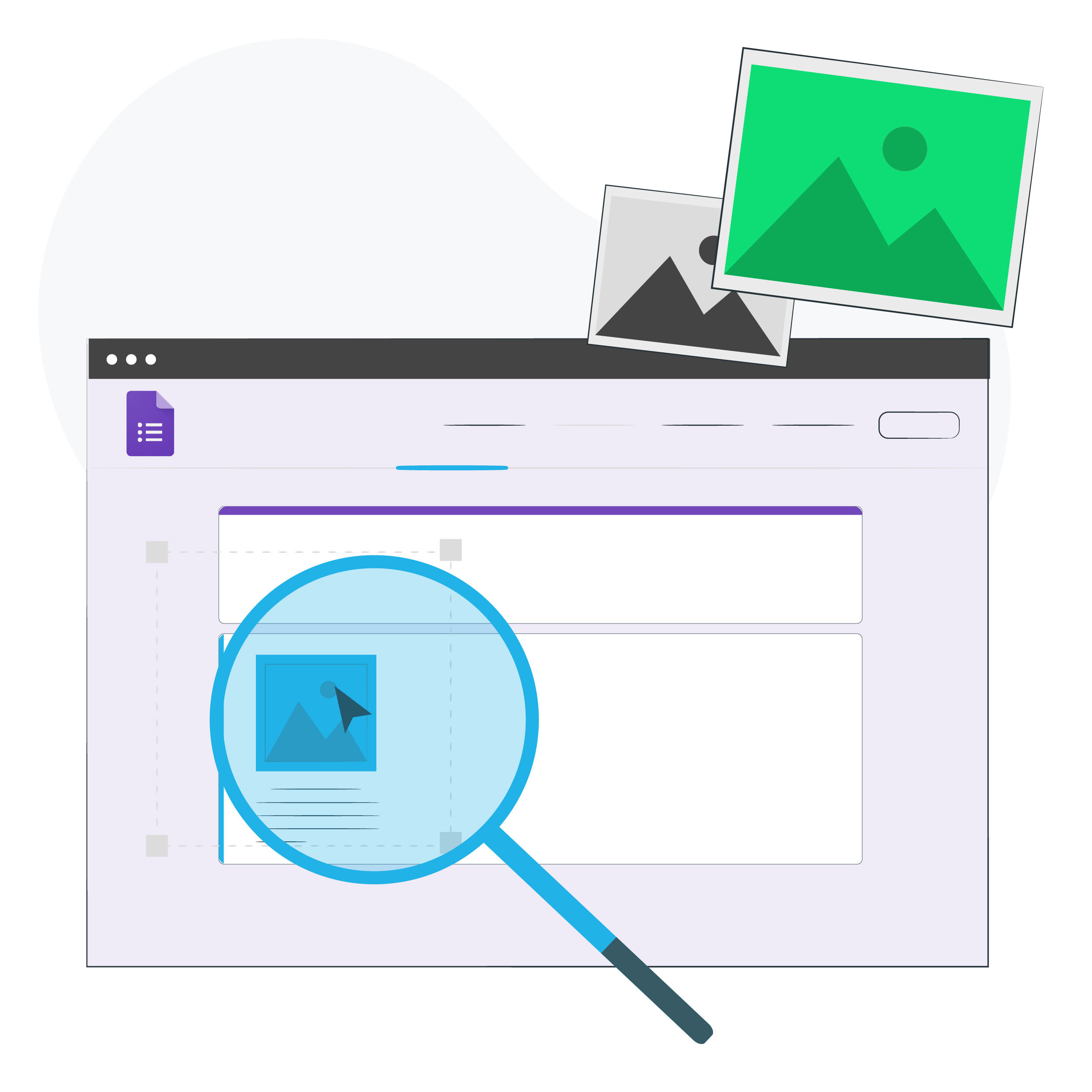
There are numerous ways to work with images in Google Forms. In this blog post, we’ll show you how to insert images into the form header, into a question, as an answer option and into anywhere else in your form too!

Develop your students spatial awareness, perspective and design skills, while they create exciting objects and bring them into the real world with Microsoft Paint 3D. This tool provides endless opportunities to engage and excite your students in a range of curriculum area and experience mixed reality.
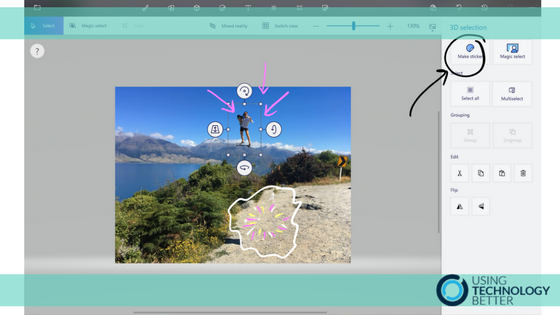
This post will show you a fun and quick activity to help students develop ideas for creative writing and become familiar with the Microsoft Paint 3D workspace. We’re going to explore using the ‘Magic Select’ tool to turn one part of an image into a sticker and then put this on a background of your choosing.
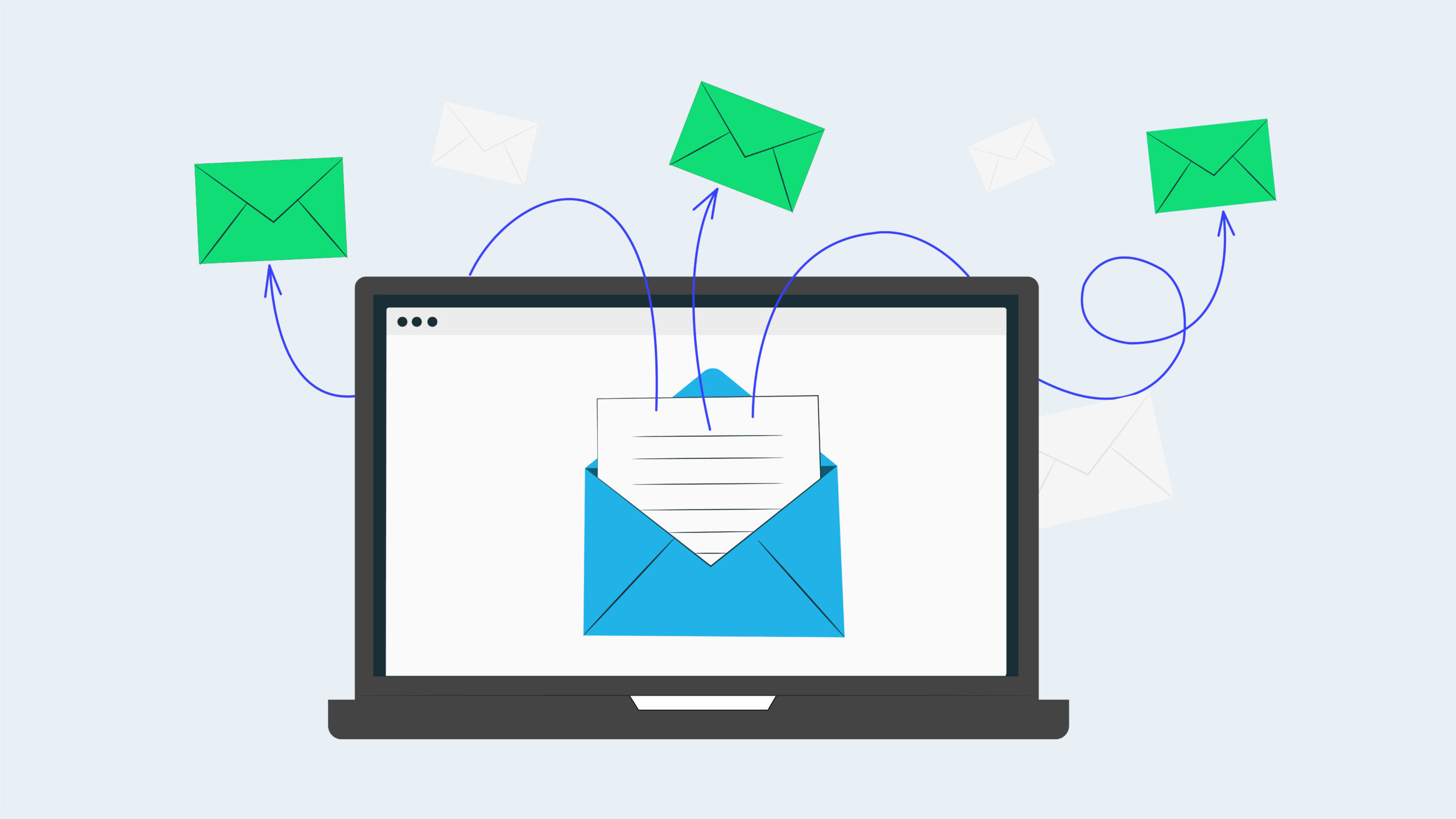
In a recent post, we shared the top five add-ons you can use to perform a mail merge in Google Drive. In this post, we’ll show you how to use one of those tools, autoCrat, to perform a mail merge in Google Docs that creates and emails personalised letters. This same technique can also be used to personalise any other type of document that is based in Google Docs.