Jumpstart Your Knowledge of Curipod: Tips and Tricks
Curipod is a relatively new platform that allows users to create and share interactive educational content with the added addition of AI. The tools is quite similar to Nearpod and Pear Deck as it has interactivity features which allow students to interact with the presentation. Students can access the presentation using a unique code, just like Kahoot and Nearpod. The number one difference? AI can build out your lesson for you! So, if you are looking to jumpstart your knowledge of Curipod, there are a few tips and tricks that can help you get started.
Start with the basics
To begin, it’s important to start with the basics and familiarise yourself with the platform’s interface. Once you’ve got the hang of creating and editing basic content, you can take advantage of the templates. From here you will be able to quickly and easily create engaging content using the AI component. Additionally, you can use interactive elements like quizzes, polls, and interactive images to make your content more engaging and measure your learners’ engagement and understanding.
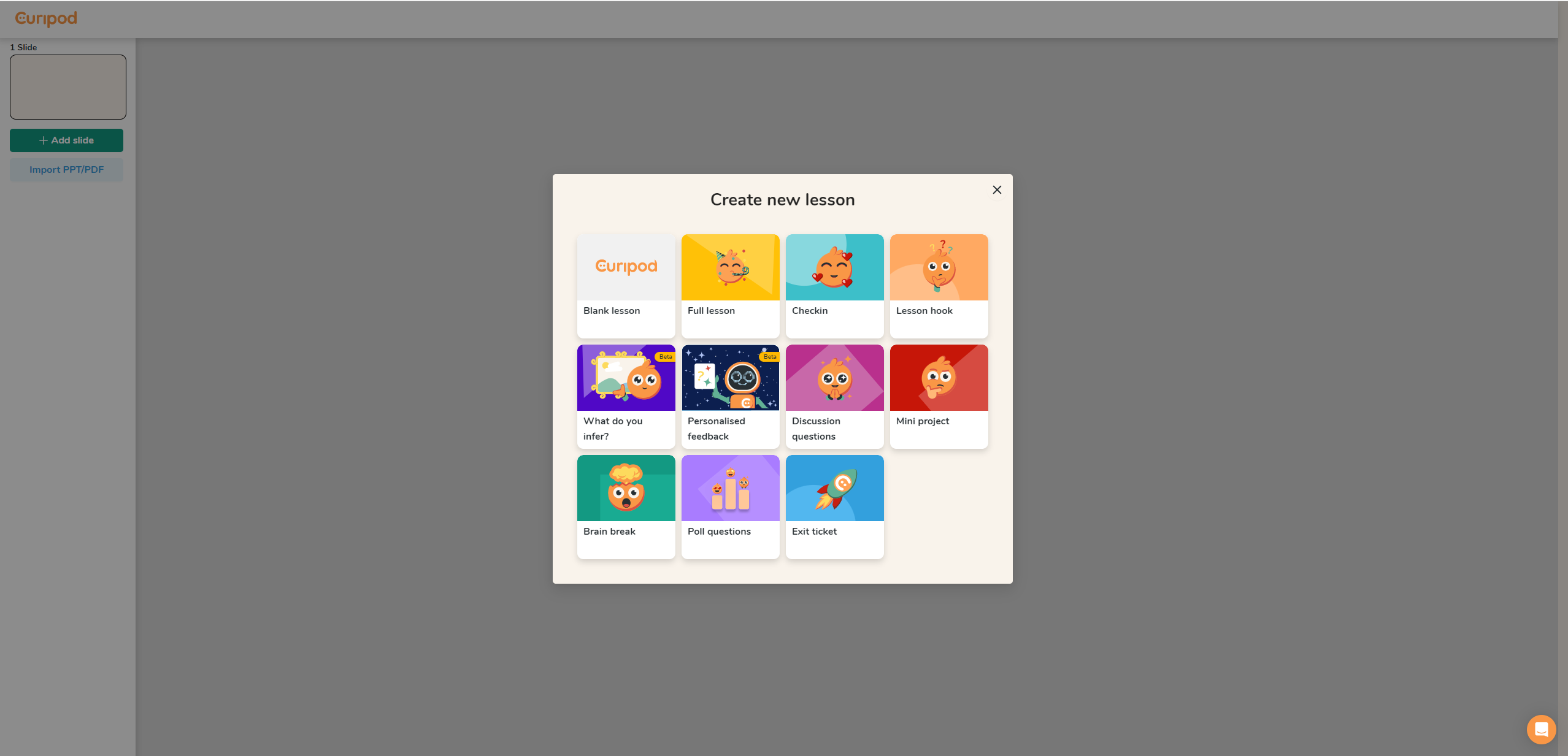
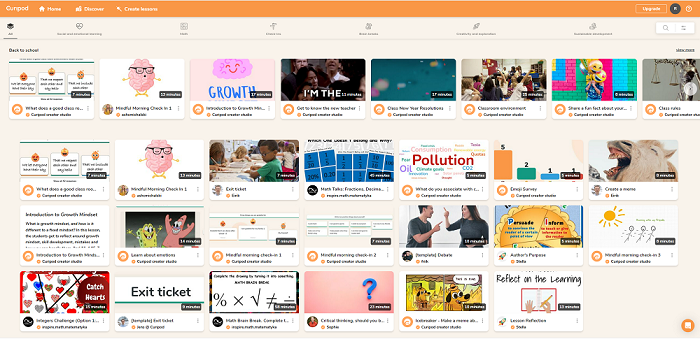
AI Features
One of the most exciting features of Curipod is its AI-powered capabilities. For example, the platform’s AI-powered recommendation engine can suggest lessons, questions and activities based on the learning objectives and topic, making it faster for you to plan and create lessons! To use the AI features:
- Click onto “Create lesson”
- Click “Full Lesson”
- Write your topic and the learning objectives and standards
- Click “Do Magic”
Curipod will make you a fully editable lesson with AI generated features such as lesson hooks, discussion questions, personalised feedback, poll questions and more!
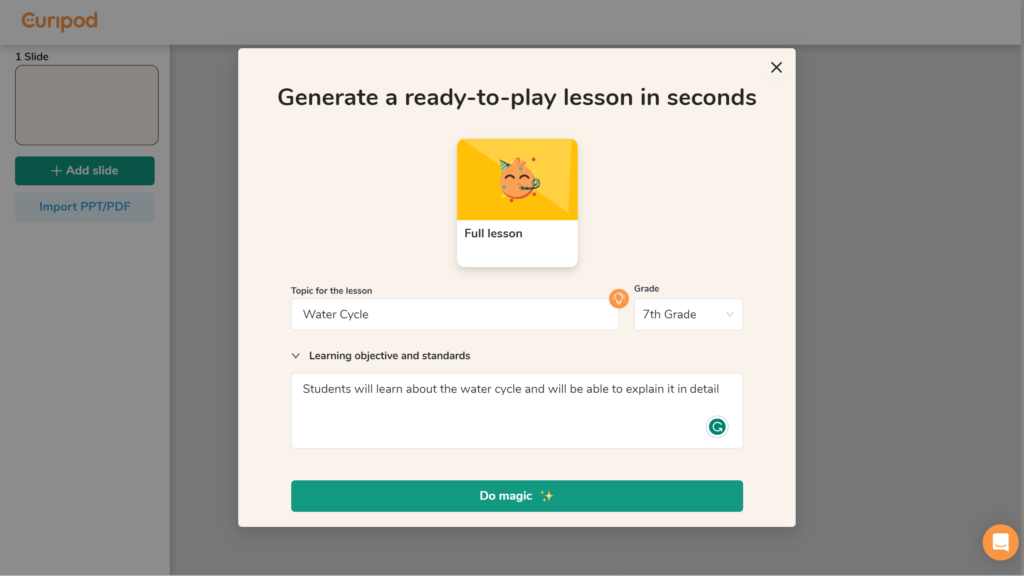
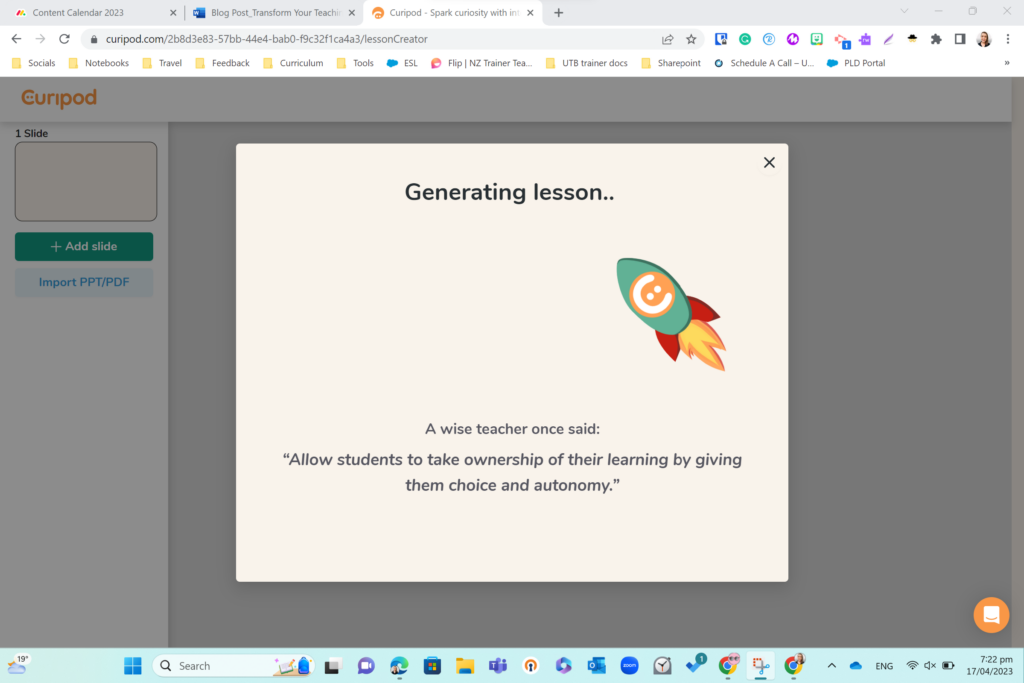
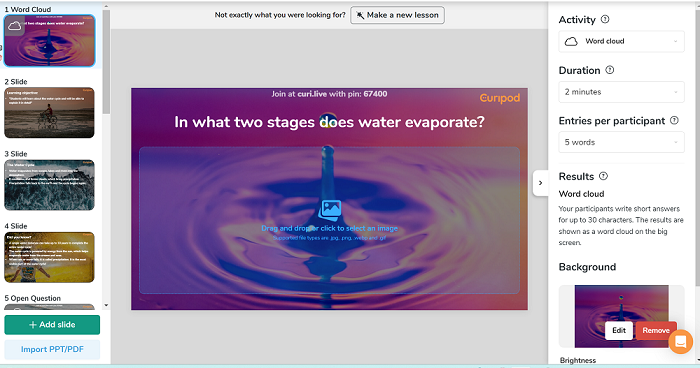
Collaborate with others
Collaboration is also a key part of what Curipod has to offer. You can work with others to create collaborative lessons or invite others to contribute lessons you’ve already created. You can do this by creating a Workspace Library, from here, add the teachers to your Workspace and enjoy working together to create interesting Curipod lessons!
Another way that Curipod is collaborative is within the interactive features. Their discussion questions specifically ask students to talk with their partner and then students also get to collaborate by voting on who’s answer is the best.

Join the online communities
Curipod has a growing community of users who are eager to share their knowledge and expertise. Once you sign up, Curipod will send you an email update with a link to their Slack group. Take advantage of this community by taking part in discussions, asking for feedback on your content, and sharing your own insights and experiences. This can help you learn more about the platform and gain new perspectives on content creation.
In conclusion
To sum it up, Curipod is an innovative platform that offers a wealth of features and capabilities for creating and sharing interactive educational content. By taking advantage of templates and interactive elements, using AI-powered features, you can jumpstart your knowledge of Curipod and create lessons that your students are going to love, and it’ll save you a bunch of time on planning!
Do you want to understand AI a bit more and use it to support you with your workload? Check out this Free Event called “Halve your Workload with AI”
Maybe you are looking to learn about how you can get time back and hack your planning with Chat GPT? Check out this event here!
Are you looking to understand AI – specifically Chat GPT more? Check out this blog on Effectivie Planning with Chat GPT.
Are you wondering how Chat GPT is going to affect you as a teacher? Check out the Better Mindset Podcast “Chat GPT is Freaking Me out- Teacher Edition” episode to find out more.











