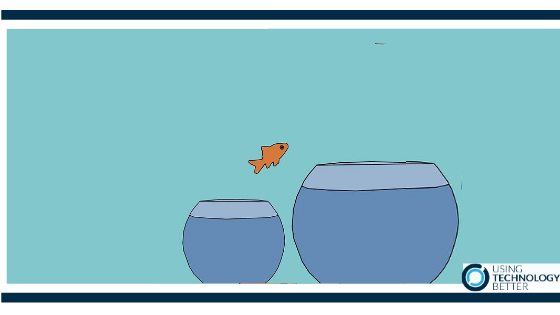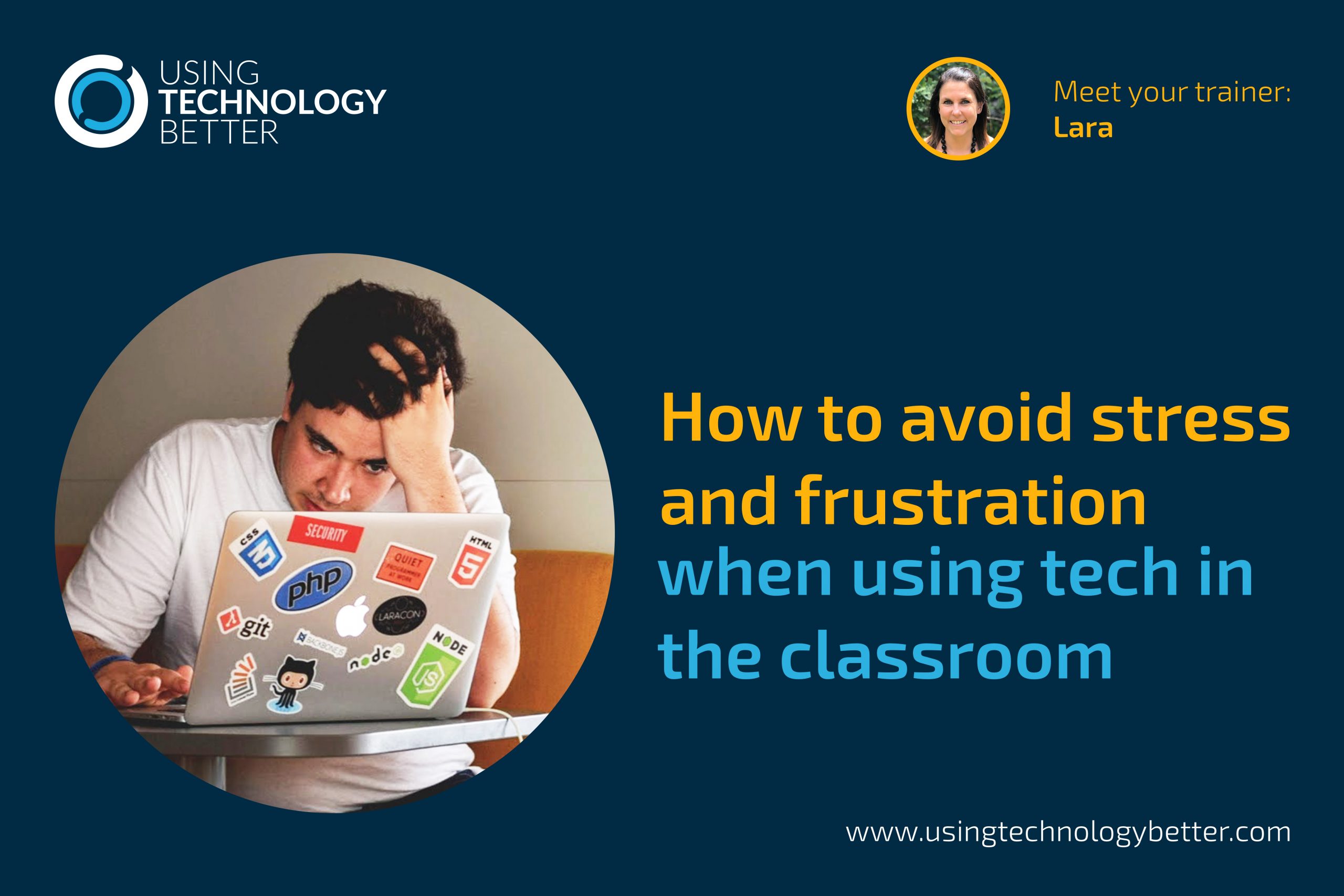
How to avoid stress and frustration when using tech tools in your classroom
We hear from so many teachers that often they get out devices or STEAM equipment their students can’t handle it and lessons fall to pieces. Just like any classroom management system, explicit, clear routines are vital for ensuring you get the best out of tech in your classroom.