Are you searching for ways to enhance your students’ reading and writing abilities? Look no further than Book Creator’s latest apps! In this blog, we will delve into the benefits of Graphic Organisers, Feedback Stickers, and 3D Models and how they can add an element of excitement to your students experience in Book Creator.
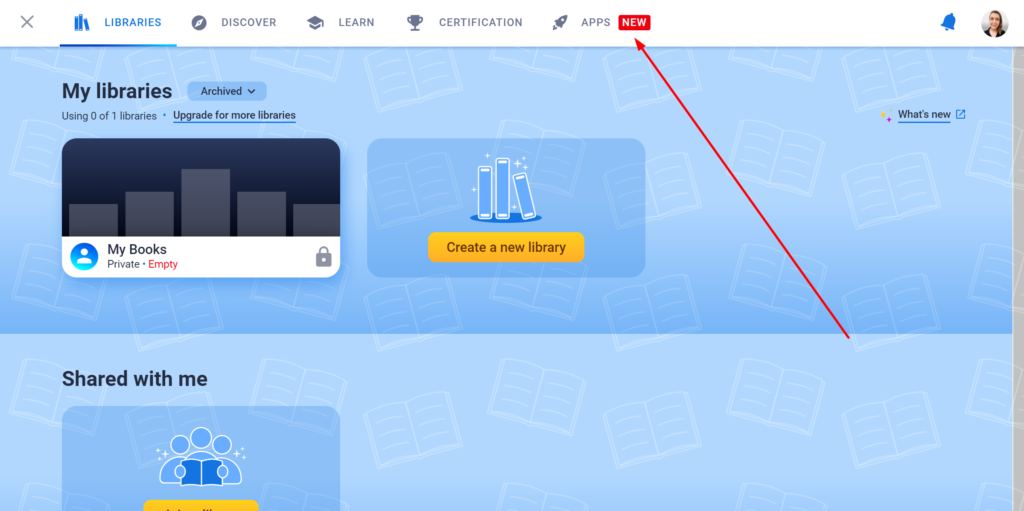
Enhance Understanding with Graphic Organisers
Graphic Organisers are the latest app within Book Creator! This versatile app offers a range of interactive visual tools such as mind maps, storyboards, character mapping and more! Using these graphic organisers allows your students to plan, visualise and organise the information they will write about.
Students can record their ideas using the accessibility tools such as speech-to-text or even using the built-in in recorder. They can add images and GIPHs to show their ideas more creatively. Although a lot of the Graphic Organisers are for premium account holders, there are at least ten free ones you and your students can use.
Book Creator has made it easier for you to find the free Graphic Organisers by creating their own category “Free for Me”,
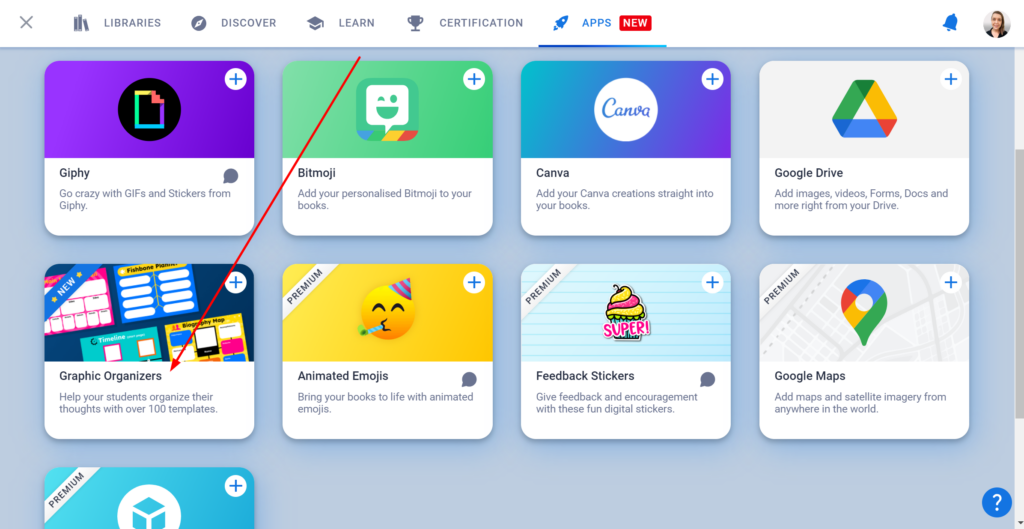
Where to find the Book Creator App
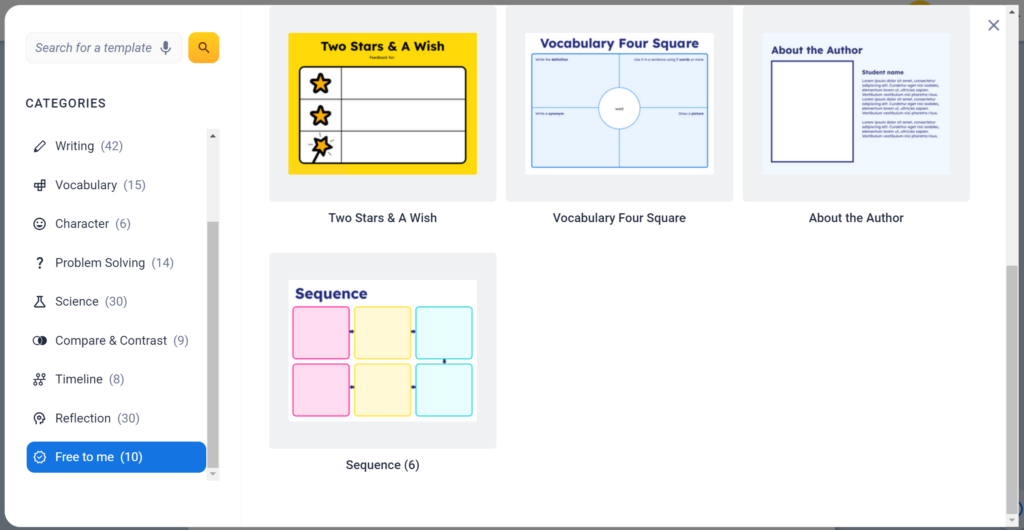
section on Book Creator. Find the Free Graphic Organisers here.
Provide Feedback with Digital Feedback Stickers
A few years ago, during lockdowns, there was a huge demand for digital stickers. Book Creator has kept this trend alive and I’m all for it! Book Creator has their own Digital Feedback Stickers. Digital Feedback Stickers can be found under the apps section. This app has a library of exciting specific feedback messages and praise where you can acknowledge a job well done in a creative way. You can choose from a wide range of pre-designed stickers. Enhance your students’ motivation, build their self-esteem, and foster a growth mindset with this powerful feedback tool. Although Feedback Stickers are a for premium account holders, they’ll bring a smile to both you and your students faces!
Bring Learning to Life with 3D Models
Looking to enhance your learning experience? Book Creator’s 3D Models app is just what you need! With Sketchfab integrated into the app, you can access engaging 3D models that make abstract concepts and complicated structures come to life. These immersive models allow you to explore the solar system, understand the human body, or investigate geometric shapes in a hands-on way. By inspecting and interacting with these models, you can gain a deeper understanding of the subject matter. This tool also encourages student creativity and curiosity by making them active participants in their learning journey.
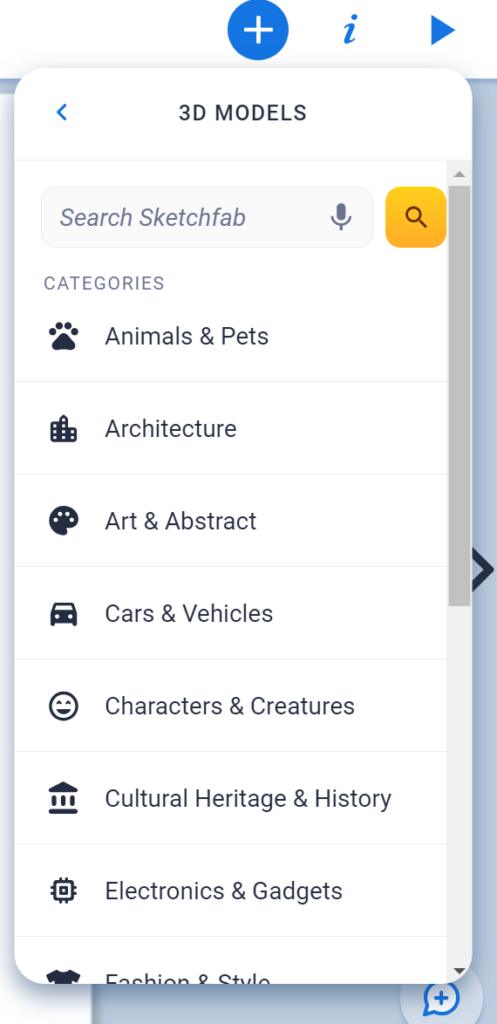


Are you ready to enhance your teaching with Book Creator’s innovative apps?
Head over to their website and discover the amazing Graphic Organisers, Feedback Stickers, and 3D Models available. These tools can significantly improve your classroom and engage your students, fostering their love for learning.
Want to learn more? Check out these blogs on Book Creator
Using Book Creator in the Chrome Browser
How To Use The Book Creator IPad App And Airdrop To Create Collaborative Projects
Want to go further with Book Creator? Book a call with us to discuss how you can
get a Technology Trainer to come in and model the tool in your classroom!











