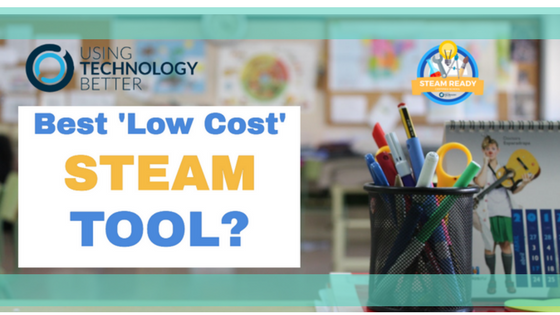What’s the best low cost STEAM tool for the classroom?
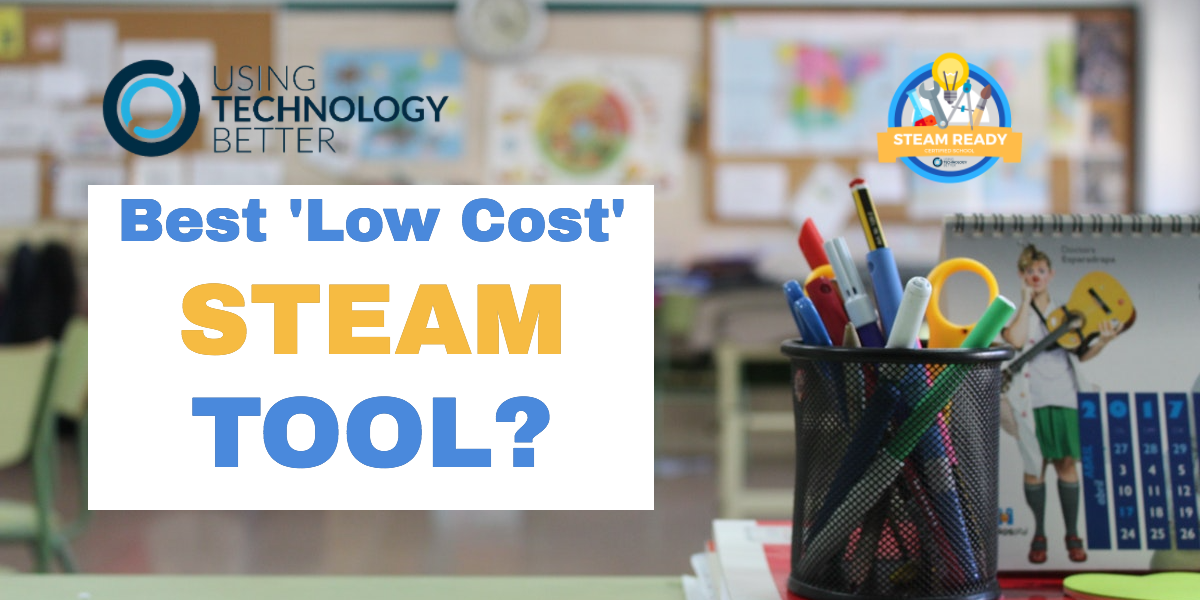
I’m often asked to give my opinion about the purchase of STEAM tools. The way that question is framed is usually around cost. Anyone with experience leading schools understands the need to follow budgets, and if there’s one thing that most schools try to do it’s stretch their’s as far as they can.
So, in the spirit of wanting to help schools, I’ll answer that question shortly. However, I have to preface that with a few observations before I do. These are very closely linked to our company values and principles.
[bctt tweet=”Looking for low cost STEAM tools for your school? Here are some things we recommend you consider first.” username=”markherringnz”]
1. Think about the ‘why’ before you consider the ‘whats’:
Schools with a firm understanding of their vision for STEAM learning, and how it helps them achieve their school’s overall vision, will usually make the best decisions about what to purchase. It makes sense, doesn’t it? If you know what you want the tool to do, then you’re more likely to buy the right one.
2. Always start with the ‘what’ before you consider the costs:
If someone asks, ‘What can we buy for X amount of budget?’ then my level of concern is usually raised. We think this is the wrong question. It’s much better to identify the features that your tool will need to have, and then look at your budget. If you then have to raise your budget, it’s ok, since it’s likely to end with a successful purchase. Schools that are solely guided by their initial budget usually end up paying more because they have to purchase different equipment, further down the track.
3. Test it out, trial it, ask around:
It’s amazing how many schools will make very large purchases for equipment after talking to that ‘one salesperson at a conference’ and regret it later on. We recommend that, where possible, teachers ask for a demo model to trial with a class. If this is not possible, at least ask around other schools who have long term experience with a product and ask them what they think. Taking your time and asking the right questions about reliability, ease of use and durability will enhance the likelihood of buying the right tools.
So, after suggesting all of the above, here are two tools in two categories that I recommend for 2018. The best at the lowest price, and the best for overall ‘scaleability’.
The best at the lowest price Winner:
Micro:bit Educator Set – $220 incl. GST (NZD)
If you read the above, then you’ll know that I rarely recommend making decisions based on price. BUT, the Microbit is a STEAM tool where I’m willing to make an exception. For around $220 (NZD), a school can buy a class set of tools that are perfect for:
– drag and drop / text based coding,
– inventing, developing design thinking skills,
– collecting live data,
– multi platform (iPad, Chromebook, PC and Mac).
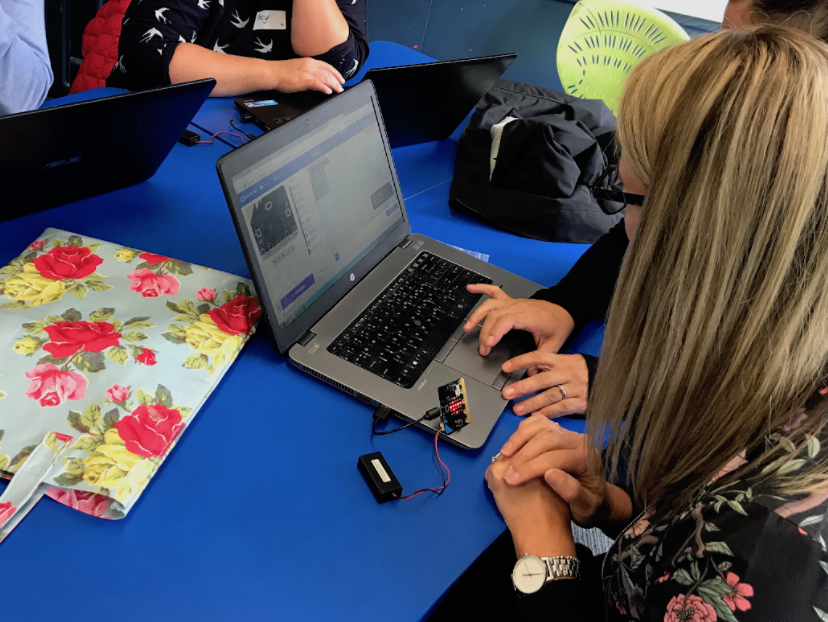
As if this isn’t enough, the Micro:bit is very well resourced for teachers with a ton of lesson plans and project ideas. Have a look at Microsoft’s Makecode.com site here and the official Micro:bit site for more information.
[bctt tweet=”@microbit_edu – the UTB 2018 STEAM tool winner of ‘The best at the lowest price!’ for 2018. Here’s why.” username=”markherringnz”]
The best overall ’scalability’. Winner:
Sphero SPRK+, Education Kit – $2000 + GST (NZD)
There are few STEAM tools that can challenge students from classes at the K-Year 1 level, right through to high school levels. But, the Sphero SPRK+ is a tool that does just that! I’ve worked with children as young as 5, using the draw coding format to solve problems, and High School teachers who tap into its live data functions to gather data sets with the accelerometer and gyroscope. Just a few of its features are:
– 3 forms of coding formats including draw, drag and drop, and syntax (Javacript),
– live data collection,
– reliable bluetooth connection,
– extensive lesson resources,
– well resourced education team who develop fun, engaging projects and ideas for schools,
– the ‘cool’ factor.
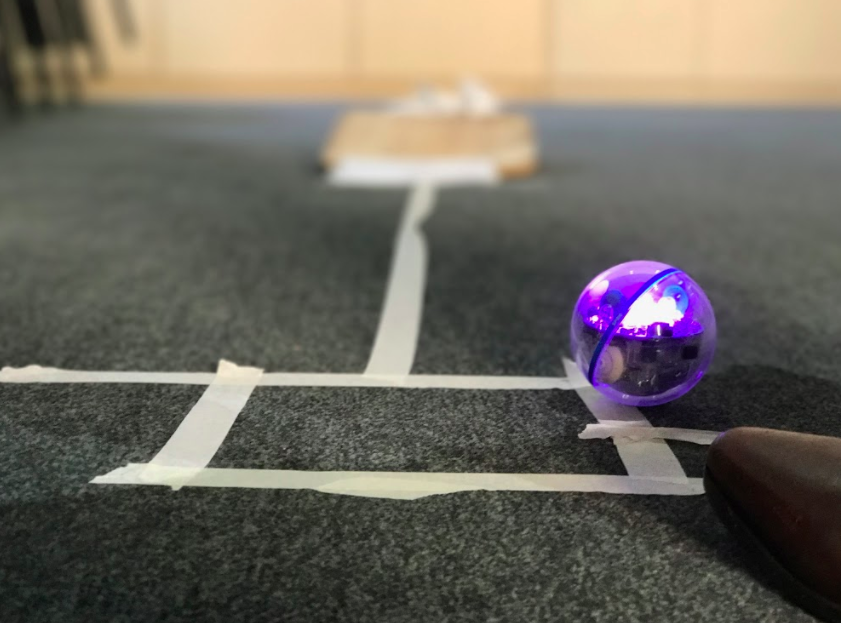
This is an incredibly engaging, versatile and creative STEAM tool that I’ve written about, as my favourite STEAM tool, and here regarding it’s huge engagement factor!
[bctt tweet=”@SpheroEdu ‘s SPRK+ – the UTB 2018 STEAM tool winner of ‘The best over-all ’scalability’’ for 2018. Here’s why” username=”markherringnz”]
We run STEAM workshops all over Australasia, Asia and America and these are always very hands-on sessions. One of the aims for these days is for teachers to see the potential of a variety of STEAM tools and test them out for themselves. If you or your staff would like to attend one in your region, or even host an event at your school, contact us here for more information. You can also see examples of some recent workshops here, in a Twitter moment. We’d love to hear from you and hear how we could support you with your school’s STEAM Learning journey!