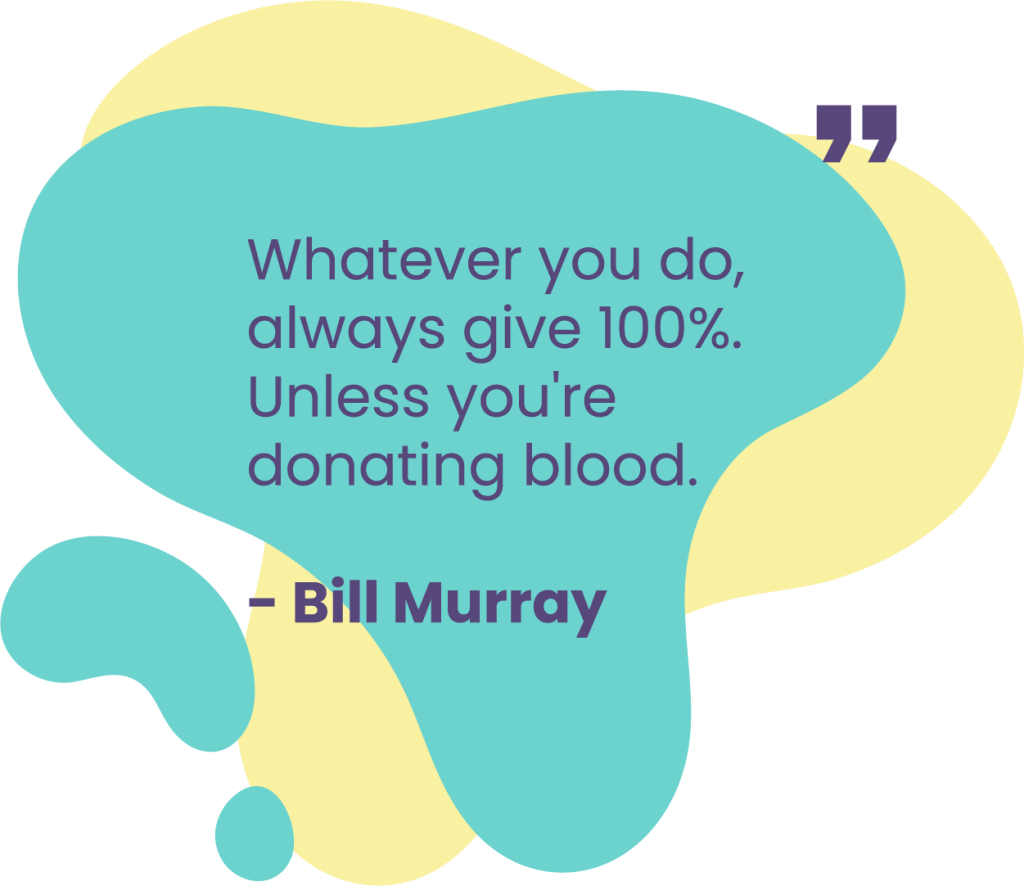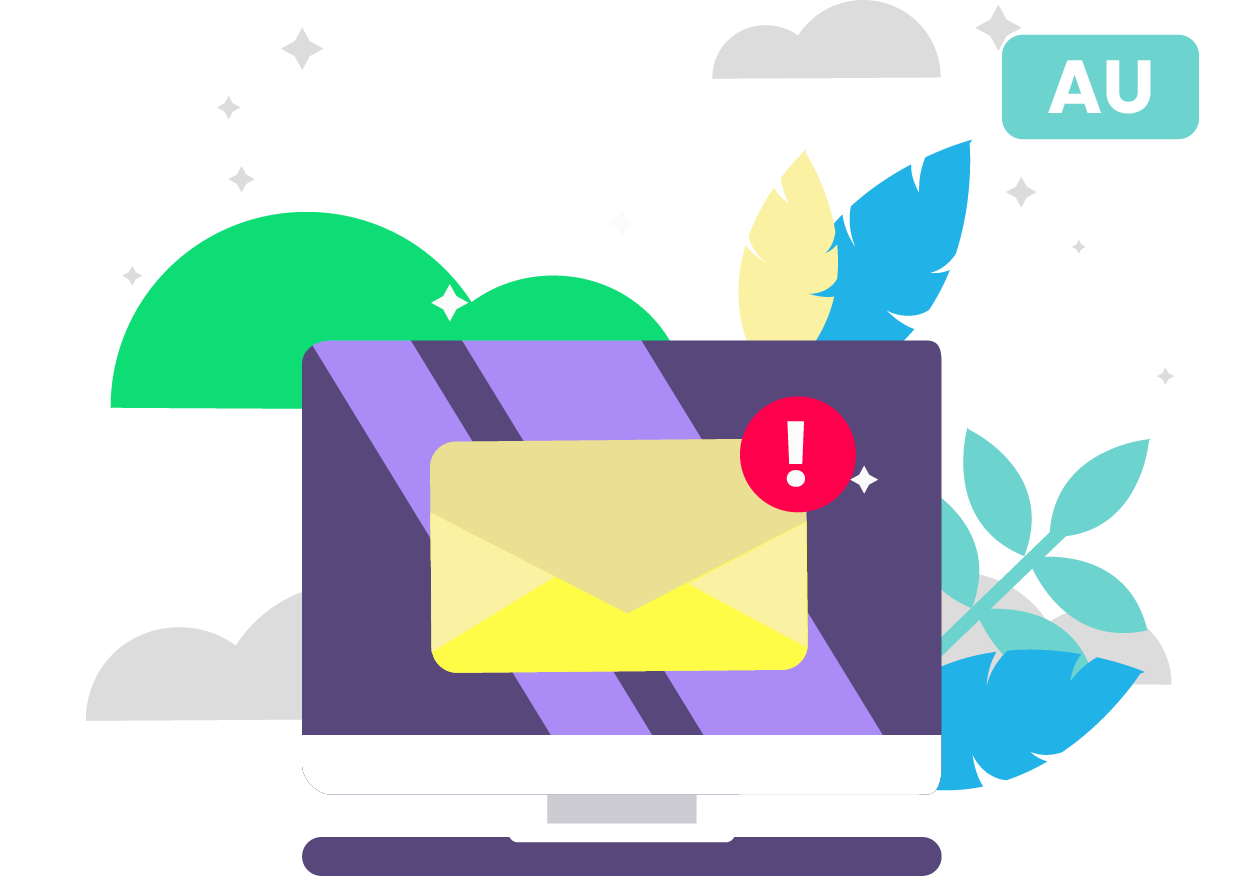This month we continue to share our top tips, tricks, tools and resources that are bound to engage students and make you more efficient and creative in and out of the classroom.
Content Overview
1 Tech Tools for Teachers: Bookmaking system, elink
2 Trainer Tip: Apple Keynote
3 Learn on Demand: Free 30 Day Access
4 Lesson Planning Made Simple: More Teaching with iPad Book Series
5 Aussie Update: Field of Hope, AR Lockdown Project
6 Blog Bites: Add a Dynamic Soundtrack to Storytelling with Garage Band

Tech Tools for Teachers
Keeping track of bookmarked web pages can seem like a never ending cycle of frustration. A bookmarking system in chaos is enough to drive anyone mad!
We’ve had the same headache! So we did some cyber sleuthing to discover the most effective tool to regain order with bookmarking. This is one of the best tools we’d recommend for saving web links (amongst many other cool things it can do) is elink.
Categorise your web pages according to themes to create easily identifiable folders with elink. Thanks to their highly visual appearance folders are now easy to spot. Just think of all that precious time you’ll save!
You’ll also find options to create posts and add text, and with their simple tutorials, you’ll quickly learn how to create a collection of sites to share with colleagues or students too.
Click here to regain control of your bookmarking system with elink once and for all!

Trainer Tip
Educational GIFs are a great way for students to demonstrate knowledge and understanding.
Visual learners can easily see concepts in action and what’s more, the looping element shows the concept over and over, solidifying the idea. Science concepts such as the effect of force or the water cycle are good examples.
You know your students would love creating their own GIFs and that they’d make a great assessment piece. It’s easy with Apple Keynote.
Click on the button below to watch our short step-by-step tutorial to create GIFs.
Other great resources for your kete:
How to Guide for Making GIFs with Powerpoint
Creating Animations with Google Slides
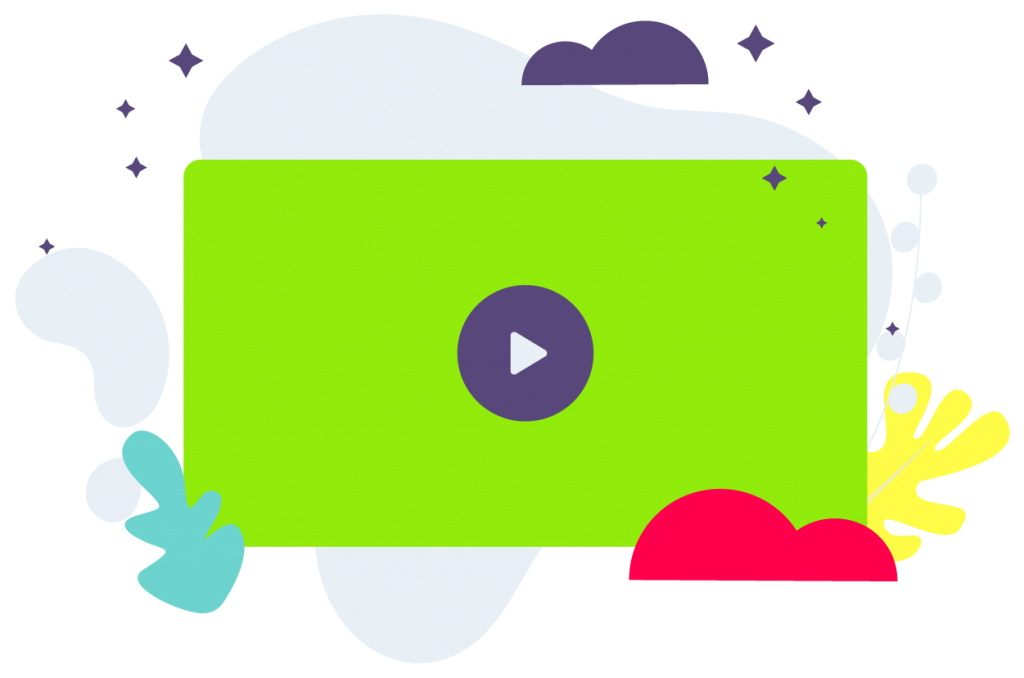
FREE Learn on Demand
Being a teacher on the front line in lockdown is no picnic.
We’re here to ease your load and send a little love to all teachers at the coal face across Australia and New Zealand.
To show you a little love the best way we know how, we’re offering FREE 30 day access to our entire collection of Learn on Demand tech training courses.
Grab your chance to master the Google, Microsoft, and Apple tech tools you use every day in the (virtual) classroom absolutely FREE!
Click here to get your FREE Learn on Demand 30 day access.
Lesson Planning Made Simple
Pedagogical Tech Book Series
Digital technology in the classroom is never about a tool, it’s always about the learning.
The best approach to utilising digital tools effectively is to start with the outcome you want to achieve. Once you know the result you want it’s much easier to decide the best tool for the job.
Our Lead Trainer, Mark Herring, recently came across More Teaching with iPad Series 2021 via Twitter (a great PLN by the way) and shared it with the team (with the author’s kind permission of course!).
Brimming with awesome ideas and resources, this book series is rooted in the pedagogy of good learning. While the series focuses on Apple tools many of the ideas could also be created using Google or Microsoft tools.
Note: If you don’t have an Apple ID to open it in Apple Books here you can access other versions here.
Aussie Update
Don’t go into 2022 without a plan for your staff
During lockdown, many students are facing the constant challenge of remote learning and feelings of isolation. UTB’s Apple Aficionado, Paul Hamilton collaborated with students at St Finbarr’s Primary School in Byron Bay to inject a little ray of hope with an innovative AR project.
Using their own voice messages that carried uplifting themes of hope, encouragement, and positivity to other kids experiencing lockdown fatigue, the students had fun with AR technology creating a backdrop of larger-than-life flowers amidst a virtual lakeside backdrop.
Click below to watch Field of Hope, a 60 second video the students created and see the creative learning potential this awesome Apple tool has to offer!
Blog Bites
Take your digital storytelling to the next level by giving your students the opportunity to create custom, dynamic soundtracks for their stories.
Click here to learn how with Garage Band in a short video with simple step-by-step instructions from UTB’s Apple Guru, Paul Hamilton Add a Dynamic Soundtrack to Storytelling.