Students skills and fluency with ICT are just as important as teachers. As students progress through their schooling they are building a certain skill set with using ICT for learning and for life. Schools need to consider what this progression looks like and where it is headed. I encourage schools to collaboratively map out students acquisition and mastery of key ICT skills.
A cohesive approach to student ICT skills mapping will have several key benefits:
1.Students skills are scaffolded ensuring they do not get cognitive overload.
2.Schools can have clarity about what skills students are developing and how these relate to their vision.
3.Teachers can confidently plan learning, knowing students have certain skills.
4.Teachers with low ICT self-efficacy can be empowered to use ICT in the classroom if they know they do not have to show students how to use certain things.
This mapping can look quite different from school to school and there are many pre-existing curriculum maps or skills checklists around such as this one. However I would encourage each school to go about the process of creating their own, backmapping from the kinds of learning they would like their students to be doing and recognising teacher skill sets. The skill set for a Project Based Learning school might be quite different to a traditional school so it is important to develop a resource that is right for your school.
The skills that students will acquire should be directly related to the kinds of e-learning scenarios they will find themselves in and schools should be careful not to overload students with surplus skills. The focus should not be on mastery of software for the sake of it, but rather mastery of the skills and systems that support a specific vision for learning. I won’t suggest what skills are generally irrelevant as this depends on your context and I don’t want to cause an argument
[bctt tweet=” Clarify what ICT skills students will need to compliment the kinds of learning you want students to engage in #utbpd” username=”MrTTHATCH”]
Initial considerations
There needs to be careful consideration given to aligning the skills with the dexterity and key competencies of younger students and this is another reason why skills checklists should be developed alongside teachers rather than someone up high who is out of touch with the abilities of younger students.
[bctt tweet=”Develop student ICT Skills planning collaboratively with all teachers. #utbpd” username=”MrTTHATCH”]
When developing a skills checklist or curriculum map for students ICT skills it is useful to first consider whether this map is to be done ‘to’ students or done ‘with’ students i.e is the map to be used by teachers for planning but not to be shown to the students? or will the students be using the map to monitor their own progress?
While I am all for student agency and can see the rationale for getting students to track their progress with ICT skills I can also see that this might be a distraction from other, more pressing focuses such as 21st Century skills, Literacy, Numeracy and Key Competencies. If students are naturally developing a strong skill set with ICT the measure will be that their learning is not impaired by a skill deficit. A series of tick boxes can add an unnecessary layer of complexity to the classroom. It might be ideal if the skills can be seamlessly embedded into the learning so that the acquisition process is natural and unobtrusive.
What can it Look like?
There are several options for mapping students ICT skills across the curriculum:
The Checklist
This is a simple checklist where skills are assigned to different year levels and then ticked off as they are covered in the learning. The skill could be specific to Google, Microsoft or Apple products or might include other necessary supplementary products such as Lucidpress. We have skills checklists for Google, Apple and Microsoft on our website which you could customise for your students.
The Passport
Some schools have created a ‘digital passport’ which shows the key skills students will garner at different curriculum levels. This allows students to see what skills they are working towards and they can tick off when they have mastered these skills. These passports tend to be quite simple and can encompass other skills such as coding and digital citizenship. The passports could be based around non-hierarchical honeycombs so that the skills are developed as needed rather than in order. Pam Hook’s Hexagon Generator is a great way to create such resources.
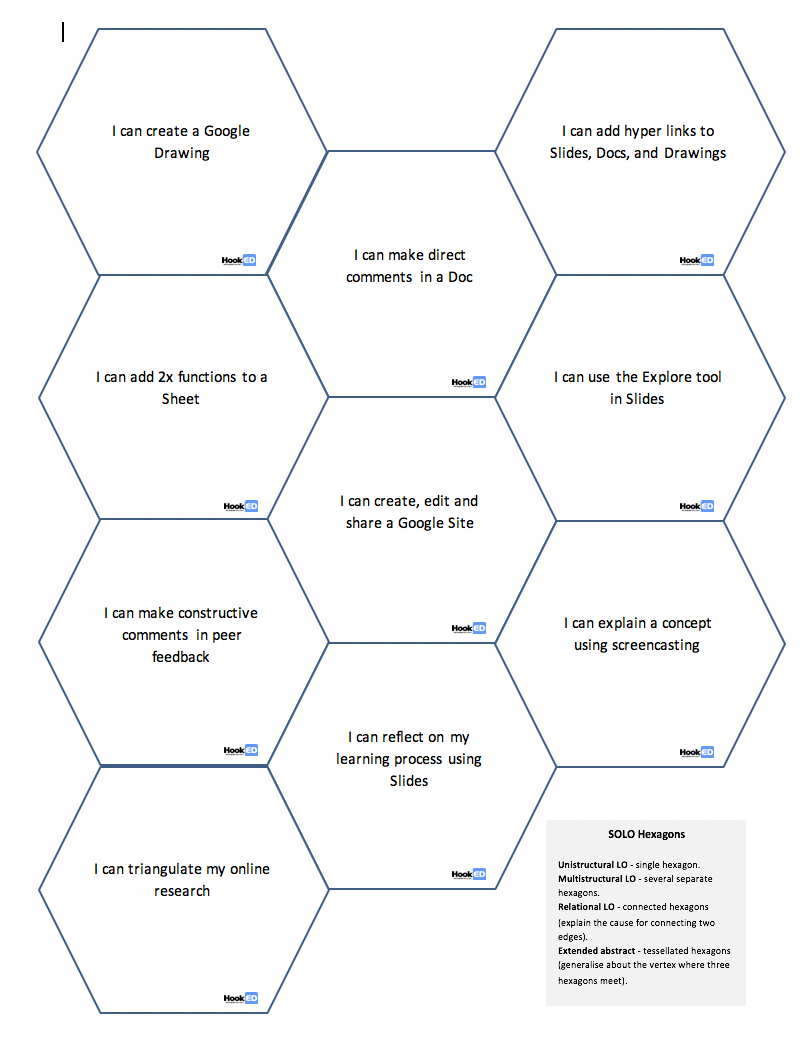
The Fixed Curriculum Map
A classic curriculum map is useful for intensive skills checklist where the school might like to identify levels of mastery and add more depth to a checklist. In the curriculum map teachers identify when students might be introduced to a skill and when they have mastered it.
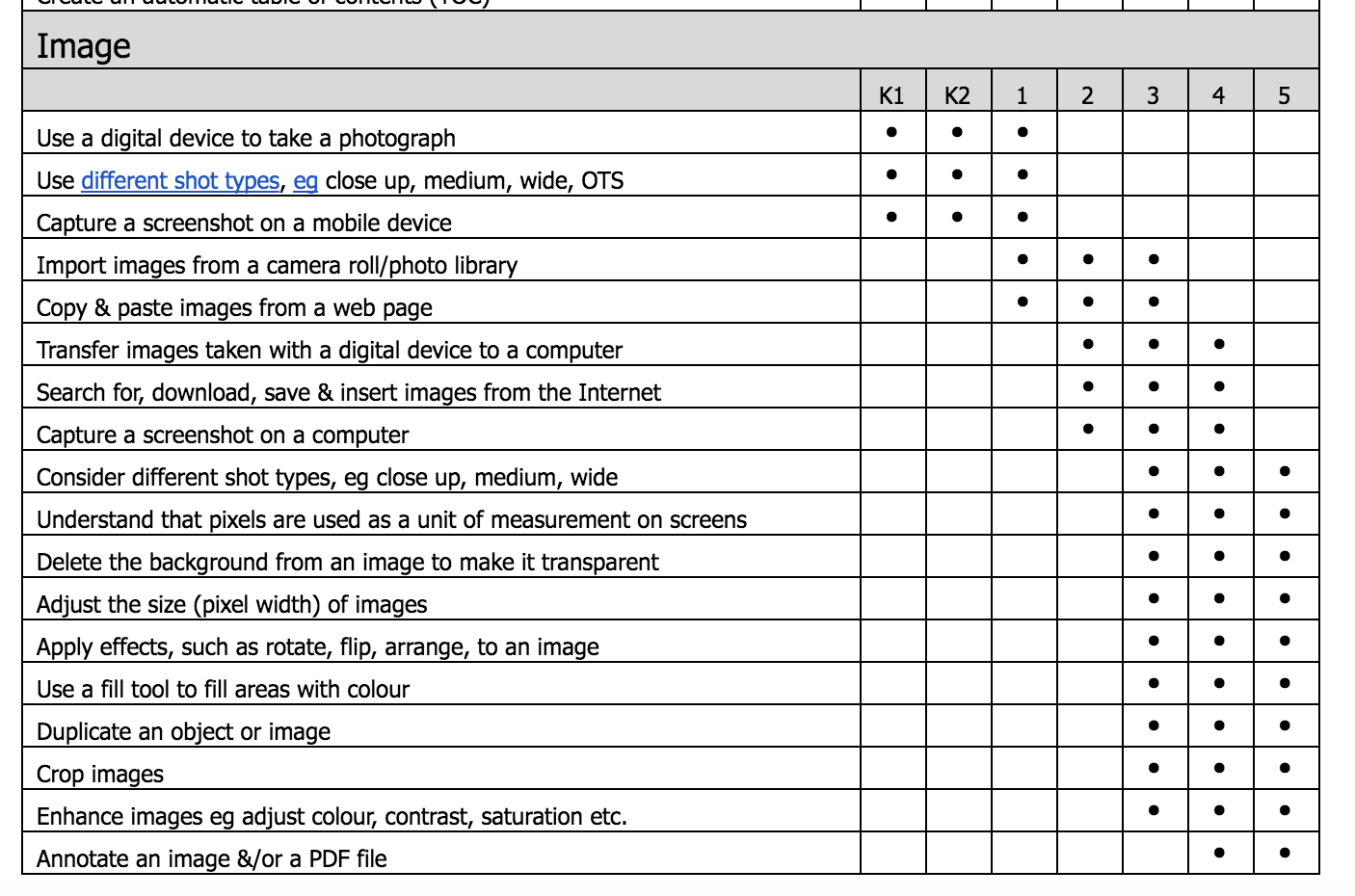
The Dynamic Curriculum Map
As a teacher I was never very good at following lists and plans developed by someone else as the students and I never knew where we were headed and what learning opportunities we might come across. If I had to stick to a list I would have most likely gotten the students to an advanced phase of some skills, beyond where they ‘should’ be, or not covered the skill at all because it did not fit with the learning that ended up happening. Therefore a flexible map where skills can be moved around depending on the learning might also be relevant. There will need to be regular skills reflections so teachers who are also working with your students have a clear idea of what you have covered.
[bctt tweet=”Choose the right kind of ICT skills mapping for your school. #utbpd” username=”MrTTHATCH”]
The main intention with all these formats is that students continue to make progress with ICT skills so that they become fluent users of ICT for meaningful learning. Consider which format might suit your context.
Getting Started
Once you have discussed a suitable format and made a decision about what it would look like and how it will be used, you can start the mapping process with all of your teachers. To do this you can identify a graduate skills profile and then back map all the skills to different year levels. If you are a secondary or intermediate school you should also identify what skills students already come with. Once you have the start and end points clarified you can fill in the gaps, mapping specific skills to different year levels. There may be some skills which are covered in a student orientation and others which are covered during specific learning opportunities.
I have included a resource below which has some key skills (it is not extensive) that can be dragged and dropped to different year levels (New Zealand curriculum Year levels). It is interesting to facilitate teachers of different year levels doing this mapping then comparing the different results. On this resource I have also included some generic knowledge of tools such as Interland and Scratch but these can removed if not applicable to your school.
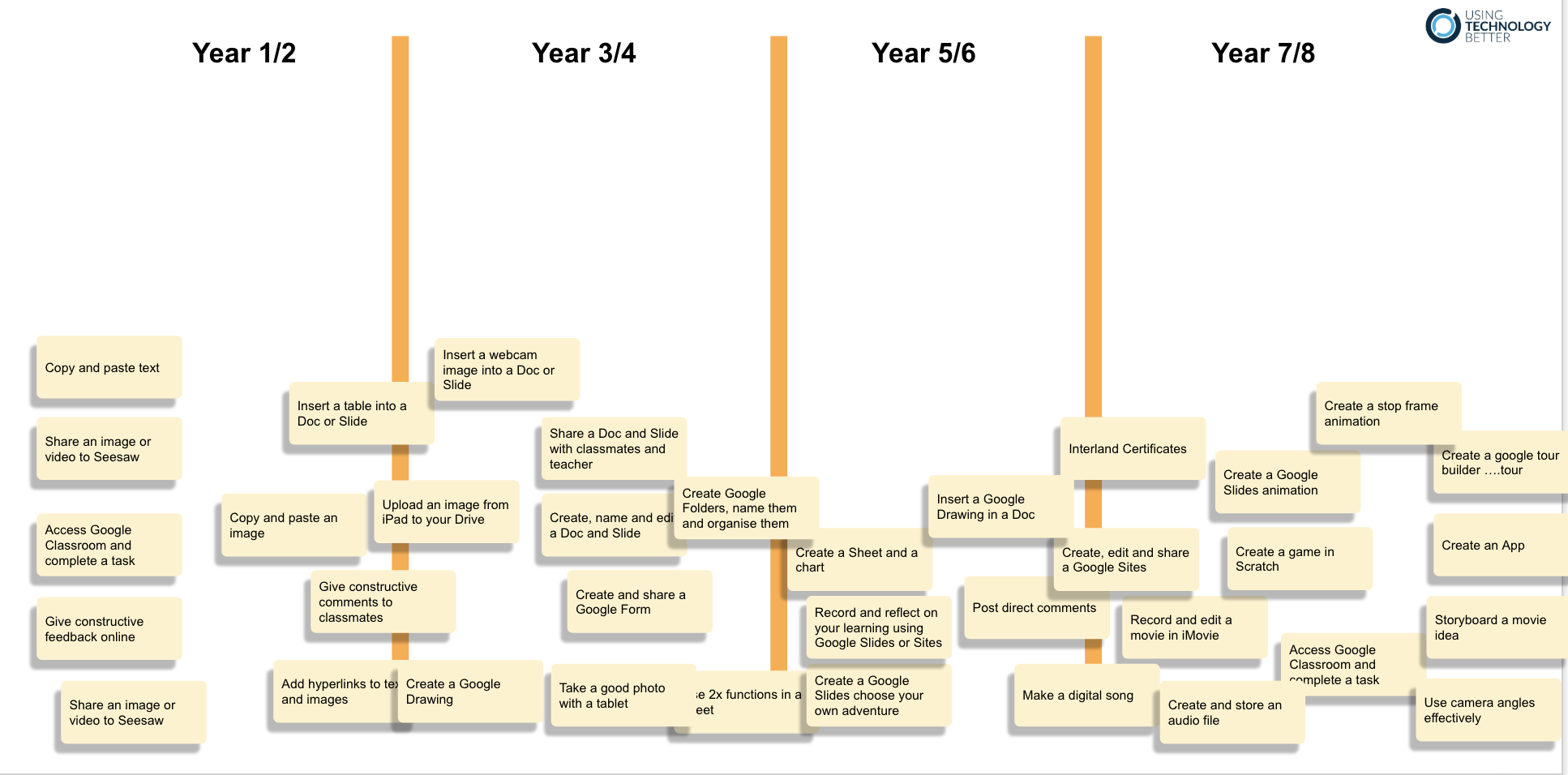
Before teachers have mapped the skills to year levels.
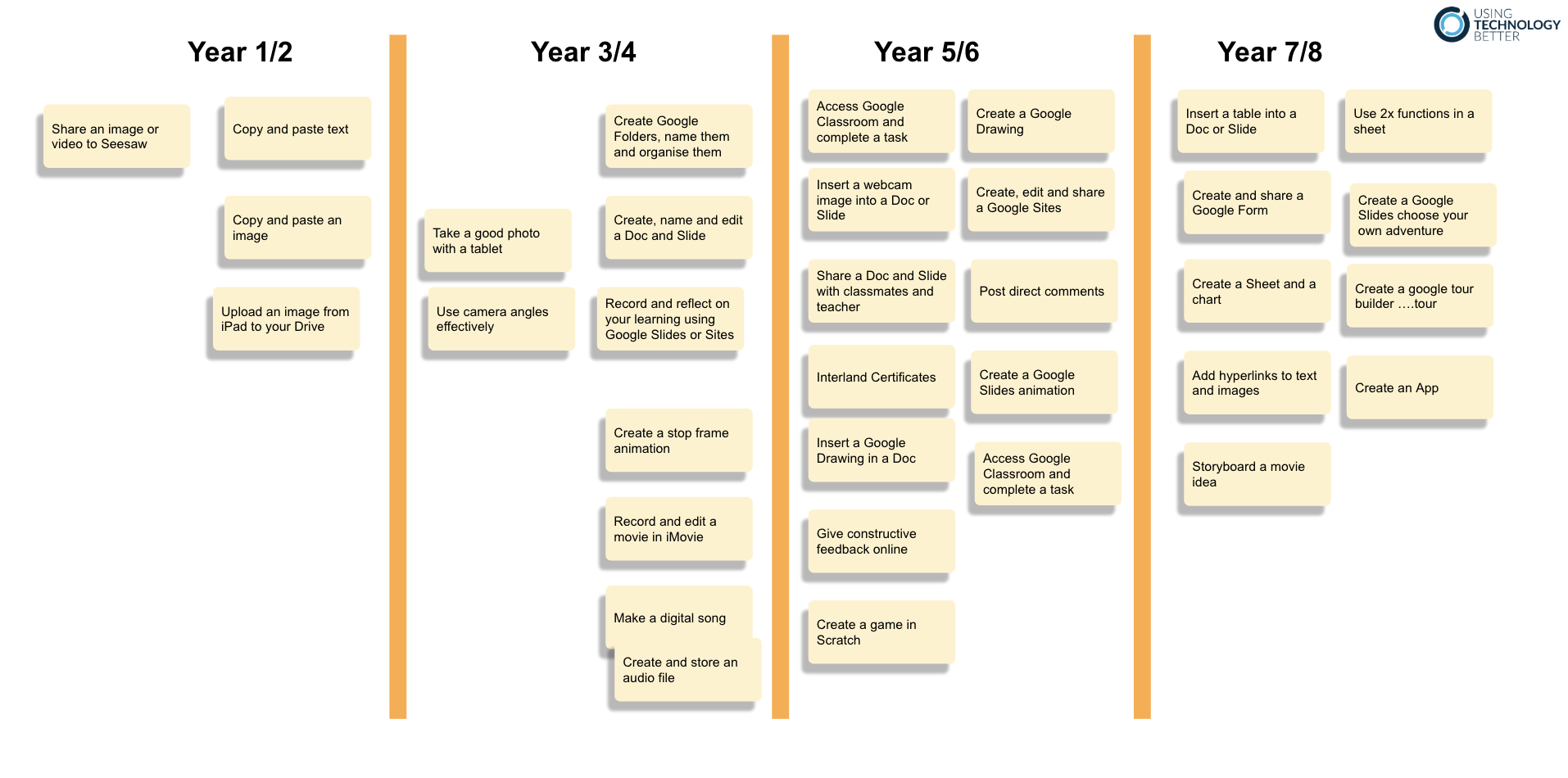
After teachers have mapped skills to year levels. Note that Year 5-6 have an extensive amount of skills and that is because this particular school introduce BYOD in Year 5.
[bctt tweet=”Co-constructing a Student ICT skills map with your staff can be empowering and fun! #utbpd” username=”MrTTHATCH”]
Your staff might also find these guiding questions useful for ensuring that skills development is driven by learning:
Guiding questions for student ICT skills mapping
- What ICT skills do students need to be able to complete the learning in my class?
- What skills would we like them to be fluent in when they leave our school?
- What skills are vital for success in a digital world?
- What skills can decrease barriers to learning?
- What skills can make learning more engaging?
- What skills are not essential for learning?
- What skills are reliant on certain levels of dexterity?
Don’t forget to check out our skill checklists for Google, Microsoft and Apple on our website as a simplified version of these can be relevant to students. If you would like to develop your own skill set before undergoing this process be sure to check out our great online courses and consider becoming a Google Certified trainer so that you are well placed to support students and teachers develop the skills identified in your planning
[bctt tweet=”UTB have great ICT skills checklist for Microsoft, Google and Apple #utbpd” username=”MrTTHATCH”]











