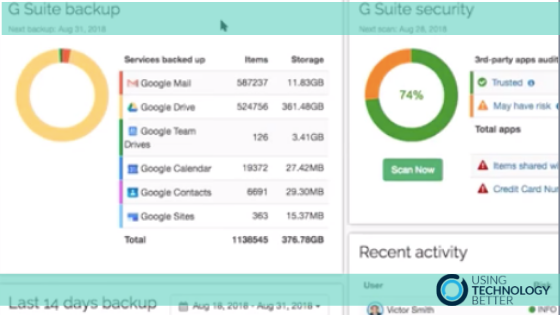Spinbackup Demonstration
All right hi everyone, Mike reading here again just so if a I am from Spinbackup and which is looking at an amazing tool for being able to back up your google apps data and working your G suite environment but also has an amazing features to help protect your domain and we’re going to run through some of those features for you today.
So I am have that start review, and you just shares a few of the features that’s spinbackup has for us. absolutely thank you Mike, So we’re looking at here is the Spinbackup for the dashboard. So what we’re here to the left is the G suite backup summary so the way that it works is we pretty much take all your data on the google apps so we’re talking gmail drive, team drives, counter contacts and sites and we back it up to a secure cloud storage either on AWS or GCP.
So this are all works, you know, fully automated once they and then anytime you want to restore the data for any sort of a loss disaster you simply go to the users here to the left you already there in a search for user find user here, for example, the business you know gmail you come that and this would pull of the restore interface and from here either in a search for files or select few files forgot restore. Start we store and that will restore all the data back into your G suite.
That one I think that’s fantastic what’s one of the reasons why someone might want to restore some of their gmail or their drive folders for instance what we say go wrong in their accounts. Great question Mike so pretty much there’s a couple cases for this so say you just you know, fired employee and they want to harm your company by, you know, hopefully deleting some data or say or employee accidentally the delete some data right, you always have ransom where you have a lot of cases for data loss that you need came from some.
I was talking into a principle earlier this year and one of the teachers clicked on a on a email that set off a whole training events that lock-down the whole drive account and locked everybody out that gmail account and it was just cause chaos in the school and it was really interesting having a chat to it she said they had insurance for this? But the downtime and the process to restore everything and you get all their files that lost back in the disruption to learning in the classroom was enormous and she just I wish she had something like this that just beyond easily just restore things to have her were and can imagine in corporate and government space well this become even more important.
Exactly me, yeah, we’ve had, know clients from pretty much all over the place comes to us say, you know, we just need a tool like this to prom because I mean the damage that it can cause right is much more than which will pay for something, you know, for a tool like this so absolutely just a few days of downtime is just crazy in terms of how much that could cost you will so, yeah, a couple of other features here that I want to talk about quickly we have versioning which lets you go back in time for your restores I want to go back a month click on okay all of the files will be changed back to that date. So see you aren’t a ransom early this versions no good you can easily go back to a different way you can also download files through your local device you can restore files to a different user if you want some migrate data so lot of, you know, flexibility here and, also simplicity in terms of the dashboard. Do you see somebody restoring data to another person in terms of like a hand over? When one person’s transitioning at another person’s transitioning,
yeah, that’s exactly where the future will be used for so say you on yet an apple you left the company a new one that’s come in and you want to migrate your data over right that’s exactly where you would you use it for. Awesome! Alright so moving on let’s talk a bit about the cyber security feature that we have right? So, where cyber security providers as well on top of the backup and the way this works is we pretty much scan your entire domain for insider threats you know, for any type of data leak that can happen so first we have the domain audit which will give you full visibility of what’s going on in your domain so from users, you know, logging in installing apps you have users for downloading or transferring files so you can see all of that so, for example, if you just, you know, fired employee and their downloading a much files before they leave you definitely want to see that and this is exactly we’ll tell you would give you a list of files so pretty much full visibility which are not? And apart of that we have the data audit which will tell you about item shared third-party users so if you have the owner be shared outside of the organization you can cancel that sharing we have automated ransomware for protection which will protect you in case, your ransomware where will automatically identify the text stopped source and recovered files for you and then finally we have the apps audit where we can see all the party apps connected here in the domain. And, one’s by that may have risks click on them get more info and then make a decision whether you want to mark it as trusted or remove access and uninstall the app right that’s fantastic I can really say schools using that as well as teachers use only different add-ons and apps and extensions so on and like imagine to incorporate people play around but we into things get patients when you attach something in your account. Exactly this is for feature that a lot of our schools would use a lot of enterprise you know-how I’m surprised Clients they would also tied in with security policies and security settings to provide more, you know, automation for entire process here so, yeah, hopefully something for a bigger organizations yeah. Fantastic right okay and are you doing much around officers six five or is that still just pretty much in its infancy? Absolutely I mean we actually just release the beta version for office 365 so we already have customers coming in for that. Which is great was on the page here too so you can check that out, Pretty much going to work the same exact way yes this in a G suite sort of thing.
Personally, you know, the interface and stuff I had a look at it it’s beautiful I think you guys are going to love it. When somebody asks the question we’ve got backup like google vault for instance in gmail. How do you differentiate yourself from somebody who’s maybe using vault to also wanting to use in back up. Great question so vault is not a backup provider at all actually folders and archiving tools so it’s sink with your G suite you know, but, if something happens to your data on google it also happens on google vaults so, for example, if somebody if you get hit by ransomware both versions will be encrypted somebody delete files, you know, they can easily go needed from vault. So, it’s not a true backup solution with us, you know, you can’t delete the data from some backup, you know, and, then you have multiple versions on it so it’s more of a true backup solution and then also if you delete the license from G suite say you want to clear some space you can still keep in spinbackup and back up all that data. Finally the other thing is, you know, that data will be on a different cloud so we’re typing, in the AWS with amazon while google does all, you know, google base. In terms of getting your domain setup what’s the setup process like how hard or how easy is that to get spinbackup operating. Takes a few minutes so very simple you would simply google spinbackup dot com and then from here you would click on your free trial or or you would do a partner or such as yourself to get many more benefits so you set up a free trial and, then you’ll be led to this dashboard take about five minutes to set it up from here you would experiment, you know, with the backup of data with the some security features and then you would go to your partner and, then you would say a one operate my accounts and you can go ahead and do that yourself. It’s so simple.
We always worked really closely with our clients as well so we’d be more than happy to help them through that set up in a bit of training and you know, just make sure that is smooth transition and I understand all features of benefits and get the most from their investments I think you can say well this is one of tools that what we really do love that’s what’s on our favorite tools page it’s a lot of features for government and corporate clients that we work with. For high schools especially they really should be backing up this same students work if they’ve got a major project going in google drive and something goes wrong with that the school is actually liable for that. So again just been restore documents and, some back into a student’s account even an education level definitely makes this one of those tools that we really recommend right across board and for all organizations. Appreciate your some time-out and showing us your spinbackup and looking forward working with the future as well.