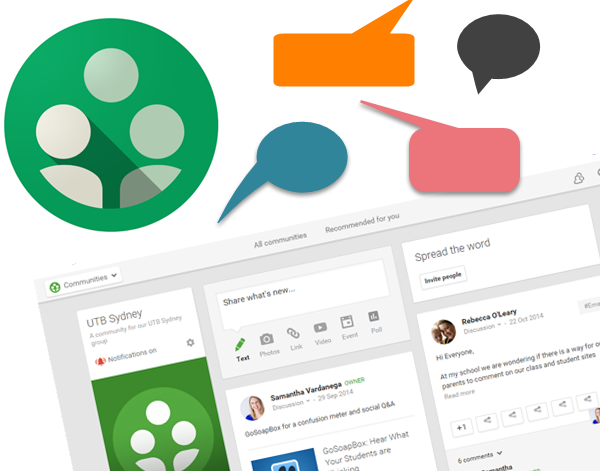Social media and social collaboration tools are continuing to get a lot of attention for the potential value they can add to teaching and learning. This comes from their ability to increase social learning. But why is Social learning important? Why should social learning be enhanced in your classroom?
Because learning IS social!
Right from the moment we’re born, we learn from those around us.
Our behaviours and skills are modelled on those we observe in others. Your students come to class primarily to learn from you, to benefit from your knowledge, experience and passion. However, they can and will be each other’s teachers and students too.
The work of Albert Bandura in developing Social Learning Theory finds that learning will most likely occur if there is a close identification between the observer and the model. Those closest identifications will occur between your students.
That means you potentially have a class of teaching and learning weapons at your disposal! By cultivating social learning in your classroom, you can encourage your students to help each other interpret and translate your teaching and find meaning in the content.
[bctt tweet=”Social learning encourages your students to help each other interpret and translate your teaching and find meaning in the content.”]
So how can technology enhance social learning?
You’ve most likely been utilising social learning principles for years. Think about all those times you’ve asked your students to ‘turn to the person next to you and discuss’.
However, bringing the right technology into the equation can maximise these opportunities. It gives your students the opportunity to connect with those outside their normal social groups, and provides a place for the learning conversations to continue outside the physical classroom.
Google+ communities are one tool that can be a great way for schools using Google Apps to increase social learning opportunities.
You can create a closed community for your class, providing a safe environment for students to interact with each other. To do this, follow the steps below:
1. Google+ and choose Communities from the menu on the left.
2. Choose Yours from the top menu.
3. Click Create a Community.
4. Choose whether you want to restrict the community only to members of your school.
5. Choose if you want the community to be private or open within your school (or the wider world).
6. Choose if you want people to be able to ‘ask to join’. This is often the quickest way to get your students to join your community!
7. Click More options and configure the settings to suit your needs.
8. Click Done.
Communication and collaboration can then grow through the sharing of thoughts, opinions, images, links and resources. And, most importantly, through the giving and receiving of feedback. The great thing about G+ communities is that they can also easily be used in conjunction with other social learning tools.
To use Google+ communities, both you and your students all need Google+ profiles. Students must be aged 13 or over, and it’s easiest if you’re already a Google Apps school. If you’ve got younger students or don’t have access to Google+, don’t despair! There are other tools that can be used in similar ways, including Edmodo and Google Classroom.