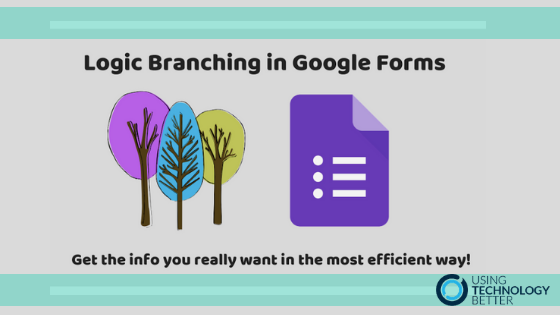Google Forms are an exceptional tool for collecting information and having it automatically organised and stored in a Google Sheet. Many people I work with are unaware that they can use ‘Logic Branching’ to direct responders depending on how they answer a question. Logic Branching allows you, as the creator of the Form, to choose different pathways for your responders depending on their answer. This is a great tool for collecting information from parents, scaffolding student learning, providing student agency and creating digital outcomes like Pick-a-Path or Choose your own Adventure type stories.
Check out this video to see how you can use ‘Logic Branching’ in Google Forms.
[bctt tweet=”Use branching in Google Forms to get the information you really want!” username=”lara_kirk”]
Look out for my next blog which will show you how to use the ‘Feedback’ feature in Forms to scaffold and support learning for your students.
Want to know even more about Google Forms – check out these great UTB blog posts:
- Inserting images in Google Forms
- How to use Google Forms quizzes feature
- Randomising question and answer order in Google Forms
- QR codes and your classroom
- 2 tips for advanced Google Forms users
- Automatically close Google Form submissions at a specific date & time
- How to use Google Forms to make a ‘Choose your own adventure’ book