Is Google Chrome your browser of choice? Are you regularly diving in to websites, Google tools and Chrome extensions through the Google Chrome web browser?
So just when was the last time that you checked it was up to date, meaning you were using the most recent security updates?
[bctt tweet=”Have you checked recently to see if you’re running the most recent version of Google Chrome?” username=”samvardanega”]
Google Chrome is my web browser of choice. I love the way I can add on extensions that add extra functions to what I’m using and they’ll be there on any device I’m logged into. I’m also an avid user of G Suite tools and so it makes sense to me to make Google Chrome my default browser.
It wasn’t until the other day, when my laptop was running extremely slow that I asked myself the question, “Just when did I last check that Chrome was updated?”
If you close your browser completely and reopen it next time you use your device, Chrome should automatically update in the background. But if you’re like me and you often just shut the lid of your device with the browser still open, then Chrome may need to be prompted to update.
So the answer to my question was slightly embarrassing – I couldn’t remember when I had last checked. I just get so busy doing other things that it is something that easily slips my mind.
If you’re like me, maybe it’s time you checked to see whether you are in fact running with the most updated version yourself.
[bctt tweet=”It’s super quick to check your #Google #Chrome is up to date, check out how to do it.” username=”samvardanega”]
Head to the 3 dots in the top right hand corner and select ‘Help’. When you hover over ‘Help’ you’ll see ‘About Google Chrome’ pop up. Click on that.
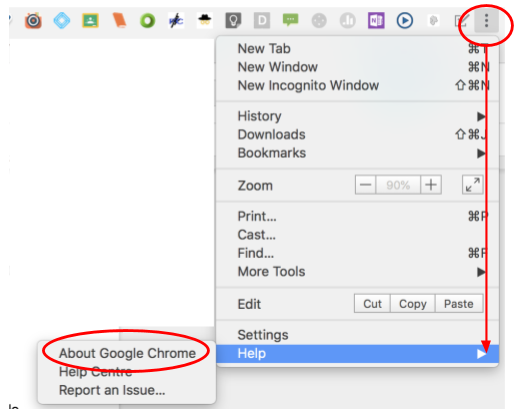
This will then open a dialogue box that will give you the information about which version of Google Chrome you are running. When I checked mine it told me straight away that it needed updating:
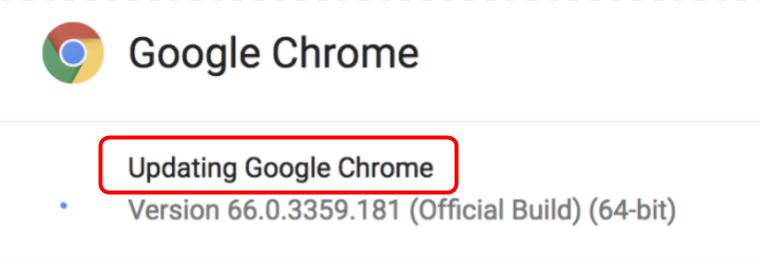
As it updated it told me how much progress it was making so I knew how far through the process it was.
Once it was done with the updates it prompted me to relaunch Chrome so the updates could be applied:
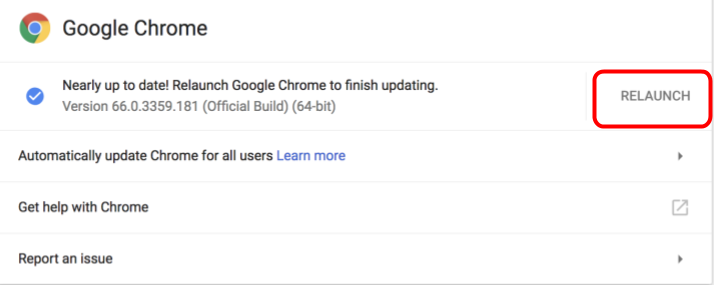
Once relaunched I could then see which version I was then running and that the process was complete.
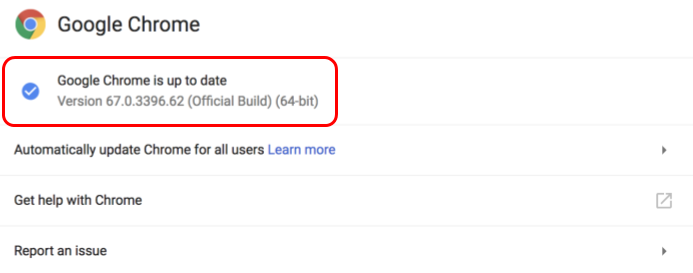
Notice the version number has changed from 66.0.3359.181 to 67.0.3396.62.
Now I’m protected by Chrome’s latest security updates.
[bctt tweet=”Updating #Google #Chrome ensures you’re protected by the latest security updates.” username=”donnagolightly1″]
Want more advice about work flows and management of devices? Check out
Sam’s blog on managing passwords here Adrian’s blog on spring cleaning your device .here











