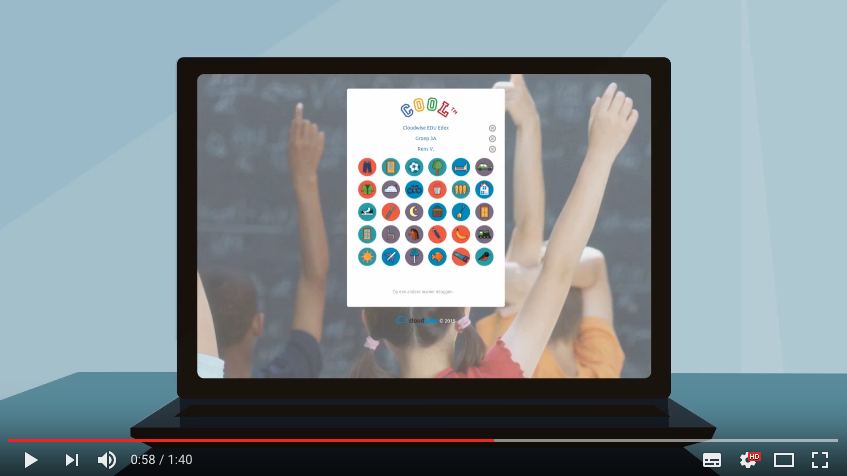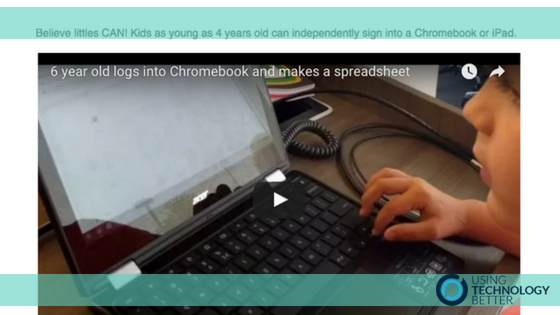How Junior students can log into Chrome books with ease!
If you’ve ever used Chrome books with students under the age of 7 then you’ll instantly know the pain and stress that I’m about to describe. I was working with a classroom of 25 Year 1 (6 year olds) students who had never logged in with their accounts before, let alone be able to find the @ key on the keyboard.

By the end of the hour the teacher and I had well earned our cups of coffee! This is exactly the scenario you will see being played out in many Junior classrooms all over. I’m a big fan of the ideas and resources shared by Alice Keeler – here’s a post of hers that shows how easy it CAN be for young students to log in. But in so many cases, this can be a struggle for both teachers and students and I’m a big believer in breaking down barriers.
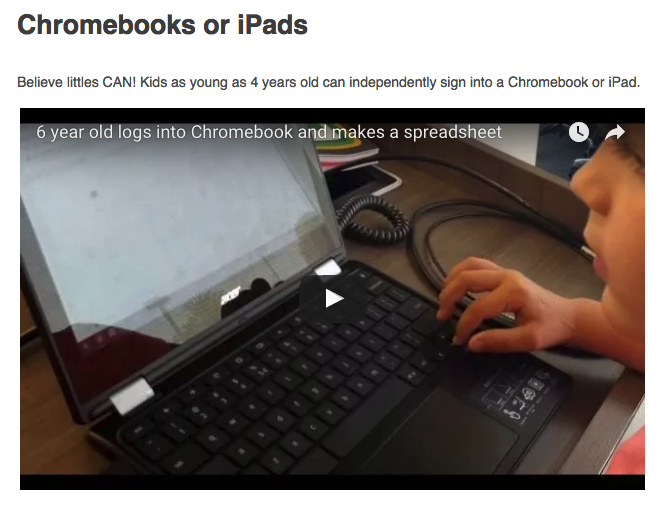
So, what if I told you there are now at least 2 different ways for students to log into computer accounts without using the keyboard at all? Sound like a dream?
Well, here are 2 approaches from some companies that help you do just that.
Clever Badges
Clever Badges is a system based on QR codes that children wear around their neck. Once the lanyard is created then students use the camera in the Chromebook, laptop or iPad to scan their unique QR code to log in. This is a simple, convenient and efficient process that saves a teacher a ton of time – and also helps develop student independence and confidence.
Here’s their website to find out more.
[bctt tweet=” “Clever Badges is a way for young students to use a QR code to log in to their accounts online.” ” username=”@mikereading”]
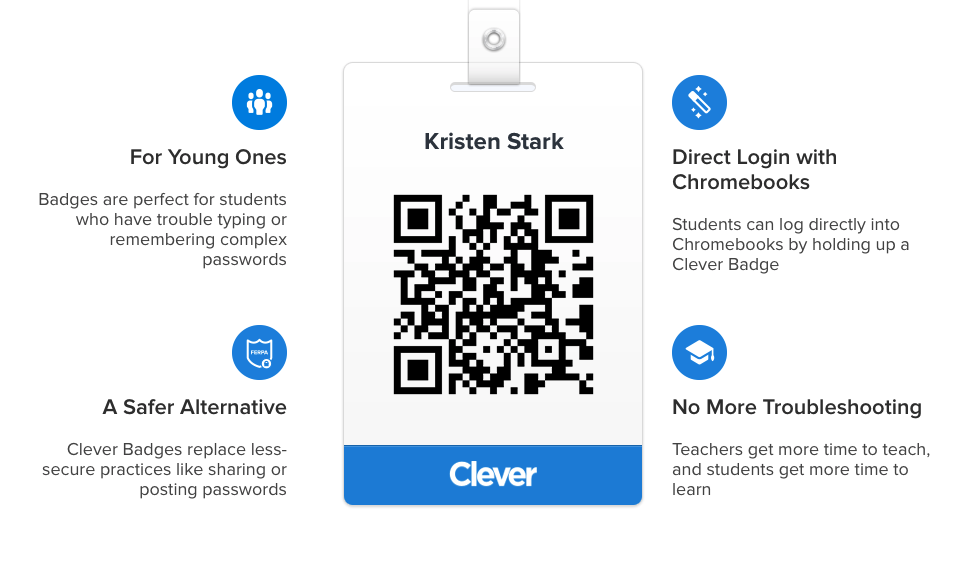
Cool Pictures
This is a product developed by Cloudwise and involves installing an app on your Chromebook to create a ‘picture pin’ or series of images unique to the student that signs them in to their individual profile. Once setup this would save the possibility of students loosing anything as it’s a purely digital solution.
You can see how Cool Pictures works on this video and find more information by contacting Cloudwise through a Google Form on their website here.