Here at UTB we’re often talking to teachers about the benefits of using social media as a PLN (personal learning network). I use Twitter frequently and love all the awesome ideas that educators share, the snippets of classroom life that are shown and the wise words that are so eloquently posted – which is exactly where I came across this question, “If a visitor to your school was to walk into a typical room, what might they see students doing with technology?” It was tweeted out by some awesome Microsoft Innovative Educators who were listening to @ray_trent at a gathering of like-minded souls in Auckland recently.
And what a great question! How would you answer it at your school?
[bctt tweet=”What would a visitor see on a typical day in your #classroom? How do you use #digitaltechnology? #edtech” username=”donnagolightly1″]
Using unplugged activities can help develop computational thinking in your students, allowing that use of technology to maybe look a little different.
Computational thinking is fast becoming a common phrase used in schools – but if you are one of the many teachers struggling to think how you might answer the question above, beyond using digital devices as modern-day typewriters or for searching the internet for googleable answers to ‘research’ questions and presenting the resulting information on a Google slide, then you may well be wondering just what it’s all about.
This blog here explains a bit more in-depth about what computational thinking is, but essentially it is a way of thinking that is important for our students today to develop, in order for them to be ready for the world they are growing up in.
There are four main terms to master when it comes to computational thinking:
- decomposition, breaking a problem down into parts
- abstraction – being able to extract only what is important and leaving the rest
- pattern recognition – identifying any patterns within the problem
- algorithms – creating a series of sequential to solve the problem
If you’re new to the idea of computational thinking, then a great place to begin is with unplugged activities. These types of problems require no digital devices at all but set the scene and develop a basic understanding of computational thinking – leading your students to be able to better understand how computers work while developing effective problem-solving skills. And of course, your answer to the question above may just begin to change.
[bctt tweet=”Unplugged activities can teach #computationalthinking without any #digital devices.” username=”donnagolightly1″]
It’s important to remember that unplugged activities are designed to teach the basic principles of computing – without devices – in a fun and engaging way. You don’t have to know all about computer science, you just have to be prepared to learn alongside your students!
So how could you use unplugged activities in your programme? Let’s take a look…
I’m a strong believer that there are times in our classroom when we need to use deliberate acts of teaching. If I was introducing unplugged coding to my students, no matter what age they were, this would be one of those times.
We would have a discussion about how we think computers work – you might be quite surprised about what your students actually think! It’s important they understand that computers only do what a human tells them to do – and that instructions are made up of algorithms created by a programmer. A programmer writes code (a series of algorithms) and that code has to be run in a particular sequence for the computer to work properly.
Then I would introduce the activity so students had some understanding of why we were talking about it and I would use something authentic for the context for the activity.
Unplugged coding grids are a common way to introduce these concepts. You can place anything at all on the grid and ‘programmers’ give ‘bots’ instructions to move from one place to another to achieve the objective of the task.
Kodable has a great activity to get you started.
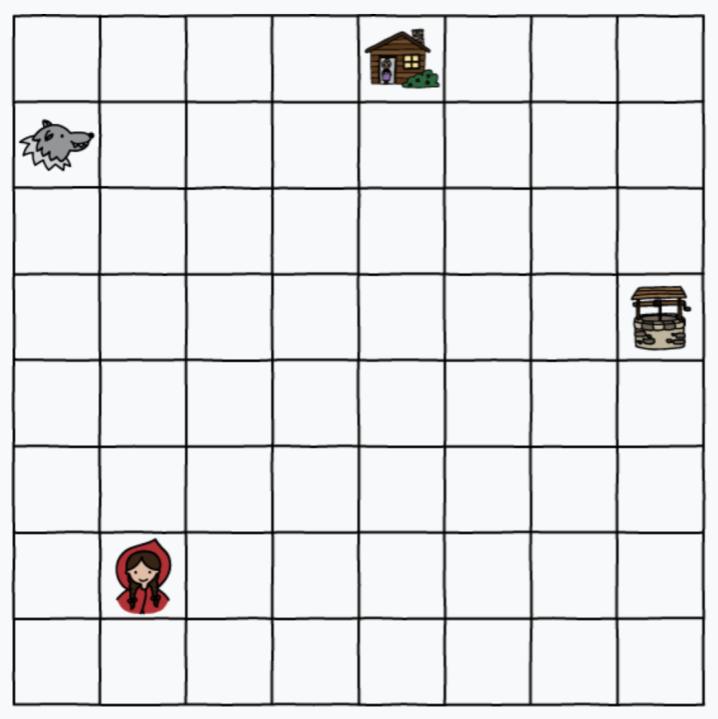
CS Unplugged is also a helpful place to begin if all of this is new to you. It has a number of activities that can be searched for by topic or curriculum integrations and are levelled as a guide for you. My recommendation would be to begin with Kidbots.
Code.org is another really useful site and has some really helpful videos explaining the concepts in easy to understand ways. This Happy maps activity is another example of an unplugged activity, but what I like about this site is that the lesson plan is broken into parts (decomposed!) and is really easy for teachers to follow.
[bctt tweet= Unplugged activities can be easily integrated into your #classroom program #utbPD!” username=”donnagolightly1″]
These types of activities could very easily be integrated into what you are already doing in the classroom, e.g.
- Literacy
- students could retell a story by coding a character to travel around the grid in the order that a story happened. For younger students the teacher could provide the grid, older students might create their own. Here’s an example using Little Red Riding Hood as the context.
- Maths
- different representations of numbers can be placed around the grid. For younger students, these may be visual representations, for older students they might be numerical expressions. The programmer needs to code the bot to find all the representations of the same number
- Inquiry
- a variety of words, images, phrases could be placed around the grid. The programmer needs to code the bot to collect all the ideas that are in some way related. They might then need to explain the connections they see. They could also then write a paragraph, using the words in the order they collected them, to explain their understanding of the subject matter.
An alternative to grids can be to use egg cartons. Tape four together and use Kinder Surprise eggs. Red paper scrunched up might be hot lava rocks that need avoiding. Use a Lego man as the bot and create algorithms to collect all the eggs. You could use all sorts of items instead of the Kinder eggs to contextualize the activity any way you want.

When you’re ready to begin moving into what coding looks like on a computer, you could play the PBSKids Simon Says game. You print out Scratch Jnr blocks and hold them up. If the green flag is attached you do the action (because Simon said), but if no green flag is attached you don’t do the movement. Kids love it! You could even get your students to create their own versions for the class to play.
Beyond using these early types of coding activities, there some other fun unplugged activities you can try with your students. Barefoot Computing is a UK website that has some awesome resources you can access. (You need to create an account but it’s free.) One of my favourites from this site is the hand jive activity.
This Abstraction activity can be tailored to whatever it is that you are already focusing on within your programme. Instructions can be written, or created, for almost any context and you can adapt this activity appropriately for any level.
- Literacy
- Write algorithms for your buddy to follow in order to draw the main character from the story you are reading. This Barefoot computing lesson, Crazy Character Algorithms, could be a fun place to start with this.
- Maths
- Write an algorithm for your buddy to create a Lego building that has a specified area or a specified perimeter.
- Word problems are obvious examples in mathematics. Your students need to work out what is important in the problem and what is not. A very simple example is something like: I had 6 red apples and I bought 6 more red apples. How many apples did I have altogether? The fact that they were red is irrelevant. You could create a graphic organiser that scaffolds your students to sort what’s important and what’s not before they solve the problem
- Inquiry
- Write an algorithm to create a Lego structure or a 3D building or a person from the past – whatever your focus for learning is. Code.orgs Mad Libs can be adapted for almost any topic at all.
- A lot of sorting activities are abstraction. If you’re familiar with Pam Hooks SOLO taxonomy resources, the define map is a fantastic resource for thinking about abstraction. It encourages students to think about what is relevant and what is not. It would be a perfect activity to help develop this type of thinking.
Origami is a perfect way to use or develop algorithms also. You need to follow the instructions in the correct sequence so that you achieve your desired outcome.
Unplugged patterning is a fun way to develop computational thinking. Being able to see connections and relationships between concepts is a very important part of developing these thinking skills.

Learning about binary numbers is an important concept for students to understand also but many teachers find it confusing themselves. There are some fabulous unplugged activities that can help develop an understanding of this concept.
Csunplugged has a number of binary activities for this across all curriculum areas. Before you think about integrating them into what you’re already doing, I would spend a little time actually teaching what binary numbers are and how they work. However, you could do this as part of maths if you were looking at number systems for example. This CS Unplugged lesson, How binary digits work, explains the system really clearly.
You could then tackle some unplugged activities elsewhere in your program, e.g.
- Literacy
- Whose cake is it? Is a fun writing activity that involves thinking about binary numbers. Biographies and binary number system history encourages students to investigate the origin of binary numbers and write a biography about relevant people.
- Maths
- Subitising (the ability to instantly recognise the number of objects without needing to count them) immediately comes to mind when I think about this. This task from nrich will help develop some ideas here.
- Inquiry
Your students could have lots of fun creating binary code art. A 0 means no colour, a 1 means coloured in. What could they create?
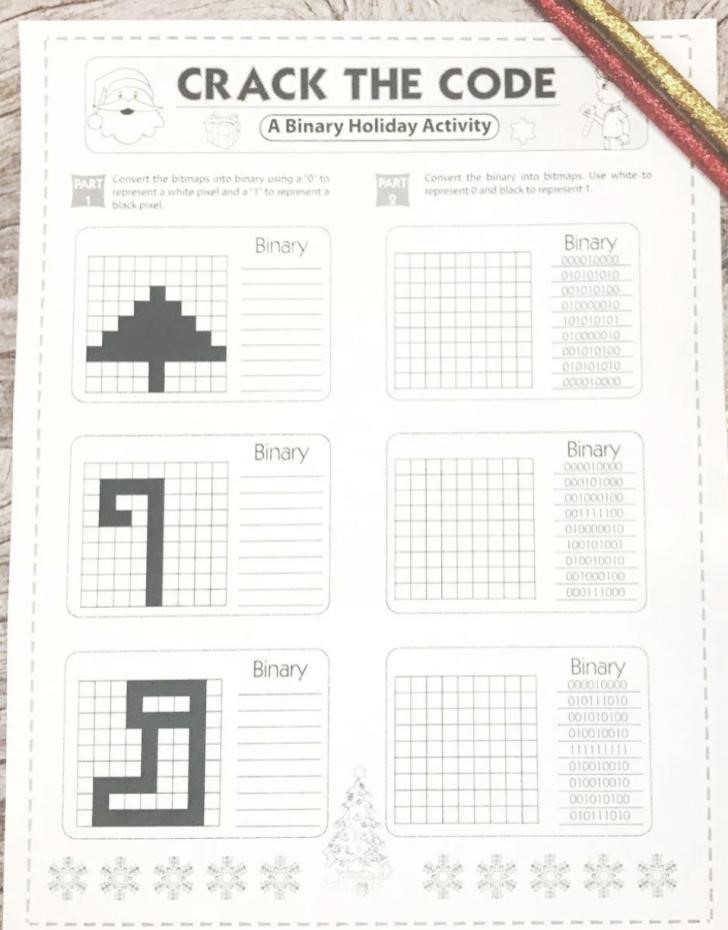
Of course there are a whole lot more ideas around how you can develop computational thinking through the use of unplugged activities, but hopefully, these ideas here can get you started. Now, with the use of these activities, how might you then answer the original question from the beginning of this blog? Would your answer change?
For more ideas on developing computational thinking skills check out Lara’s blog about the ‘Hour of Code or ‘How to get onboard with the new Digital Technology Curriculum’ here.











