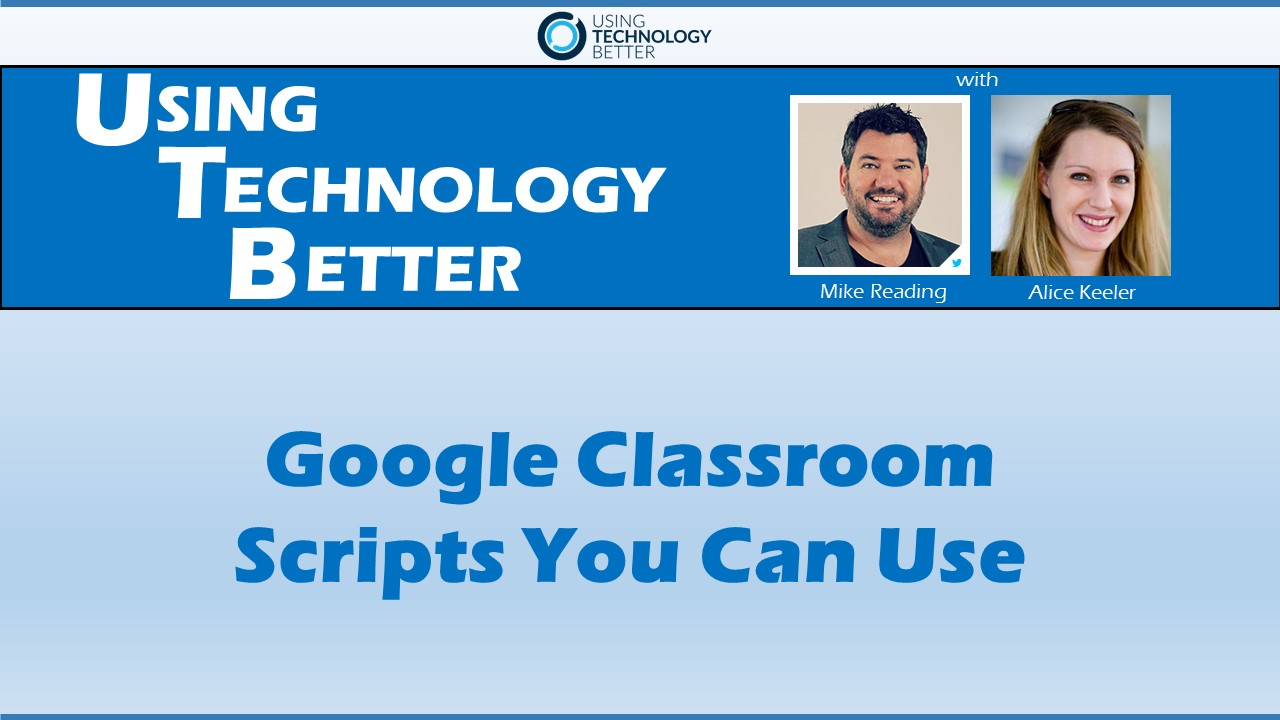[podcast]
In this video clip, we talked about what useful scripts you can use with Google Classroom and Google Docs.
This video was part of an hour long Google hangout. You can watch the whole hangout here
Transcript: Google Classroom Scripts You Can Use
_
Mike: So let me ask you a couple of questions about Google Classroom and then you can run it through. Obviously it is, I would say a lot of schools, Australia, New Zealand, ask a complete tool for into Dashboard or by Hapara, a lot of schools in New Zealand use Hapara because it was out before Classroom was even thought of, and because it was born in New Zealand there’s a lot of, not allegiance, but what’s the word I’m looking for, there’s a soft spot to it.
So we’re going to talk about the differences between the two as we go, but one of the questions that we’ve got here in terms of using Google Classroom is a bit of a high-end question to kick off with, but can research projects for Middle School be streamlined to Google Classroom, if so what script would be useful? It’s from the USA, and I don’t know what he means by streamline, but you might want to talk about some of the scripts that you’ve written.
Alice: Let me first just say when you talk about Hapara with Google Classroom, there’s very little conflict. You talking about a Venn-diagram they actually overlap with just this one part. Hapara does so many other things that Google Classroom doesn’t do, so whether or not you want to do that one feature, Classroom gives a nice interface.
For scripts wise, first of all there are no add-ons for Google Classroom, so anything that you’re doing when they talk about scripts is really scripts for Google Spreadsheets and Google Docs, you actually can’t use scripts for Google Slides, but you can for forms. One of the things I need to extract all of group work being out of the classroom folder class, so then it lists every single document that any student has turned in on any assignment, so that’s alicekeelr.com/listdocs if you go to alicekeeler.com/googleclassroom I’ve got a 100 blog posts just on Google Classroom.
Some of them are talking about how to use something like list docs, so you can keep that efficiency under. In terms of research project, I don’t know how I would specifically do the script for research projects, obviously it’s going to depend on what you’re outcomes are and different things like that, but I do have one alicekeeler.com/groupdocs , this allows you as you get your roster of all your students in your email address, and then you create some sort of template of the project that your students seem to be working on.
So it might be an MLA formatted paper, or a Google Slide that they’ll each contribute their own piece to, whatever your template is, and it will prompt you for the document ID, and you will create a copy of that document for each group. So the problem is that Google Classroom is not currently set up to do group work, when you make a document you can’t make it for the whole group, you have to make it one per student, which then I end up opening a lot of blank documents.
Which is no problem, I just rename it to blank, and it’s not really that big of a deal, but what’s nice in my script alicekeeler.com/groupdocs is that it shows explicitly for the group members, but not with the other students from the class. So if you’re group one you cannot look at group three until in Google Classroom the teacher can actually attach everyone’s projects as people can view, because of course they’re all on the drive.
So when they’re ready they can open that, so that’s nice if they’re research project is collaborating. Another script that I like to use in terms of research is alicekeeler.com/templatetab there’s a pattern here of narcissism, but it allows you to create a tab on a spreadsheet for every student in the classroom.
You’ve got your student names and then there’s a tab for each student around a graphic organizer so you have students crowd source their research. I love Jane Roberts she has this great ideas like here’s the book, we’re going to divide up the book and you’re going to find example of irony. So for the first section you find all these examples of irony and you post the example and what page number, but everyone’s doing it on the same spreadsheet.
So how I have a whole books worth of references so when I go to write my paper I have a lot of things that I can cite specifically, but I didn’t have to go through to find all the examples in the whole book. So that’s easily attached in Google Classroom, when you attach the documents in Google Classroom you have three options, in one of them everyone can view it, in one of them it’s my favorite, everyone can edit the same document, don’t do that with a test document. So those are the scripts that I use.
Download PDF Transcript
–