A note from Mike Reading
I hope 2016 has wrapped up well for you. This year has been one of many great experiences for the Using Technology Better team. In 2016 we expanded our team from just me full-time to now having 4 full-time trainers and over 20 subcontractors.
Between our full time team, we are endorsed at the highest levels of Google, Apple and Microsoft. We are all passionate about our preferred platform which leads to some great discussions! We are more than happy to include you in these discussions.
Every year I am caught by surprise by several things. In 2016, the following areas have surprised me:
* How much we travel (I spent 33 days 22 hours and 26 minutes in the air this year) You can see an infographic HERE
* How risk-averse some schools are. As schools we often believe that we have to have everything programmed out and understand the whole process from start to finish. This is causing schools to struggle with adopting any form of technology. There are no perfect solutions, and we need to give ourselves the freedom to be honest and change tactics as new information becomes available.
* How fast OneNote has captured the hearts and minds of teachers. It is great to see teachers excited about a tool. Working with schools on OneNote has reminded me of the days when Google was first released. teachers are again starting to imagine the possibilities.
* How many early adopters of technology have now become too rigid to leave their platform and experience new tools and devices. I am not a fan of branding our schools after companies. There is something that is not right about being known as an Apple, Google or Microsoft School. I’m not saying that schools shouldn’t aspire to be great examples of how these tools can be used, but when our label inhibits from improving the way we work or adopting new technology, I find that disturbing.
[bctt tweet=”When our label inhibits from improving the way we work or adopting new technology, I find that disturbing” username=”mikereading”]
What I’m excited about in 2017:
In 2017, we will be extending our availability to schools through both online and face to face mediums. We have a lot of online courses planned for next year which you can access on demand and at a time that best suits you.
Our Certified Trainer Program kicks into high gear in January. We have about 30 high caliber teachers and IT managers from around the world joining our program. Here we will share resources and best practices for leading and supporting teaches as they embrace digital technologies. This program will reopen in March next year. If you are interested in applying, please contact us
We are also excited about working in new regions around the world. We are planning engagements in Singapore, America and the United Arab Emirates. Our model isn’t to drop into a location, provide training for a day or two and then leave you to fend for yourself. When we commit to a region, we commit long term and are available to make your learning goals a success. If this sounds like what you need, then simply enquire here and we will see what we can do.
A Christmas video
I saw this great ‘Christmas according to kids’ video during the week and thought it would be a great way to close out this segment.
Have a great Christmas and a refreshing and relaxing break, and we look forward to working with you in 2017.
Our Favourite Google, Microsoft and Apple Updates

Perhaps the biggest Google news of 2016 was the re-branding of the Google Apps platform to G Suite in September. Love it or hate it, the new name is here to stay! Other notable developments for schools included:
Enhancements to Google Forms: Forms got a lot of attention in 2016, with the new interface becoming default in February. Since then we’ve seen a stack of new features including response tracking, native auto-graded quizzes, images in questions and answers and file uploads.
Re-built Google Sites: The long-awaited refresh of Sites was announced in June and made widely available in November. With a drag-and-drop site builder interface, real-time editing and automatic optimisation, the new Sites is showing a lot of promise for giving teachers and students a quicker and easier way to create websites. However, there are still some key features missing so we’re looking forward to more releases in this space in 2017.
Team Drives: In September Google announced Team Drives, a new Google Drive feature for sharing documents amongst teams. Although this feature is still in the Early Adopter phase, it is an exciting development for those schools who are worried about shared data being lost when their staff move on. Definitely a big one for 2017! Keep an eye out for our blog post on this early next year.

OneNote has really been a game changer for many schools, and has been the the catalyst for many schools engaging with technology and devices at a deeper level. The functionality of OneNote has allowed schools to pull their wide variety of teaching resources into one place.
OneNote class notebook creator has been an absolute hit with schools all around the world. Class notebook creator allows you to create 1 notebook for your whole class so all your students work is in one place.
Microsoft Forms has also been great for teaching staff who liked the functionality of Google forms but weren’t a GAFE school. Microsoft forms still doesn’t have all the bells and whistles provided by Google, but we all have our fingers crossed that these updates continue to roll out rapidly.

Apple have made device management easier with their new Classroom App for shared device management. Watch out for this being rolled out in schools as iPads that are capable to run the app are purchased.
Swift Playgrounds, a free app on iPads running IOS10, has enabled coders to bridge the gap between drag and drop and syntax coding. Teachers are able to engage students to learn ‘Swift’, the coding language of IOS.
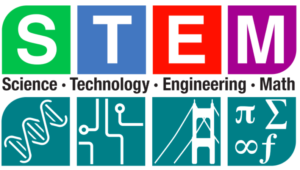
Schools everywhere are learning how to integrate their new (and imminent) Digital Curriculum by using the STEM learning approach. Technical tools such as robotics are becoming cheaper and easier to use, with a real trend towards connecting the digital and material worlds in learning experiences.
Companies such as Google, Microsoft and Sphero are creating very effective teaching resources around their products and teachers are expanding on the innovative uses for their tools. STEM is a growing learning movement worldwide.
Sphero’s have proved to be the most popular STEM tool in our training sessions. Teachers are loving the multitude of ways that they can integrate these devices into every area of the curriculum.
Our most popular blog posts in 2016
The following blog posts have been the most popular this year.
How to sync Google Calendar and iCal on your iPad and iPhone
What does the new Google Sites have to offer and how does it compare to the classic version?
Inserting images into Google Forms
Self graded quizes with Microsoft Forms
How to do a mail merge using Google Docs
Have a great Christmas break, and we look forward to working with you in 2017!
.











