2020 update: This post tells the story of our first virtual Christmas Party in 2016. We’ve been holding them every year since! With the circumstances of 2020 meaning that a lot of people cannot get together for in-person Christmas parties, we hope this post inspires your own virtual gathering. We’ve also updated some of the information and links below to reflect the tools available in 2020.
This year Using Technology Better held their very first virtual staff Christmas party! With the core team spread across three countries and four time zones, a face-to-face party wasn’t practical. So in the spirit of Christmas cheer, team bonding and employee morale, Mike scheduled us a virtual one over Google Hangouts (now Google Meet). Then, as all good leaders do, he delegated the task of organising it to the first team member that showed enthusiasm.
If you’re like most people I told about our party, you’re probably thinking sarcastically ‘Wow, that sounds fun’. Well guess what? Virtual parties can be fun! Ours featured lots of stories, laughter and the team had a great time celebrating the festive season together.
So what’s the secret? Read on to find out tips, tricks and tools that can help you host your very own virtual Christmas party that’s not boring.
Note: We chose to use G Suite tools as this is our team platform. However, Microsoft Teams and the Office 365 suite would work too.
[bctt tweet=”Learn the secrets to holding a great virtual Christmas party!”]
Invitation
A boring calendar event doesn’t get people in the mood for a party. Instead, send a free virtual invite using Punchbowl.
Tip: Be sure to filter by free designs.
Include on your invitation information about dress code, food and any other preparation required. Here’s what our invite looked like:

Dress code
Ask your team to wear something festive. This might be a Santa hat, Christmas sweater or t-shirt, reindeer ears, festive jewellery or even a Santa suit! During the party you can get the team to vote on the best dressed and award virtual prizes. We used a Google Form for collecting votes, and our winner won three pairs of virtual Christmas socks to add to their outfit.
Here’s the team all dressed up for the party.
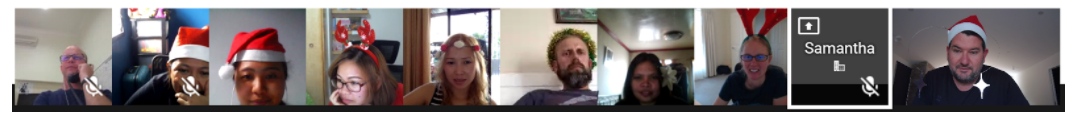
The meal
Our team enjoyed a virtual three course meal and real food at our party. Here’s some ideas.
Real food
Ask each team member to have something delicious on-hand to eat and show their colleagues. This might be a Christmas dish or their favourite sweet or savoury. After showing off their food to the team, they get the pleasure of devouring it all!
Virtual food
Sharing a meal is a key part of most Christmas parties, so why should a virtual one be any different? We built a virtual venue using a shared Google Slide. It included a table, chairs, Christmas tree, drinks stand and even a waiter. Each team member was virtually in the room via their profile picture. When joining the Hangout (Google Meet), team members were greeted with a sign prompting them to access a bit.ly link (to the shared slide deck), take a seat at the Christmas table and grab a drink (i.e. move their profile picture to a chair and move a drink image to the table).
Here’s what our virtual venue looked like.
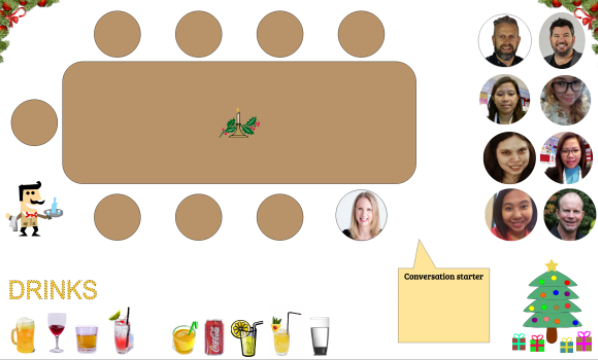
But where to get virtual food? Use the free Charcuterie Board Builder to create a virtual cheeseboard to start the feast. Follow this with a virtual pizza for each person (grab some free Creative Commons images from the web) and a free virtual ice cream cone or sundae for dessert. Also offer a range of alcoholic and non-alcoholic beverages (grab some Creative Commons images).
We asked each team member to order their meal beforehand using a Google Form. We then created their custom order and stored the images in a separate Google Slides files. When it was time for each course, we just copied each person’s order to their seat at the table.
[bctt tweet=”Learn how to use Google Slides to host a virtual party!”]
Main course is served! You’ll notice someone brought a DJ to the venue too.

Secret Santa
Secret Santa is an office Christmas party staple, so you shouldn’t miss out just because you can’t physically give each other a gift. Try running it with virtual gifts instead!
We paired the team up using the free Secret Santa Organizer (since then we have also used Elfster). The invite was customised to ask each person to ‘buy’ a virtual gift for their Secret Santa. They were instructed to find an image of the gift and bring it along to the party. Each person then revealed the person they were buying for over Hangouts and showed them the gift via screen share. OK, so it wasn’t 100% secret, but everyone got a gift!
Christmas crackers
You guessed it, free virtual Christmas crackers! You’ve got to crack them on your own, but you still get a mask, bad joke and a prize. Each one also includes a personal message customised by the sender. We sent one to each team member just before the party start time and asked them to crack them and share the joke over main course.
Small talk
Having some pre-prepared festive-related topics helps keep small talk flowing over the video conference. Our team were asked to come prepared to share stories about how they and their family celebrate the holiday season, their favourite Christmas recipe and the best or worst present they had ever received. Each topic was paired with a course of the virtual meal and placed on the ‘Conversation starter’ board in the virtual venue. We ended up being too distracted with presents and jokes to discuss them all!
Games
Once the meal is done, the games begin! There are lots of multi-player online games, but we opted for a simple festive version of Tic-Tac-Toe (Noughts and Crosses). The game boards were created in a shared Google Drawing. We started with four separate games, with the winners playing off until we had an overall champion. They, of course, won a virtual prize (what else but a virtual Christmas Monopoly set). Here’s our game board.
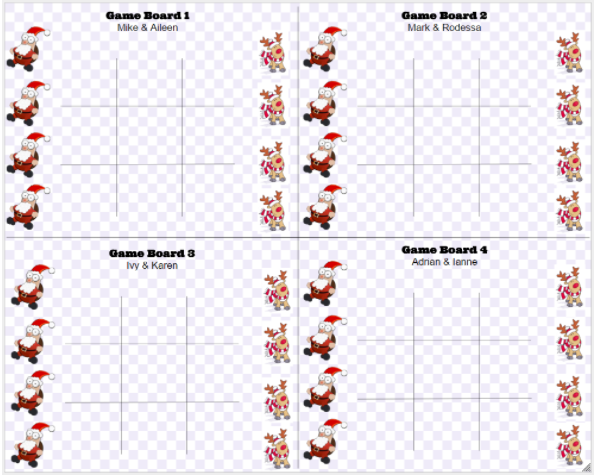
So there you have it! With a video platform, some collaborative tools and a few free online goodies it’s easy to hold a successful virtual Christmas party. This blog post is our gift to you, Merry Christmas from the team at Using Technology Better!
PS. Hosting your own virtual party? Please use the comments to let us know how it goes!










