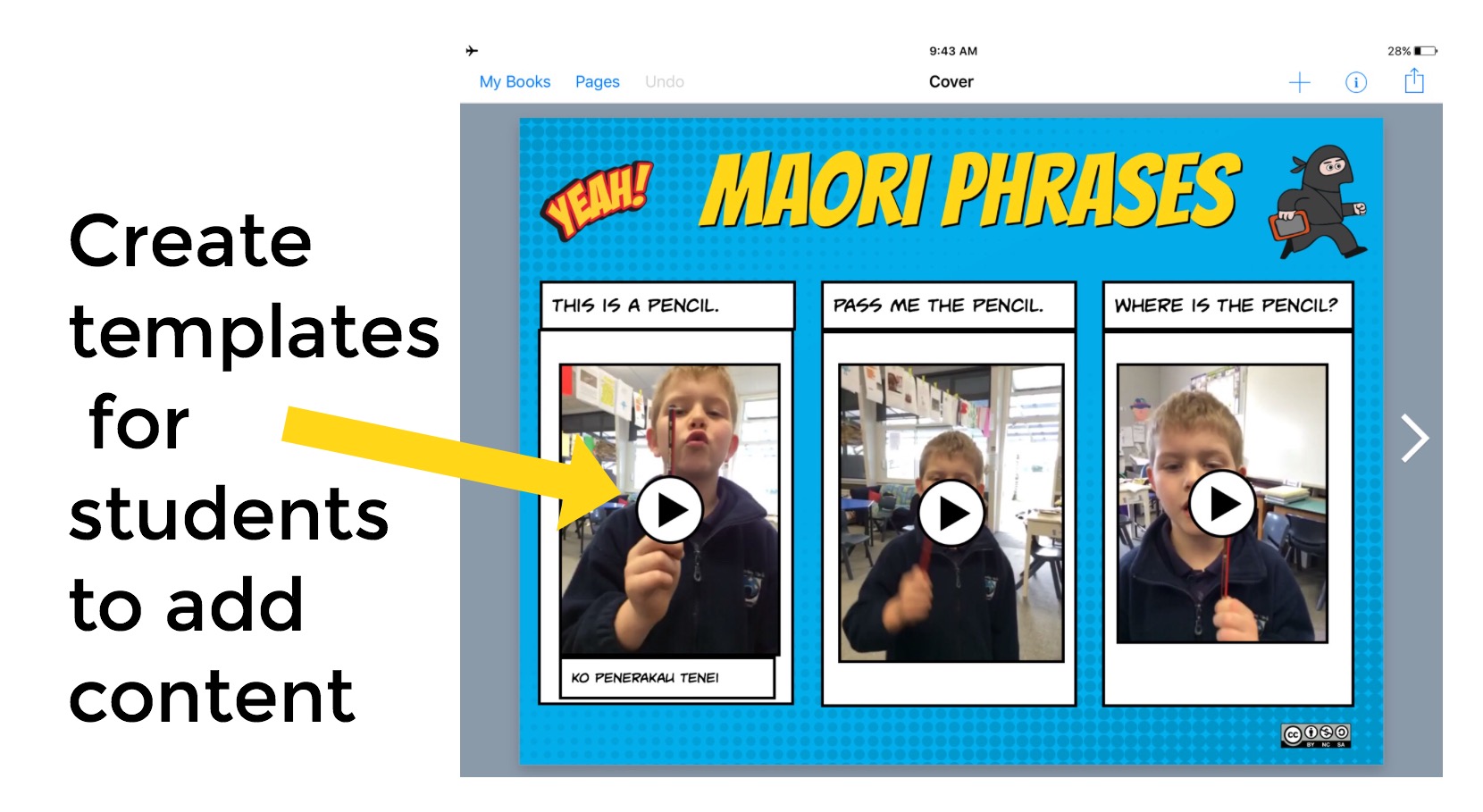I often get asked, ‘What’s your favourite app for the iPad?” There are probably 10 or so iPad apps that I regularly use the most but if you were going to ask, which iPad app should a teacher start with and master first, it would be Book Creator…hands down!
I often get asked, ‘What’s your favourite app for the iPad?” There are probably 10 or so iPad apps that I regularly use the most but if you were going to ask, which iPad app should a teacher start with and master first, it would be Book Creator…hands down!
[bctt tweet=”Here are 5 reasons why #BookCreator is my #favouriteApp for the classroom!” username=”mikereading”]
1. The versatility
Book Creator is so much more than a publishing tool. Yes, it creates multi-touch books with text, photos, videos, audio and hyperlinks but the ways that teachers are using this app are truly unlimited.
If you want to expand your use of this app, beyond encouraging students to create books, then try these ideas;
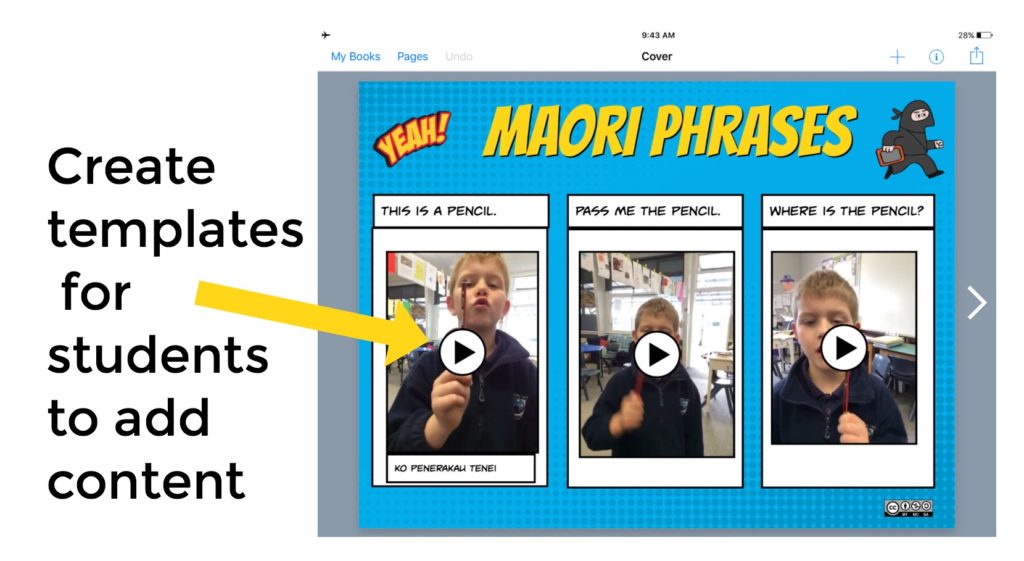
- Create your own templates for students to complete with multimedia elements.
- Create student journals as they document their learning through a project or area of study. These can be shared as eBooks for anyone with a touch screen device to engage with.
- Use the ‘export to video’ share function to create movies that will automatically show the content on each page. This is a great way to have each page as an easy to use storyboard, especially for younger learners.
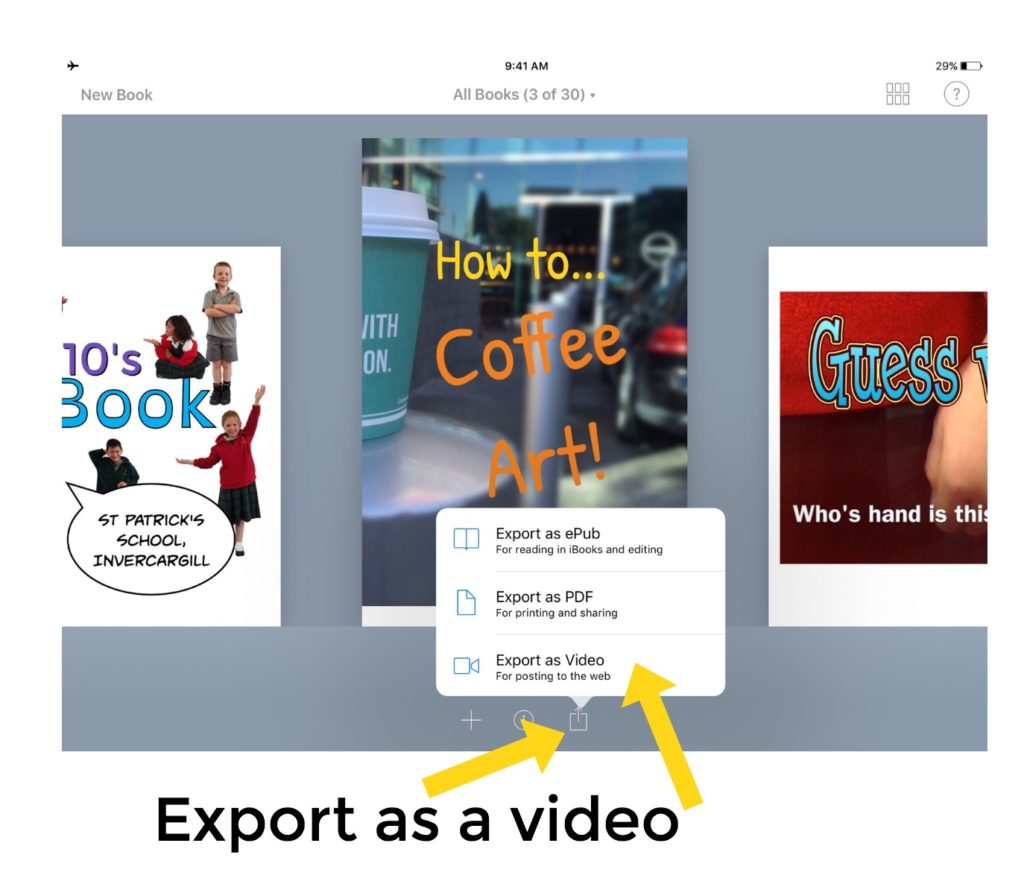
2. The simplicity
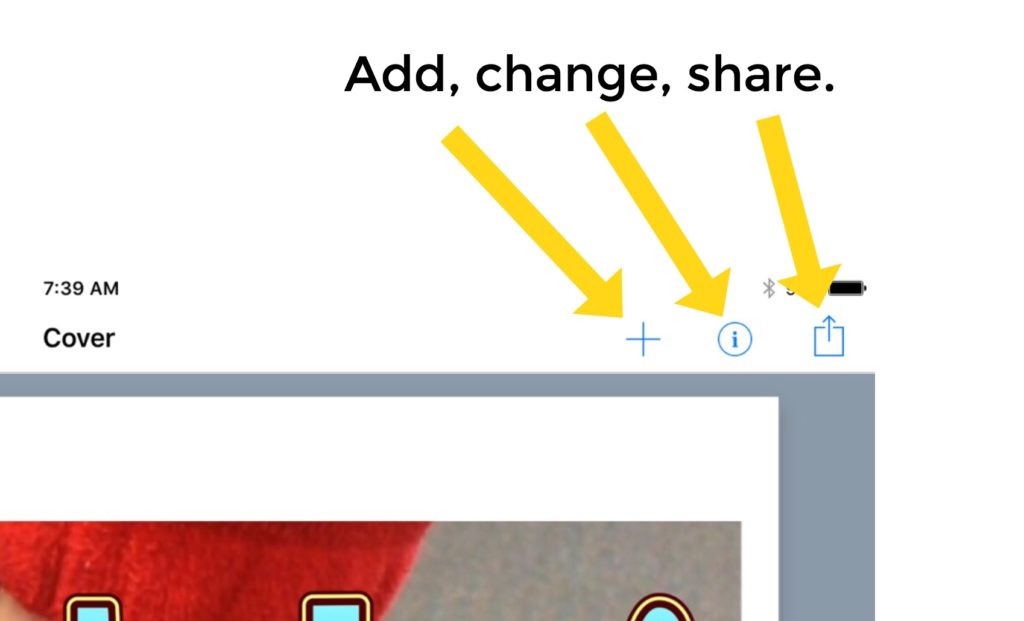 Book Creator has an extremely easy to master user interface (U.I.) that has three main symbols; the plus, the ‘I’ and the ‘share’ symbol. Once you’ve demonstrated how each of these buttons work, and the way the software activates the different options when an element is chosen, most users are away!
Book Creator has an extremely easy to master user interface (U.I.) that has three main symbols; the plus, the ‘I’ and the ‘share’ symbol. Once you’ve demonstrated how each of these buttons work, and the way the software activates the different options when an element is chosen, most users are away!
I’m always surprised by how quickly even 4 and 5 year olds can quickly navigate themselves around and create some sophisticated work.
3. The accessibility
One of the iPad’s strengths is the customisation that they offer for the user. Features like the keyboard, the text size, text to speech and speech to text functions that are ‘baked in’ to an iPad’s operating system make them a brilliant tool to move towards the dream of ‘Universal Design for Learning.’ And the beauty of Book Creator is that it utilises these functions so well. When you use these features, both within the app and from the settings of the OS, any learner can create and have a voice.
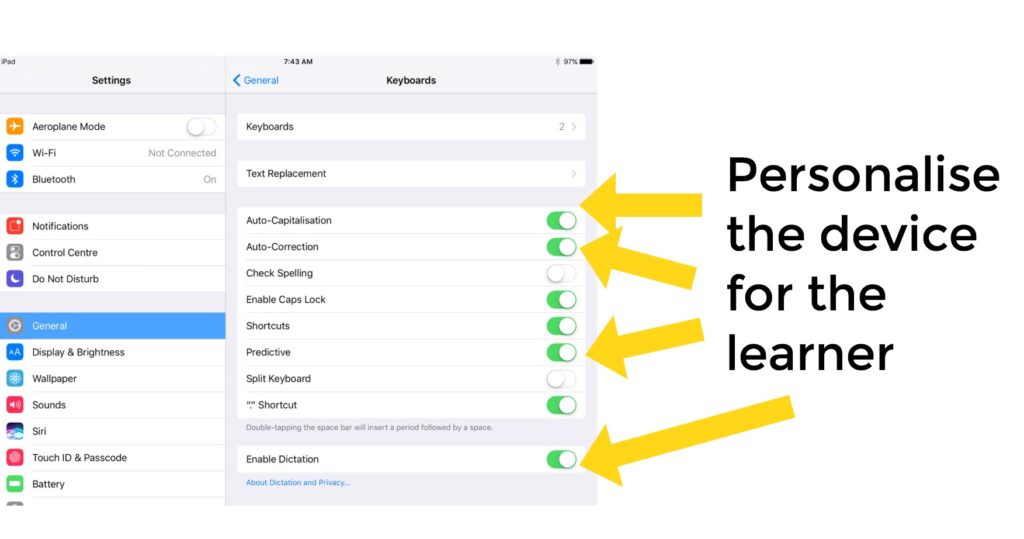
One of my favourite examples of this was a 7 year old boy who was very reluctant to write in class, despite his teacher’s best efforts with stimulus and experiences. Once we’d had a couple of sessions with the iPad and Book Creator, however, the teacher told me how he had been writing page after page, all with photos and his own narration as a touchable sound. It was quite transformational for that student.
4. The development
If you’ve been using Book Creator for more than a year you will have noticed the different elements that have been added and improved in some recent updates. This was my favourite app a year ago, and this year it got even better with the addition of a comic style set of templates and elements. Once you’ve updated you are given the option to create comic templates with stickers, improved font styles, backgrounds and more!
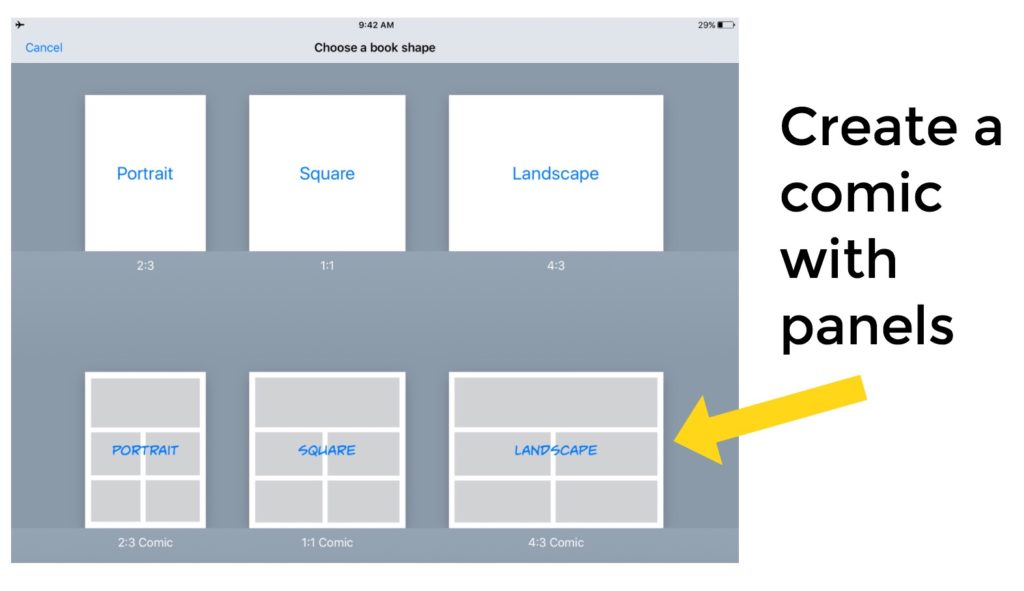
Another feature added recently is the option to import soundtracks that play once exported to iBooks. It’s a great backdrop for the reader and an author or creator can really influence the mood of the book they’ve written based on the song selection (or sound effects!) I’m looking forward to seeing what the developers come up with next.
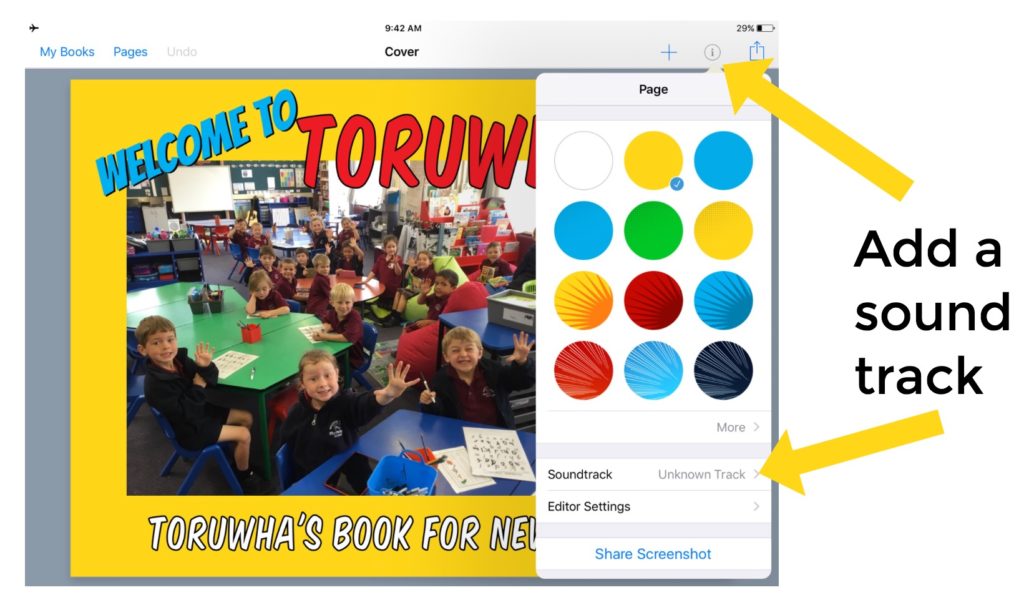
5. The ‘Smashability’
App smashing has become a bit of buzz-word for teachers but it’s honestly one of the most important things to master when creating with an iPad. Simply put, it’s the process of creating by moving content from one app to another. When students become aware of how to do this, through the use of the ‘share’ button, it’s incredible what creative ‘smashes’ they come up with.
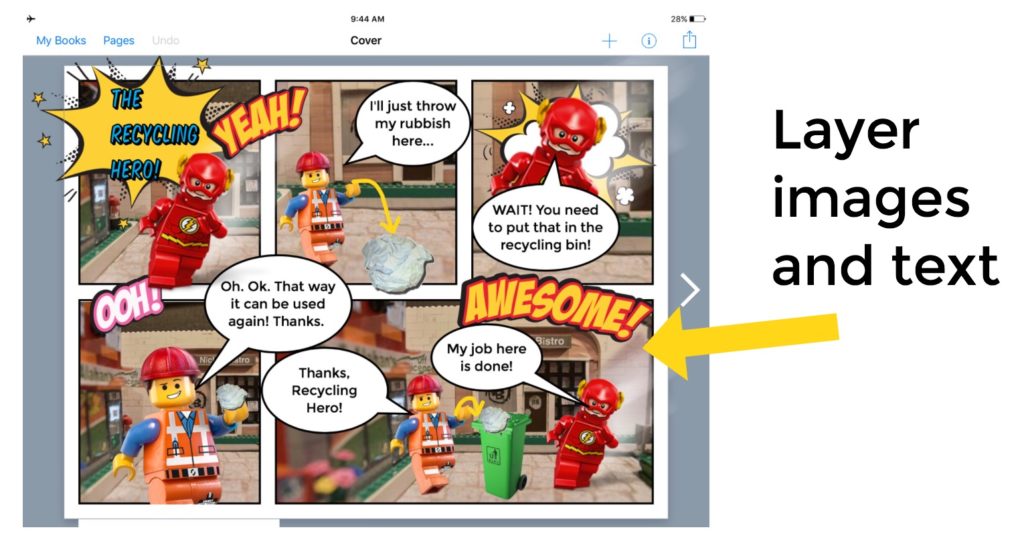
Book Creator is one of the easiest and best apps to smash content towards, using photography apps and video tools, for example. But it’s also a good conduit to move on from, as well. One of my most popular iPad workshops is one where we create a comic page and move that into Explain Everything to create an animated movie using the pinch and zoom gesture. It’s super effective and children love it!
So – those are my favourite features. I’m sure that Book Creator will keep developing and come up with even more ideas for making this app a versatile learning app for our learners!