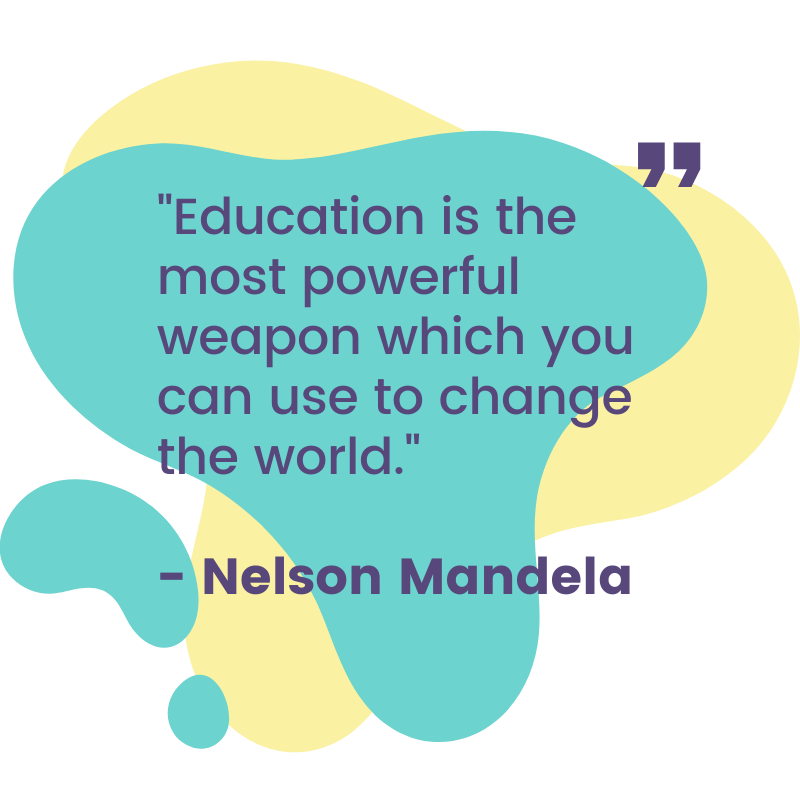Last month was jam-packed with fun in-person events and workshops around the country. We also welcomed two new trainers to our growing team in Aotearoa who jumped in feet first to deliver their first ever UTB STEAM Camp!
UTB’s Apple guru, Paul Hamilton kicked off July with an exciting iPad masterclass in the first week of the holidays. Flying into Auckland from the Sunshine Coast, Paul was excited to witness plenty of magical ‘aha’ moments amongst the keen primary and secondary school teachers who seized the opportunity to explore the creative possibilities on iPad.
In the second week of the school holidays, students of St Mary’s Catholic Primary School in Rotorua had a blast at the 2-day holiday STEAM Camp. Our two newest recruits, Rachel and Jimmy joined Mark and Richard to see students displaying their amazing creativity and ingenuity with Makey Makey, micro:bits, Spheros, Tello drones and mBots. Watch the highlights in the Events section.
Content Overview
1 Tech Tools for Teachers: Free Creative Common Images
2 Tech Updates: Microsoft & Google
3 Trainer Tip: My Favourite Things
4 Lesson Planning Made Simple: Hands-On Learning
5 PLD Update: PLD Application Support
6 Events: Google Certified Educator Boot Camp & STEAM Camp Highlights
7 Blog Bites: 3 Areas to Include in Your Teaching Plan
8 UTB Team Milestones: Celebrating Work Anniversaries

Tech Tools for Teachers
Free Creative Common Images
Images can be an effective stimulus for student writing tasks or support study material. They can be used for layered compositions, persuasive visuals or even part of documentary movies.
Where to find quality creative common images that you don’t have to worry about copyright issues is something teachers often ask us. So we’ve rounded up our top three image banks for royalty-free imagery and movie footage to use with your students.
Top 3 Image Banks:
Tech Updates
Get the latest updates from Google and Microsoft that make creation, communication and collaboration much easier for your students and your fellow teachers.
Click here > Google Updates
Click here > Microsoft Updates
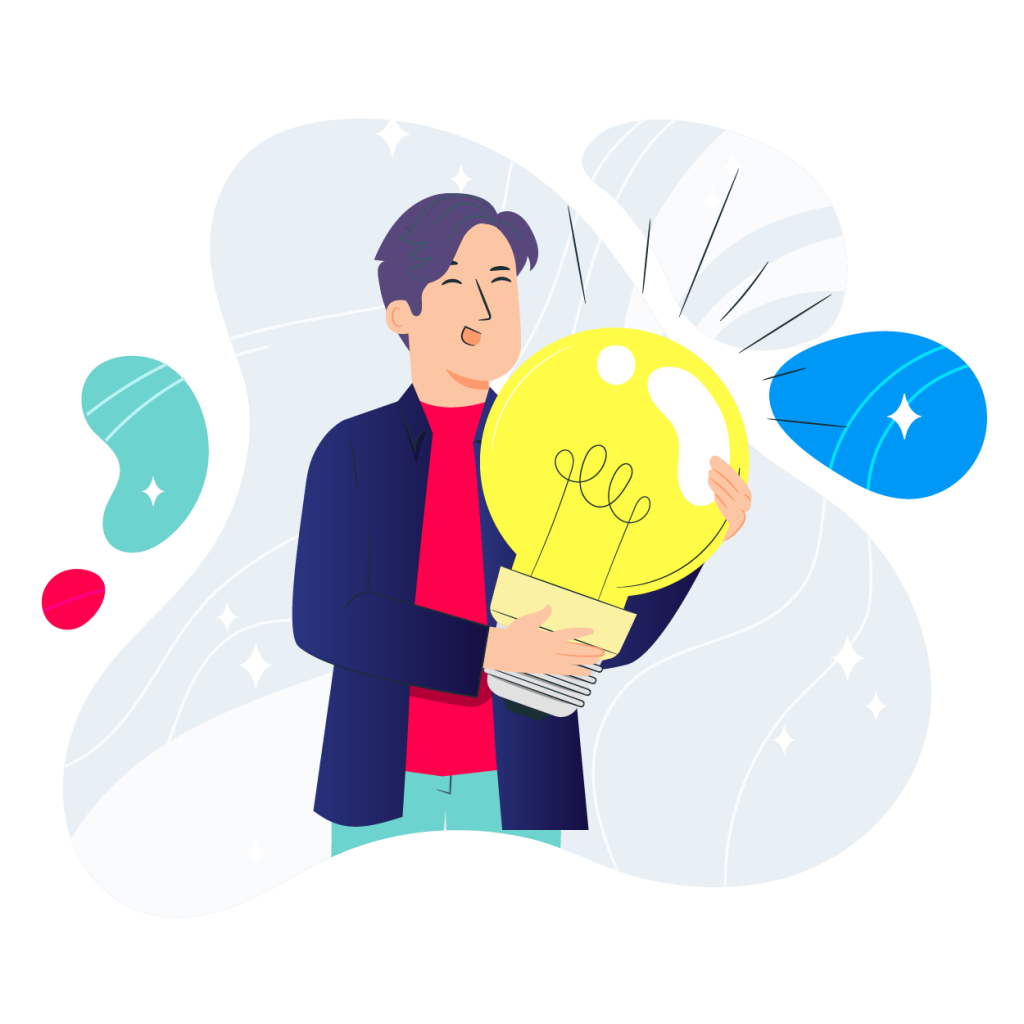
Trainer Tip
My Favourite Things
Integrate this simple, yet highly effective strategy into your lesson to demonstrate how we’re all experts in something – not just the teacher. In just 10 minutes your students will be empowered by sharing the knowledge they have about their favourite things.
Kick off the session with sentence starters like “My favourite Chromebook extension is ….” or “The tool I use most on iPad is ….” or ” I couldn’t live without ….” Whether it’s app used in the classroom, content from the last class or a website they use every day, students will soon see it’s not just their teacher that holds all the knowledge.
Students will love having a voice and being given the opportunity to share what they know. And you may be surprised at the wealth of skills and knowledge they already have. Perhaps far more than what you may know!

Lesson Planning Made Simple
Hands-On Learning
It can be easy to get stuck in familiar routines, especially when it comes to lesson planning. Guilty of falling into this trap myself, I found it leads to disengagement – both for teachers and students.
Shake things up and get your students motivated with some hands-on learning. Adding a simple task a few times a week is all it takes. One simple thing you can try is integrating coding into your reading program.
Get this resource from our online Resource Hub when you subscribe to Learn on Demand. You’ll find plenty more ready-to-use resources like this one to help you create interesting and meaningful lessons. If you’re engaged and excited, your students will be too!
Click here > Subscribe to Learn on Demand for unlimited access to the Resource Hub

Events
Google Certified Educator Level 1 Boot Camp
Mastery of the Google Workspace tools will give you the confidence to create meaningful student activities. As your collaboration, efficiency and productivity increase, your workload will become easier to manage. It’s a win, win for you and your students!
Get the recognition you deserve with the Level 1 Google Certified Educator qualification. Our tech guru, Kelly Kenyon will put you through your paces to ensure you pass the exam with flying colours.
Date: 5-6 September
Time: 9am – 3pm
Location: Google Headquarters, Auckland
Click here > Save your spot on the Google Certified Educator Level 1 Boot Camp
STEAM Camp
In the second week of the school holidays, students of St Mary’s Catholic Primary School in Rotorua had a blast at the 2-day holiday STEAM Camp.
Our two newest recruits, Rachel and Jimmy joined Mark and Richard to see students displaying their amazing creativity and ingenuity with Makey Makey, micro:bits, Spheros, Tello drones and mBots.
Click here > Watch STEAM Camp Highlights

PLD Update
PLD Deadline: 12 August
In case you haven’t already heard, PLD is absolutely FREE here in Aotearoa. That’s right – PLD in NZ doesn’t cost state schools a single cent!
The only thing you need to do to access free PLD is complete and submit your PLD application by 12 August.
We know, from supporting hundreds of schools, that the PLD application process can seem overwhelming. You don’t have to go it alone.
With a wealth of experience reviewing PLD applications year after year, we’re well equipped to support you in securing MoE funded PLD hours for your school, staff and students – without the overwhelm.
We’re here to help you avoid the common mistakes and get your application over the line.
Click here > to schedule a PLD call to get you moving.
Blog Bites
3 Areas to Include in Your Teaching Plan
Every teacher has used a lesson plan at some stage in their career. But very few teachers have a plan that identifies 2 or 3 main areas they need to improve in and then do everything they can to grow in these areas and implement their learnings.
There are 3 areas that every teacher should include in their teaching plan:
1 Classroom Management
2 Student Engagement and Motivation
3 A Co-ordinated Approach to Technology Integration
Click here > Read more about how these 3 areas can transform your teaching experience

UTB Team Milestones
Celebrating Work Anniversaries
As we celebrate our work milestones we share what it means to us to be part of the UTB family.

“It’s all about the people, the teachers, the kids and the amazing supportive whanau at UTB. I love that moment a teacher’s eyes widen in astonishment when we show them that one simple thing that is going to make their life so much easier.
I’m also grateful for the PD opportunities we have at UTB that enable constant growing and learning so we can get even better at what we do.”
Richard Campbell, 1 year
“They say that “time flies when you’re having fun” and this is definitely true for my first year with UTB. Working in a job I really enjoy with great people, helping others around the country, and being able to ‘geek-out’ on new tech with like minds, is all part of my new normal. What’s not to love?!”
Kelly Kenyon, 1 year
“My first year with UTB has been a year of pivoting and a pedagogical shift in how we teach our kids. It’s been so exciting to work alongside schools supporting them through this challenging time.
I feel incredibly grateful to meet so many incredible school leaders, see how they interpret the curriculum, and hear the incredible things that are going on in schools all over Aotearoa.
I look forward to continuing to build relationships with our current schools and meet more leaders who are excited to embrace the way Covid has transformed the way we teach our kids.”
Bex Rose, 1 year