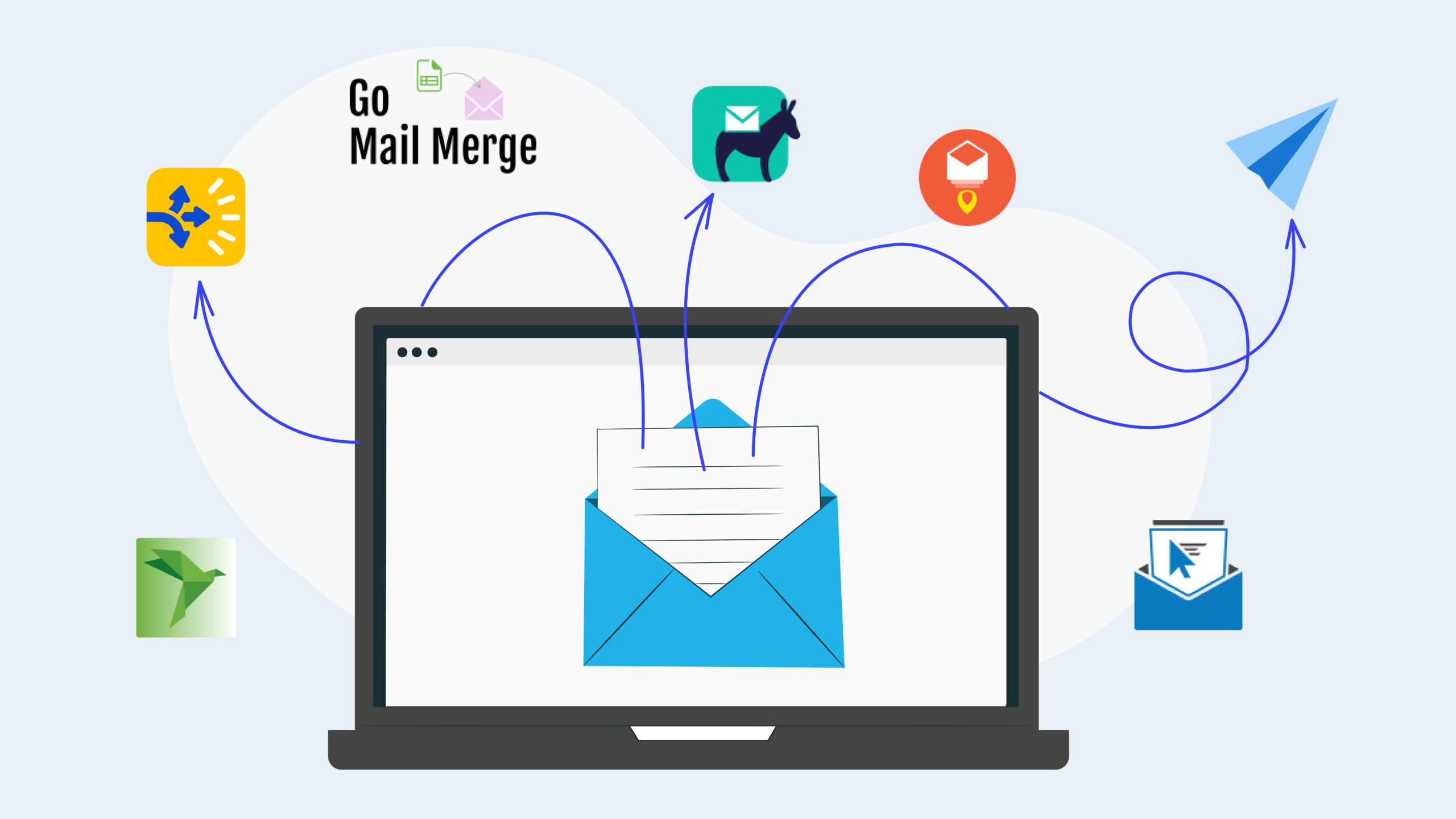**UPDATED October 2021 with a 7th add-on!**
Supercharge your productivity in mail merge with these seven must-have add-ons in Google Workspace and learn how to choose the best one for your situation.
Mail merge is one of those great time-saving features that people love. That’s probably why we get heaps of questions about the best way to do it in Gmail and Google Drive.
The very first thing you need to consider is what type of merge do you need? ‘Mail merge’ tends to mean different things to different people, so you need to be clear on what you’re trying to achieve so you can choose the right add-on for your specific purpose.
Do you want to:
- Send a personalised email?
- Send a personal email with a generic attachment?
- Send a personalised email with a personalised attachment?
- Send a personalised email with a generic attachment and a personalised attachment?
- Create personalised documents for storing/sharing in Google Drive?
- Create personalised documents for printing (including letters, certificates etc.)?
- Create mailing labels or name tags for printing (i.e. multiple merges onto the same page)?
Top 7 Mail Merge Add-Ons
As you may know, Google Workspace does not have native mail or document merge functionality. However, there are a range of add-ons that you can use for this purpose. They function from within Google Sheets or Google Docs. For all of them, your source data for a merge needs to be stored in Google Sheets (e.g. names, addresses and other data you will use to personalise emails and documents).
We’ve taken a look at many mail merge add-ons and come up with the following top six (in no particular order).
Pick the Right Add-On for Your Needs
Once you have decided what type of merge you need to perform, use the table below to identify a suitable add-on. If you need more information to make your decision, we’ve also put together a feature-by-feature comparison of each of the seven add-ons. You can view it here.
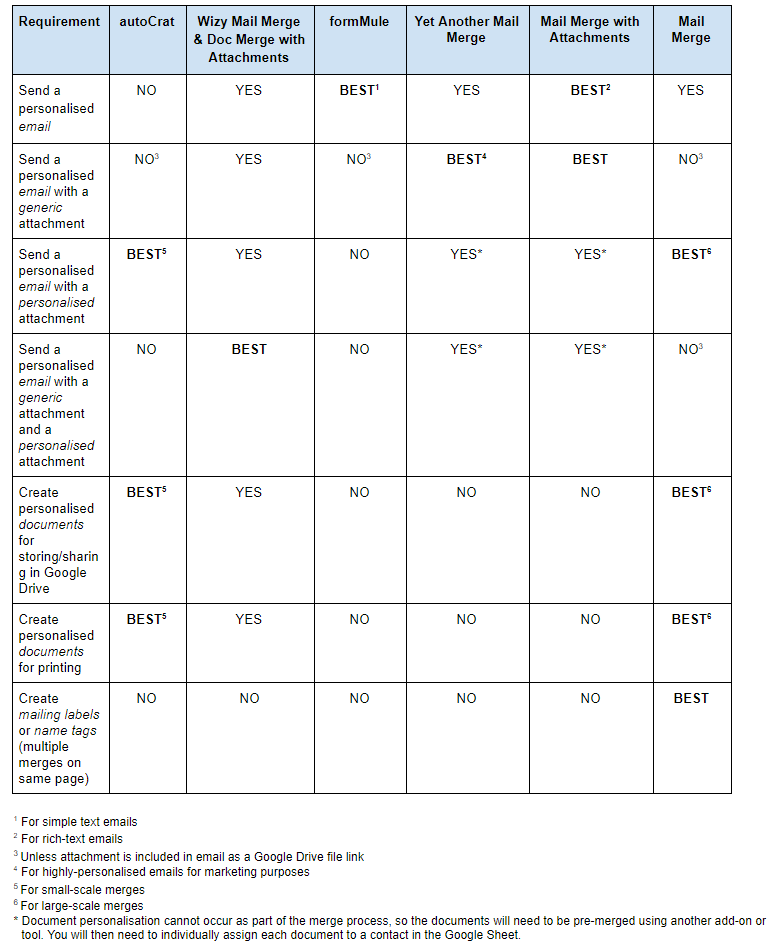
Get Started with Your Chosen Add-On
Each of these add-ons have documentation and videos to help you get started. Check out the resources below.
- autoCrat
- G Merge Plus
- formMule
- Yet Another Mail Merge
- Mail Merge with Attachments
- Mail Merge Google Docs Add-on
- Go Mail Merge
Need more help? Contact us to design a custom mail merge workshop for your team.