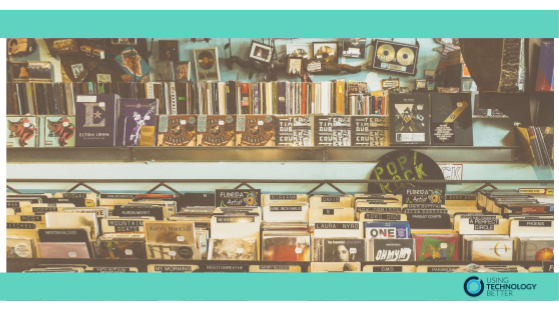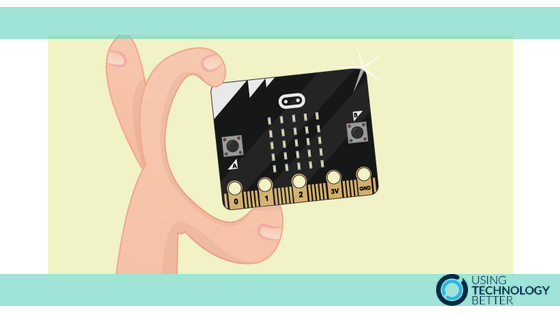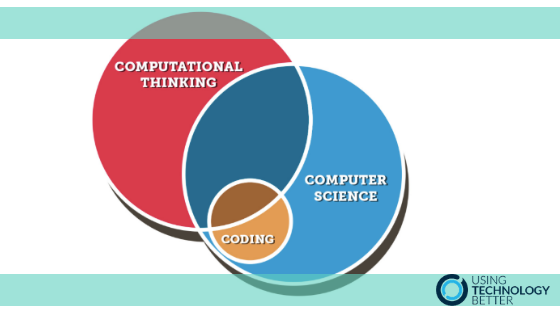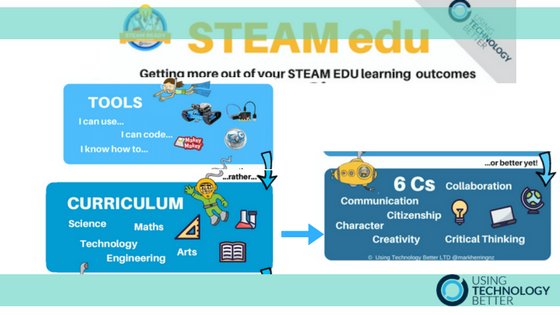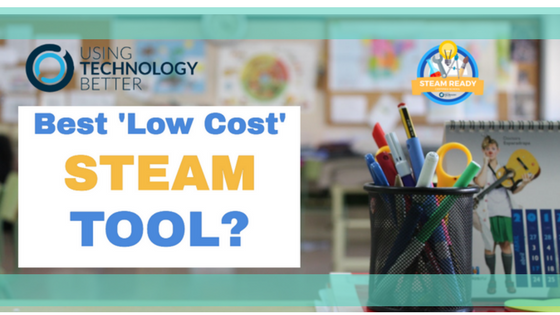How to get started with unplugged activities in your classroom
If you were asked, ““If a visitor to your school was to walk into a typical room, what might they see students doing with technology?” what might your answer be? Using unplugged activities can help develop computational thinking in your students, allowing that use of technology to maybe look a little different. This blog will give some ideas of ways to integrate these activities into your classroom.