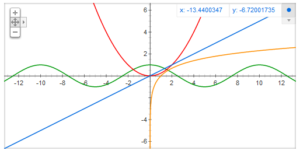Today I am off to present to a group of teachers on how to use technology to motivate and engage their students. So today’s post is dedicated to maths teachers who are working tirelessly to make maths interactive, fun and engaging to their students; hopefully this post will put a smile on their faces!
As a student I always found maths to be a struggle. I learnt better when I could interact with the content and experiment with different outcomes (why I love science teaching so much!) So when it came to learning about mathematical functions you might as well have told me that you were going to make me move a mound of dirt with a teaspoon. Maybe this was partly the fault of my teacher who made no effort to make maths interactive and engaging. Maybe I just had a bad attitude.
Whatever the reason, the good news is that with the development of technology maths can be much more interactive. Google has a tool that allows you to type a mathematical function into the search bar and see the corresponding interactive graph at the top of the search results.
The interactivity is great as it allows teachers to explain the function and immediately see the change on the screen; something that engages. You can also zoom in and out as well as move a marker to see the X and Y values.
As a way of showing my appreciation to maths teachers (and teachers in general, copy the following function below and paste it into Google. Enjoy the picture!
(sqrt(cos(x))*cos(200x)+sqrt(abs(x))-0.7)*(4-x*x)^0.01, sqrt(9-x^2), -sqrt(9-x^2) from -4.5 to 4.5