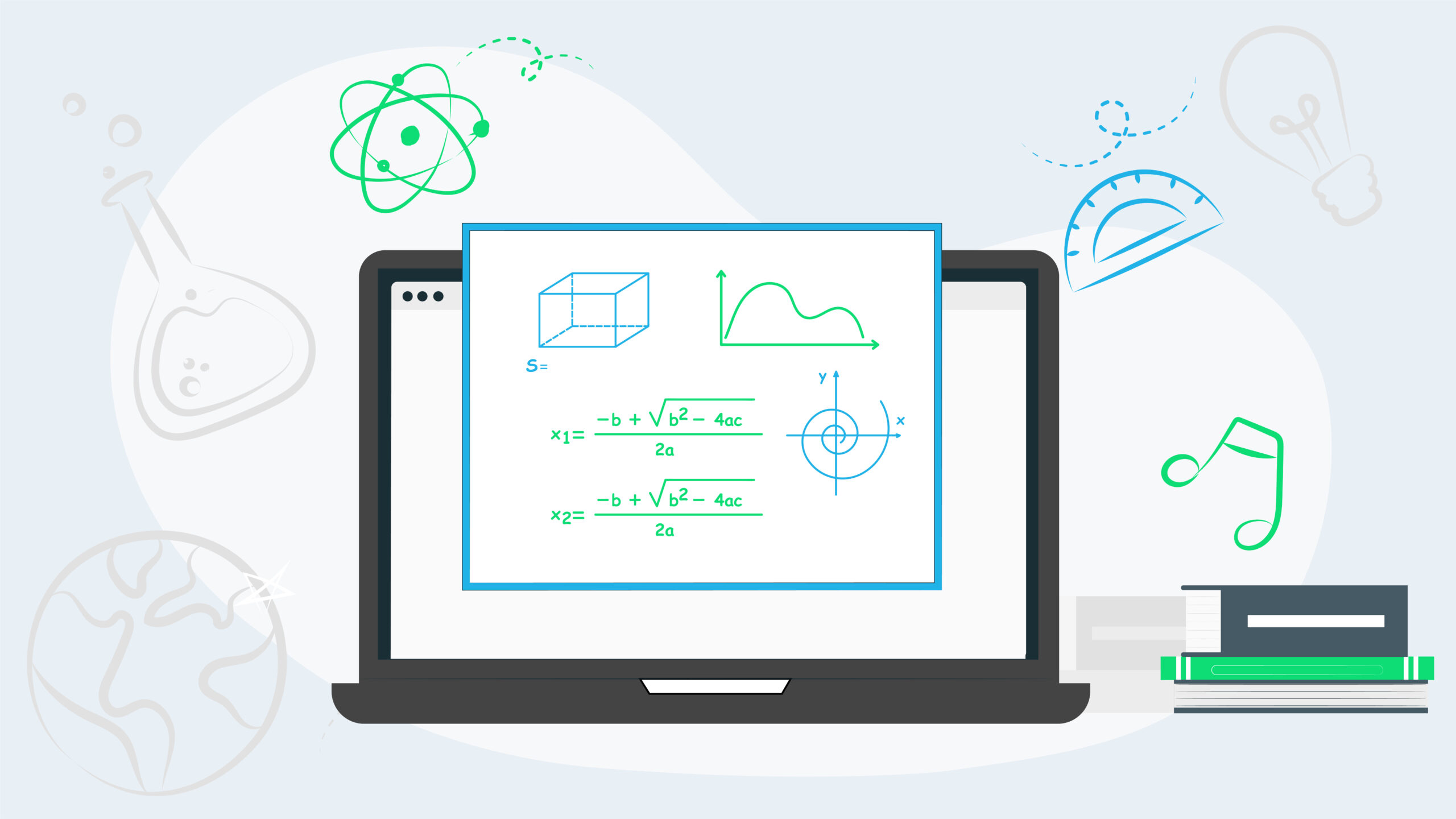Before making any decisions around which technology program will have the maximum impact on your students it’s important to consider a few key questions.
After all, there is no conclusive evidence that student engagement and outcomes will increase just because you use technology (check out this article that outlines one school district’s findings after spending 33 million dollars on technology).
Ask yourself the following questions to determine what kind of technology program will benefit your students most.
1. Why are you using technology in school?
2. How does this technology enhance your teaching skills?
3. How does this technology enhance the student’s learning?
4. Is there proper tech support for the technology that you have in the classroom?
5. Will the technology steer the class so that it is still student centred learning?
6. Does the technology help your students achieve the learning goal and outcome that you have set for your students?
3 Key Features for Successful Technology Integration
Now that you’ve asked and answered the important questions above to help you decide which technology program is right for your school, it’s time to hone in on the three key features you need for the successful implementation of whichever program you choose.
1. Provide immediate feedback
Immediate feedback is one of the major factors in increasing intrinsic motivation. All good game designers build this into their games; that is why they are so addictive! The programs you use should make it easy to preview your work as well as easily edit your work. Many programs have clunky user interfaces that are too cumbersome to work with and the students lose interest.
2. Encourage creativity
I am a big fan of encouraging creativity in the classroom. Creativity is a skill set that will benefit anybody regardless of their occupation. When I’m talking about creativity I’m not talking about art (I couldn’t draw to save me life!). What I am talking about is the ability to think outside the box, solve problems or present information in a unique way.
3. Real time collaboration
If you can find a program that incorporates the previous two features as well as allowing for real time collaboration you are onto a real winner. If you can have your students working together on the same project at the same time from their own computers you will find you will have less classroom management problems because you don’t have some students working while others are idle and more prone to get up to mischief.
Once you have found some potential programs stick to them. There is nothing worse that introducing a lot of new technology into your lessons and then not allowing the students to use the program to its full capacity.
All the programs that I will introduce you to this week will be easy to use and appropriate for just about any age group.