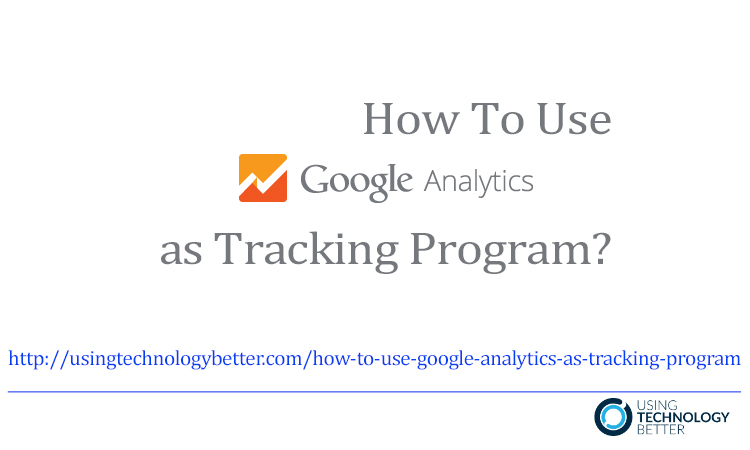We often hear of how Google Analytics is a powerful online tool, so we make sure to have it installed on our website. Among its many uses is tracking. Watch this short video to find out how you’ll benefit from using it as a tracking program.
Video Highlights
0:00:29 How to Track Programs
0:00:48 Uses of Google Analytics
0:02:08 A Closer Look into Google Analytics’ Uses
Transcript: How to Use Google Analytics as a Tracking Program
Mike: So let’s just bring this back to the classroom for sec, because I love all the text stuff; I love to take them back to where we’re at in the call phase.
In terms of other things that we need to measure, obviously, we need to measure our students’ learning. We need to see that they are progressing and we need to track their marks and so on.
How do you see—I’m interested from a tech person’s point of view—how do you see that interfacing with that sort of data that you’ve talked about so far? Do you spend a lot of money on tracking programs? Or, how do you do it?
Blake: We’ve been talking about sort of managing the school top-down. You know, looking at other schools as a whole. But I think, if you’re going to be really drilling into the classroom stuff, there’s a number of tools that Google offers with a blogging platform and things like that. But the big one is Google Analytics for us. We pretty widely use it here.
I mean, not every teacher uses it, but a few teachers use it to really track the resources they’re putting up on Google sites, or any other website for that matter. You can put Google Analytics into almost any website and track what pages they’re (the users) going to on that site, how often they’re visiting the site, what time periods they’re visiting the site, when they go to a page, how often they’re there, how often they leave the page—you know what pages are they exiting the site with. You can drill down all the sort of stuff: how they’re getting there as well; are they clicking through from their email, or are they going through Google sites; are they clicking on a social media update, or, you know, a Facebook group; how they’re finding that information.
So all of that stuff is really, really powerful for teachers. I think certainly, you know, even from five years ago, that would have been something no one would have dreamt of.
Mike: Yeah, that’s right. And that data just makes such a difference too, because that’s when you can start to say, “Well, how long are they actually spending on a site? How they are engaging with it?” And you start to get some of those metrics.
So, as a teacher, that’s the sort of stuff I like to see. Maybe a student has gone back to a particular website five times. Well, I want to know that. Is there an issue? Do they not understand the concept? And I love the fact that you can start to pull that sort of information out.
Blake: Exactly. And here’s an example of a PA site that’s been up and running for—I think it’s been going for a few years now. It’s just a Google site that has a whole lot of resources on it that kids use throughout the year. And if we just look at the date range here, this is the total; sort of unique views or page views throughout the year.
You know, we want to make sure that this is actionable stuff. So you see here, the term starts at a little bit of a spike. That’s probably something that in class was mentioned. You’ve got to go grab this resource. Everyone goes and grabs it, so 38 people were on the site that day. So that’s probably, you know, a class. Someone went there a couple of times extra and then we see, you know, bubbles along, bubbles along, then something happens in April. What do you think happened in April, Mike?
Mike: Well, that’s getting towards the end of term, so you’re looking at revision and end-of-topic kind of things. The assessment tasks have been handed out and so on.
Blake: Exactly. And then, you see, it travels through the holidays and in through to May here. So that lets you sort of figure out, “Okay, well, kids are really liking this for revision. But what are they looking at?” So if we scroll down here, we can see exactly what they’re looking at. I mean, most of their page views are hitting the home page and from there, the number one page is this Physical Education three and four page. I can then drill into that and see how many people are looking at that page in particular and when.
So that creates a really good opportunity to say, “Well, these pages or this information seems to be getting hit at revision time.This information, like this page here, gets hit pretty evenly across the year and we’re actually going to have a look at that page if we wanted to, but I don’t think we would have access to this site.”
So, yeah, that’s the basics on the kind of overview of the behavior of where people were clicking through. There’s also an acquisition area here on the left in Google Analytics. We’ll click on the overview of that and we can see where people are coming in from, you know, this direct. It means they actually typed in the URL search. You know, they’re doing organic search. Or there’s referrals, I’ll click on that referral link. I can even see where this comes from. Okay, some have been sharing this with social buttons and things like that, and we can start to go down into that. There’s a forum topic there that references this website. So you can see where people are coming to your website from and how useful the information is to the users. And this is really good. Like, a couple of our staff ended up just redoing their websites for revision only because they realized no one is actually looking at it throughout the term. It’s only being used for revision, anyway. Let’s make it a revision website and really target and hone in on that and throw out the crap that we don’t need and simplify the whole thing for the kids. So it helps you to (kind of) on that journey of continuous improvement, and to make sure that the work that you’re providing them is timely and the right stuff for the right time and the right format.
Mike: Yeah, that makes so much sense. I really like that. I think it’s fantastic.