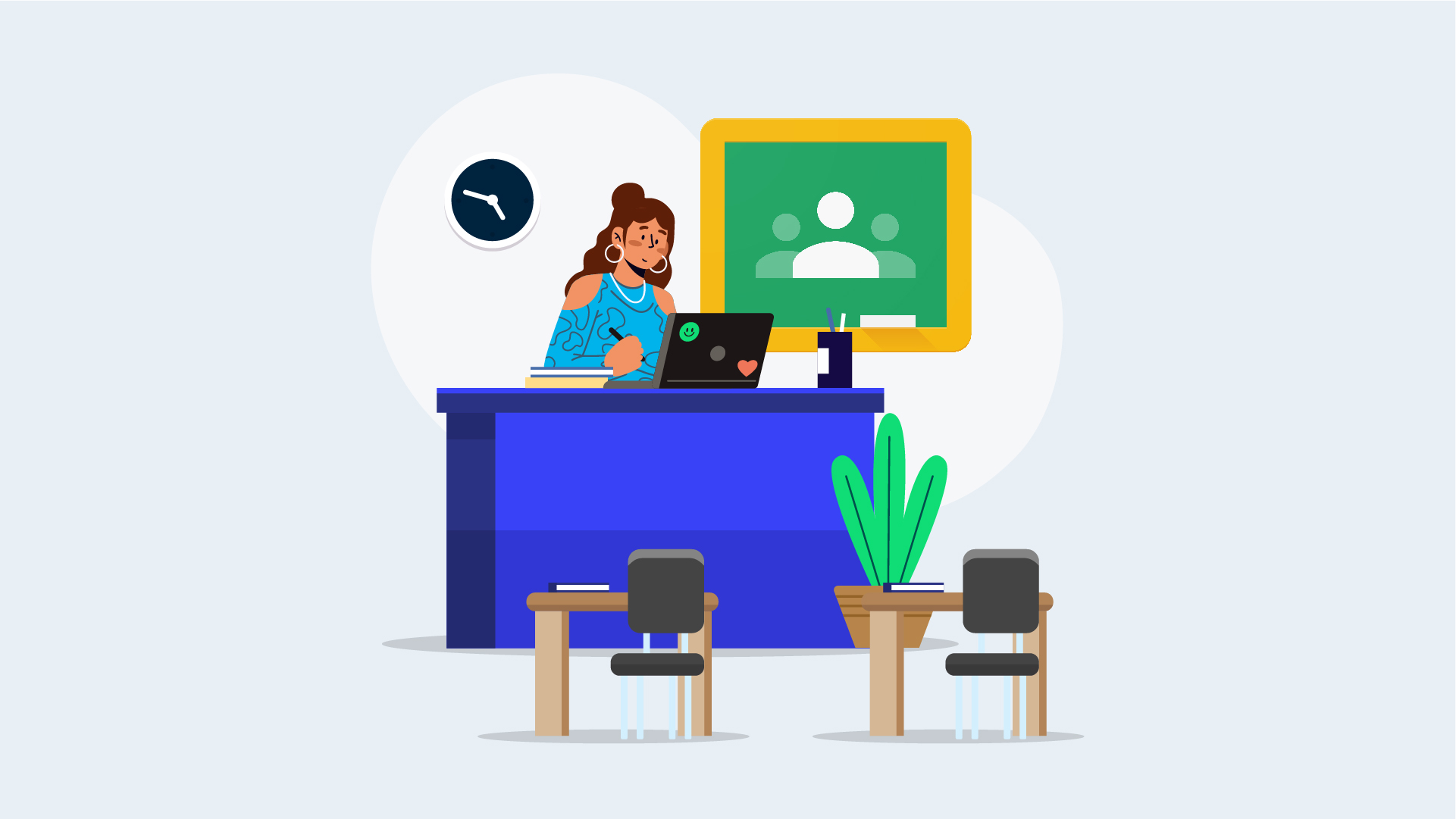You’ve got the Google Classroom basics covered, but your workflow is still clunky and classroom engagement isn’t where you want it to be. It doesn’t have to be that way!
Follow these 3 simple tips to streamline your workflow and boost student engagement. Easy peasy.
Organise Your Space
Treat your virtual classroom just like you would your physical one. Just as you would build student independence in the physical classroom, by ensuring they know where to find resources and have opportunities to take agency in their learning, you can apply the same mindset to your virtual space.
Improve student workflow and avoid overwhelm by keeping the Stream for announcements only and putting all learning content in the Classwork space, organised by Topics. Having this separation between the two ensures that students can find information easily.
When posting work, use Assignment for anything you want students to submit for feedback or marking and use Material for any resources you want to provide students viewing access to. This ensures all graded work is centralised and appears in the Marks tab for a quick overview of what’s on top and what intervention might be needed.
Facilitate Learning-Focused Discussions
You may be wondering where your students can discuss learning and work if it’s not on the Stream. Simple! We have not one, but two options for learning-focused discussions.
The Question feature (found in the Classwork tab where you would create an Assignment or Material) allows you to post a multiple choice or short answer question to the whole class or individuals.
You can use this handy tool for prior knowledge checks, provocation responses, formative assessment or even polls. Google Classroom is your oyster! And the best part is you can allow students to see a class summary of responses for multiple choice or allow them to reply to each other with short answers.
Take this conversational approach to peer-to-peer feedback even further by encouraging students to use Class comments on assignment posts. Students might ask each other for clarifications of expectations, engage in critical discussion about an assignment, co-construct success criteria for the marking of it, or share valuable resources; all allowing them to build vital student agency through active learning.
Give Students Ownership
As teachers, we are constantly looking for ways to empower our students to become leaders. I think Google Classroom provides a safe space for teachers to give their learners a taste of this.
You’ll be familiar with adding your colleagues as co-teachers so you can share resources, but have you considered allowing your students this privilege? Share the reins with a few responsible students by adding them as teachers to your Google Classroom.
This is controversial, I know, but if there are shared expectations that you create with your class for the role of the student-teacher(s) and systems in place to help them succeed, this move could be a gamechanger. Think: student-driven learning outcomes, authentic collaboration, and increased accountability to name a few.
Click here to take our Learn on Demand Google Classroom Deep Dive course
Click here to take our live online Google Classroom Advanced training