STEAM is an acronym that is used a lot in education today. What some teachers are struggling with is how to include STEAM tools and technologies into their classroom programmes without it becoming simply one more thing that needs to be ticked off. It frightens some teachers to think they now have to ‘do’ something else in their programmes. Micro:bits, MakeyMakeys, Spheros…it all just sounds like a foreign language!
How can this be made easier for teachers? Working smarter not harder was a phrase I used a lot in my classroom, and by being smart we can incorporate STEAM into what we are already doing in our programmes.
Let’s look at the micro:bit. It’s a small device that offers much to a classroom programme. The new NZ Digital Technologies Curriculum, which is currently in trial form and will be an expectation in all classes from 2020 onwards, has a focus on students knowing about inputs and outputs. These are often arrived at through some form of code. The tiny micro:bit is perfect for developing this knowledge.

There are many great tutorials online about how to use this tiny, stand alone, programmable computer. You select your input – press button A or button B. There is also an option to begin your programme by shaking the micro:bit or by simply giving it power. The code that students can write for this tool is only limited by their imagination.
Dr Joe Finney explains in this short video exactly what the micro:bit is and the purpose behind it:
https://youtu.be/c7pe6CAVQXM
[bctt tweet=”Micro:bits help students develop an understanding of inputs and outputs.” username=”donnagolightly1″]
It’s great for ensuring you are providing ‘low floor, high ceiling’ activities. Students can code by dropping and dragging blocks of code and connecting them in the workspace, or they can use more complicated code through the JavaScript option.
There’s a simulator they can use to test their code and find the bugs before downloading it. This lets them see exactly what the code they have written does – or doesn’t do.
However, the big question is, “How do I actually use it in my classroom programme?”
If we are going to follow the ‘work smarter not harder’ idea, then you’ll need some ideas you could begin with:
[bctt tweet=”Rethink what you’re already doing to include a STEAM focus with a micro:bit activity.” username=”donnagolightly1″]
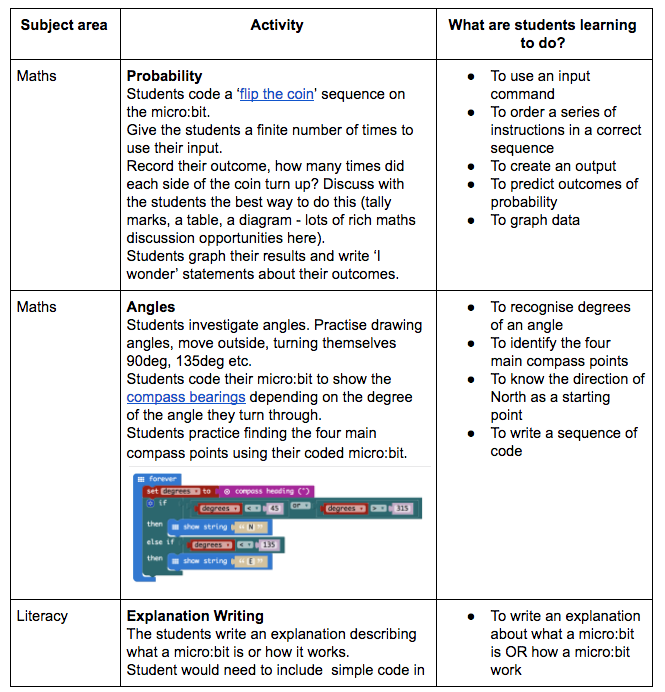
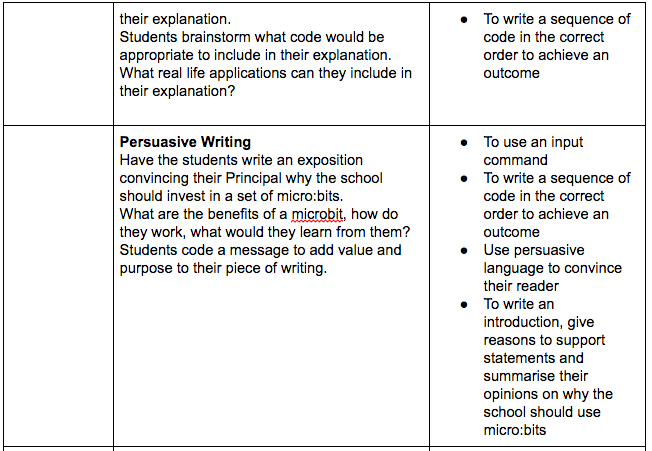
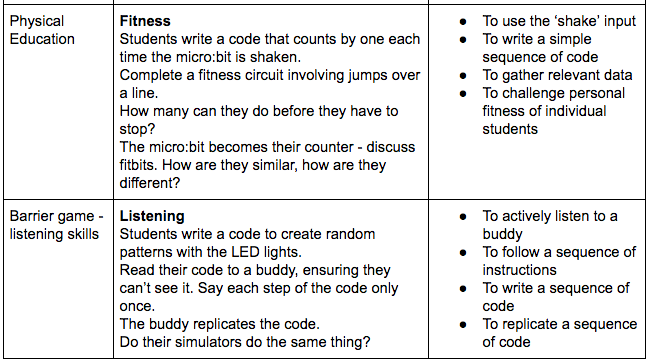
All we need to do is to think about what we are already doing, and expand our ideas sideways.
What are you doing already that you can rethink slightly and incorporate some STEAM ideas into?
For more ideas on how to incorporate STEAM pedagogy into your class programme check out the UTB website











