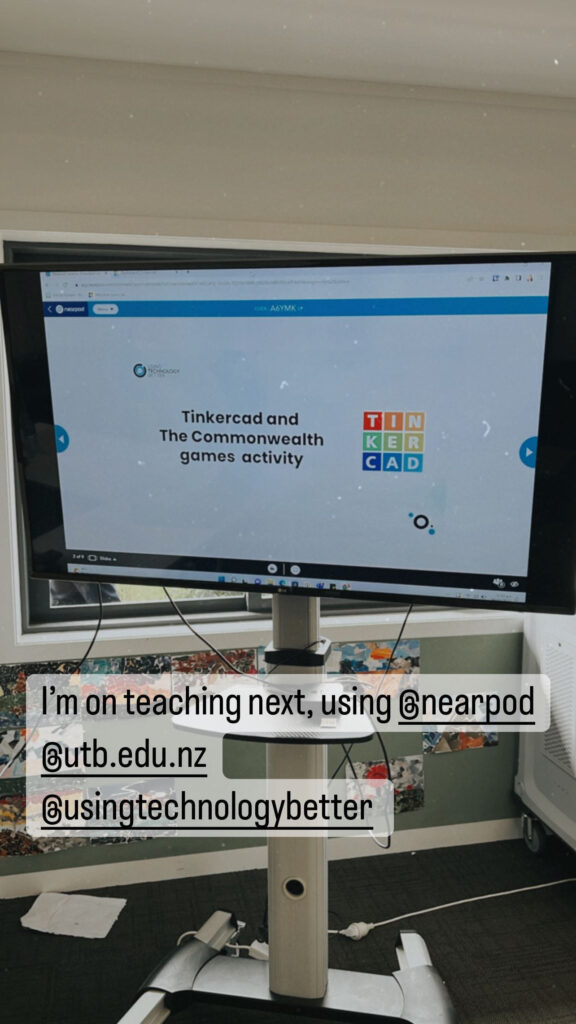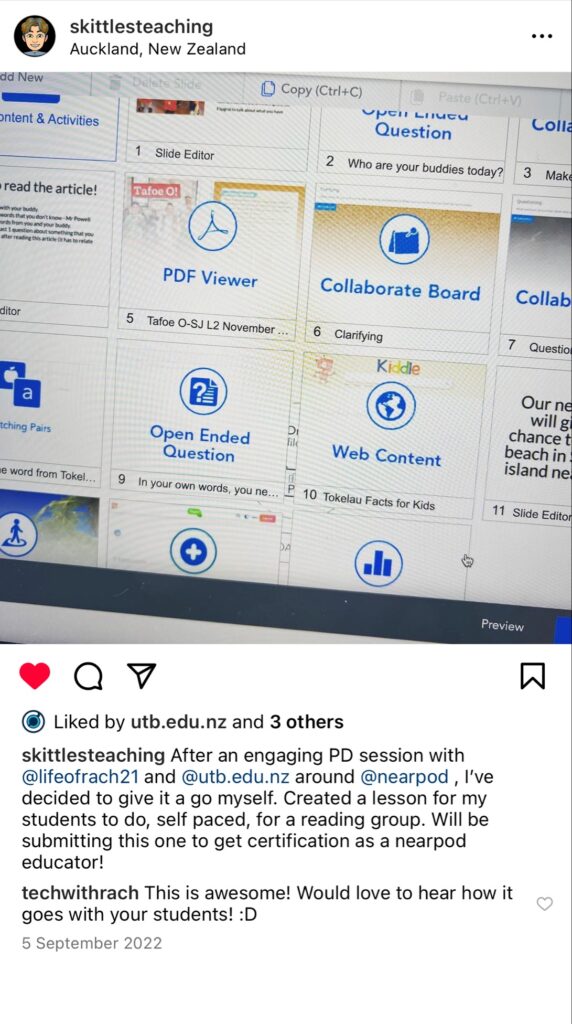Nearpod Orientation
A great starting point for Nearpod in the classroom is to allow students to get hands on with the tool. This can be done as a whole class session or independently. I recommend this lesson being completed live in the whole class or within small group sessions. There are many pre-made orientation lessons for a range of grades, K-12. The orientation lessons familiarise students with tools such as the Collaborative Board, Draw Iit, Open-ended questions, Polls and Virtual Field Trips.
To access these, you will need to create an Educator account and can search for the Nearpod Orientation in the Nearpod Search bar or click onto the Nearpod Library and find the content.
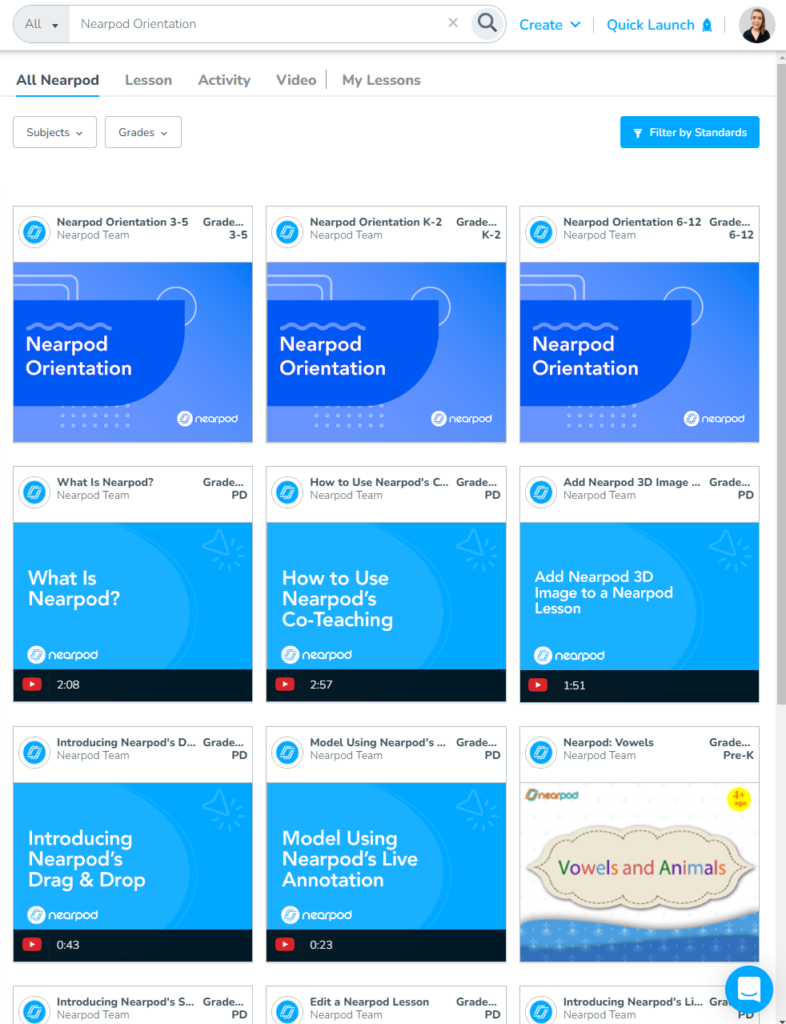
Learn about your students through All about Me tasks
A terrific way to get to know your students using Nearpod is to use the ‘All About Me’ template or the ‘Find Something All About You’ Collaborative Board.
The All About Me template is a digital graphic organiser which students can fill out using the Draw It tool. This template allows students to write down 5 words to describe themselves, their current Hero, some of their favourite things, current goals for the year, and things that the teacher may not know about them. They can even add a photo of themselves too! This is a wonderful way to introduce the Draw It tool to your students, become paperless in the classroom, as well as learn more about your students in a unique, interactive way!
The ‘Find Something All About You’ Collaborative Board is a unique activity where students can use pictures, videos, or GIFs as prompts. Using this lesson with Nearpod allows students to collaboratively respond to their peers using the comments on Nearpod and find out which of their peers have similar likes and dislikes.
Both lessons are fully editable and easy to access if you have a Nearpod account.
You can check these lessons out here:
All About Me Template Activity
Find Something About You Activity
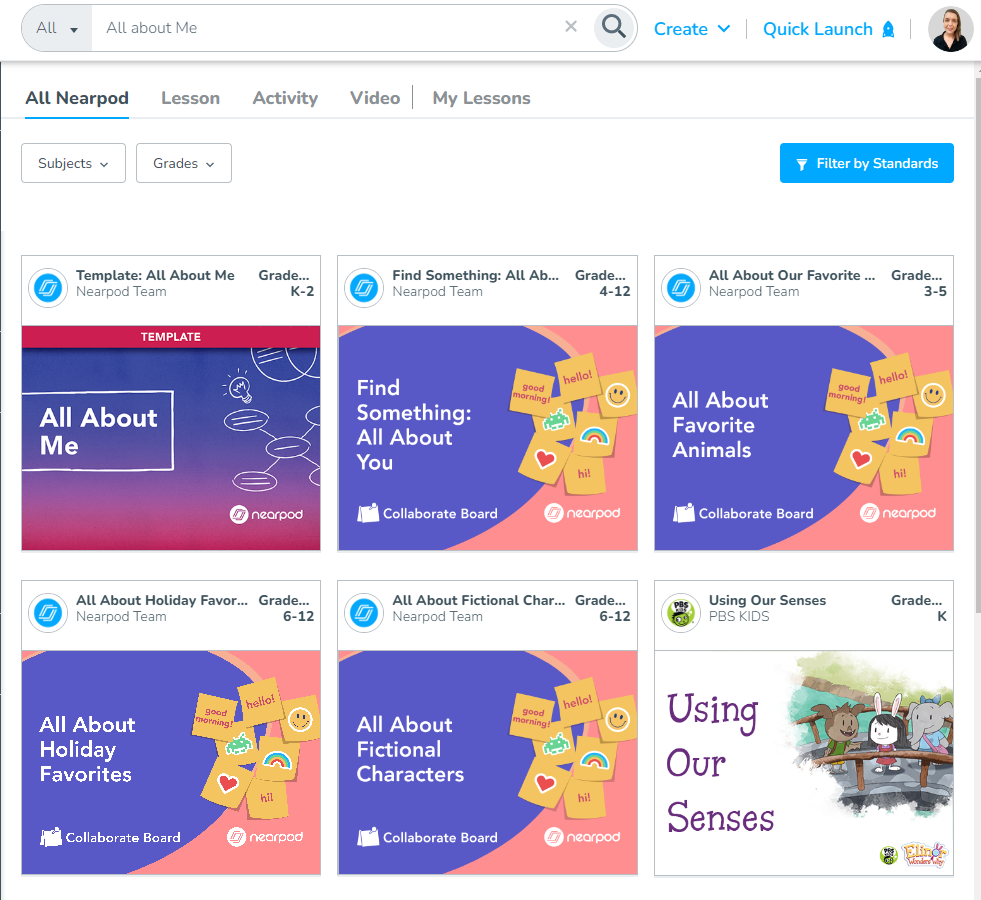
Back to School Icebreakers
Nearpod has a range of great back to school lessons which are premade and ready to be taught at the start of the year.
My favourite lessons would have to be
- Back to School Icebreakers – There are a few different Icebreaker lessons dependent on the grade / ages you are teaching. These icebreaker lessons allow for students to get to know their peers in an engaging way. You as the teacher can also jump on and share your ideas! This saves you time creating lessons and is a fantastic way to engage your students in their first weeks back at school. To find these lessons search for Icebreakers in the Nearpod Library.
- Welcome Back to School – Nearpod has some great transition lessons premade and ready to go for when you begin teaching at the start of the year. These lessons include a range of videos including some from Kid President. Who doesn’t love those? The lessons allow students to create goals, share some of their favourites, and learn about their school/ classroom. You can find these lessons by seraching for “Back to School” in the Nearpod Library.
- Digital Citizenship – Nearpod has a range of Digital Cizitenship lessons made by Nearpod and in collaboration with Common Sense Media. Starting off the year with these lessons is a great way to springboard what it means to be a good digital citizen and allow students to use technology safely.
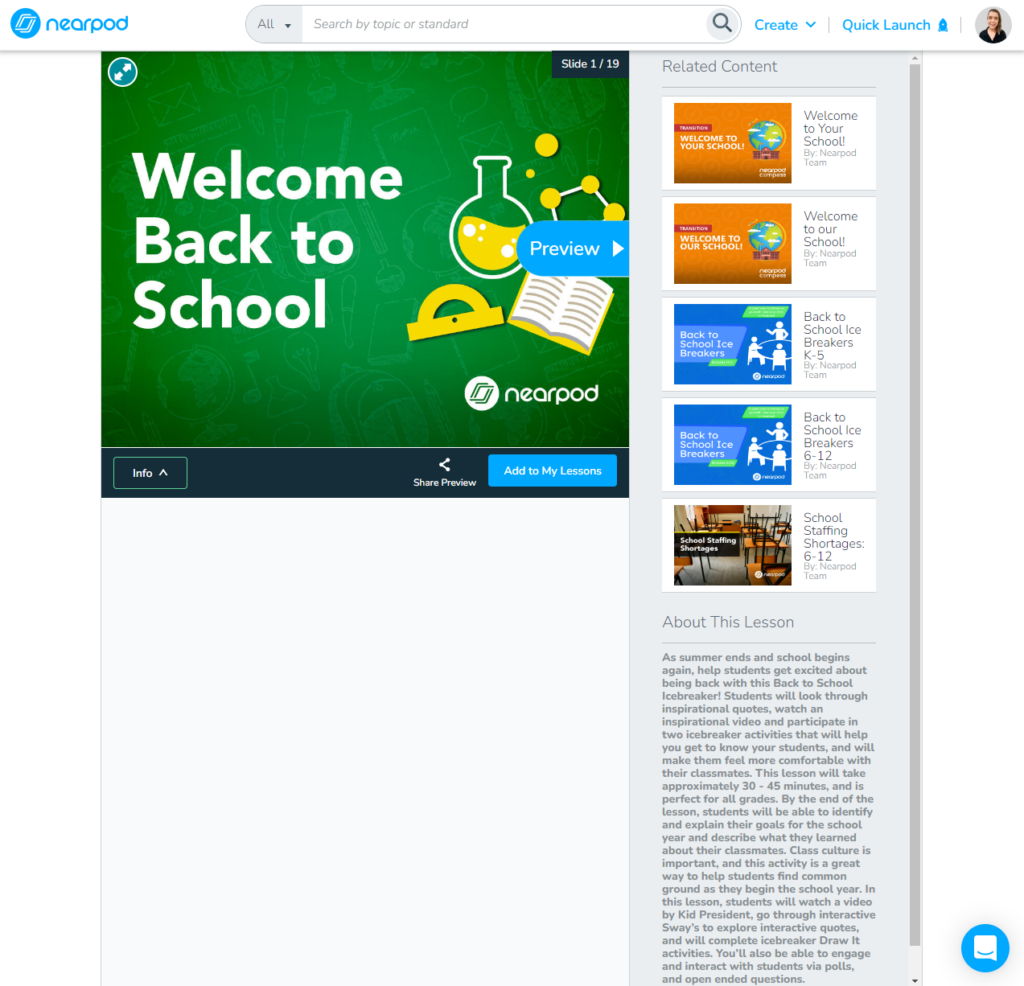
New Year
It’s a new year so why not begin it by teaching students about different ways of celebrating the new year worldwide? Some great Nearpod Lessons are the New Year’s Day lessons, Lunar New Year, and The Science of New Year’s Resolutions. Some of these lessons contain interative activities which allow students to learn creatively. You can find these lessons by searching for New Year in the Nearpod Library
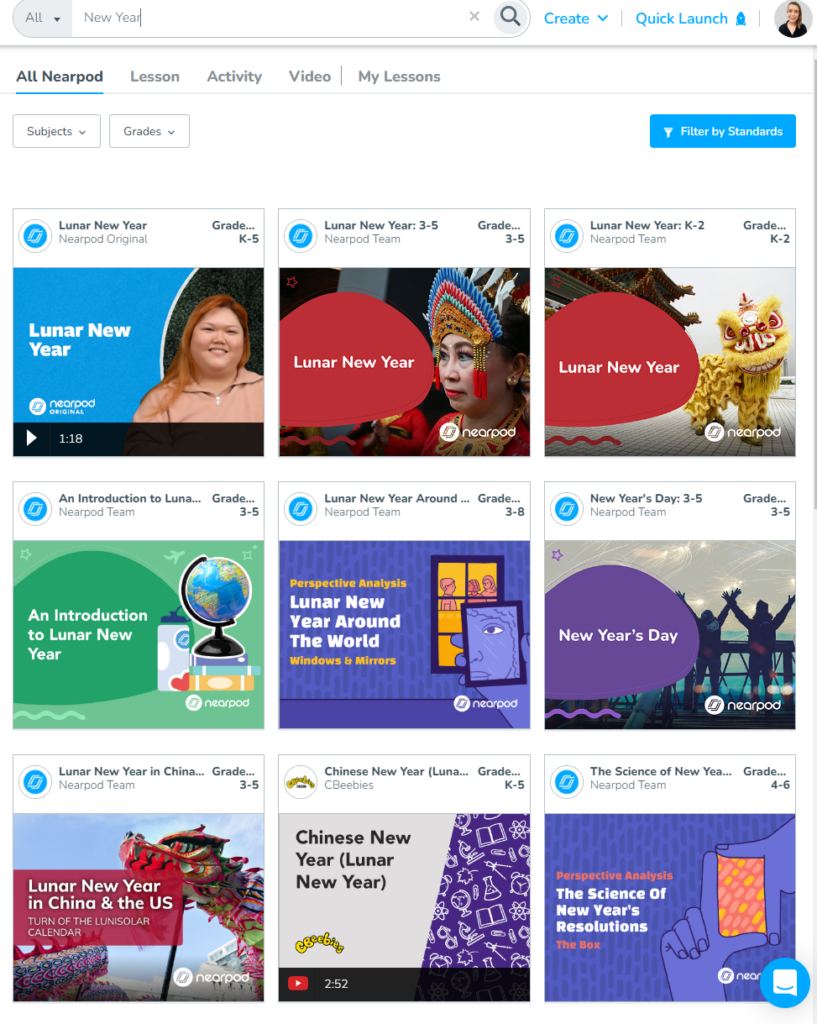
Discover more planning hacks by checking out this blog post on 3 Websites to Save You Precious Planning Time
Check out how we use it in different classes!