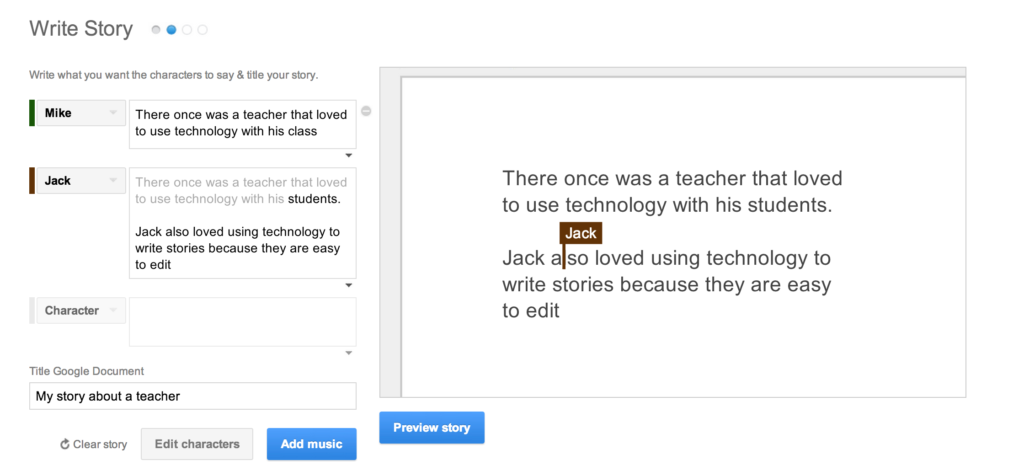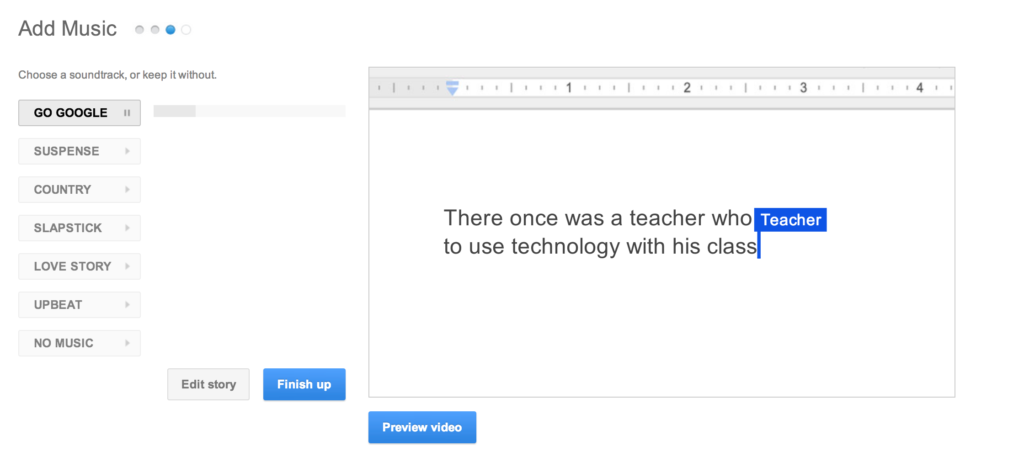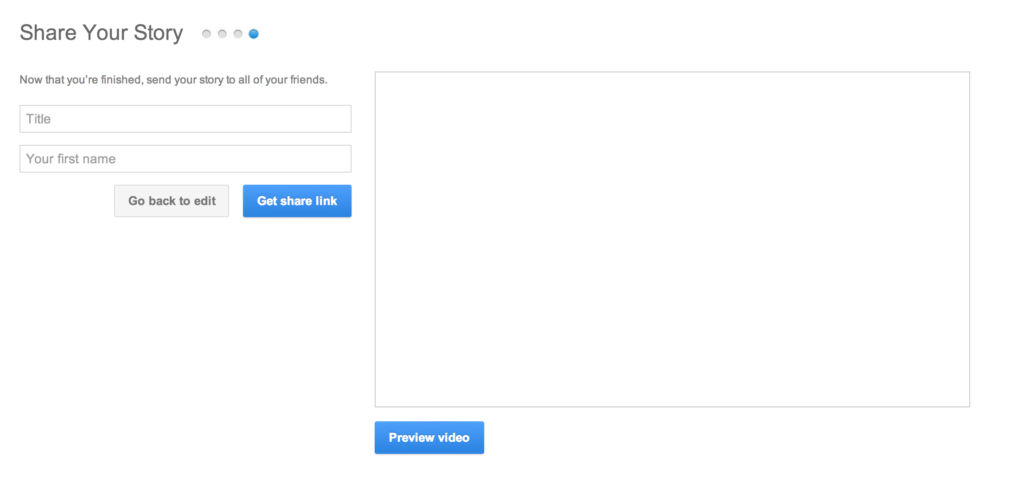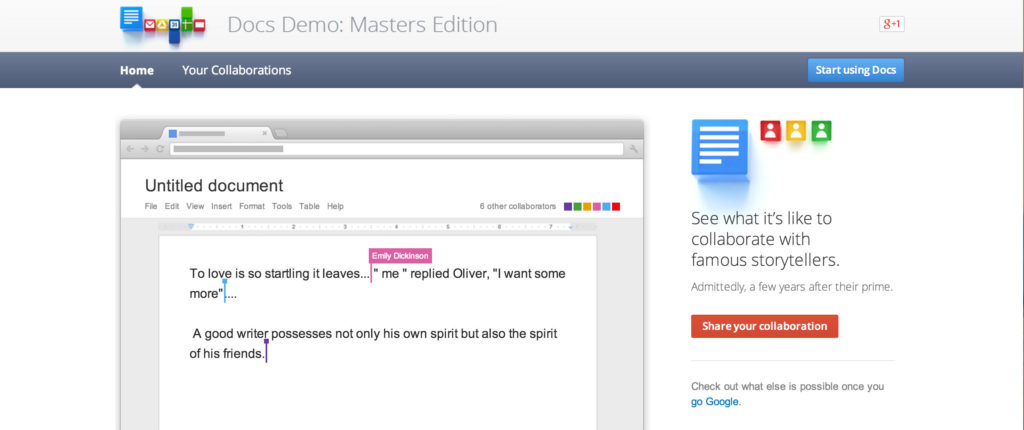Google Story Builder is a fun Google tool that will get your students developing their basic writing skills.
You don’t need a Google account to participate and younger students can easily navigate through the Google Story Builder steps.
Once the students have finished writing their story, they can add music and watch the animated video of their writing experience.
You can check out this quick example I made http://goo.gl/JYMyA5 and then see below for the step by step guide
1. Go to Google Story Builder
You don’t need to click on create an account. Just enter your character names into the boxes on the left hand side. Once you have the character names entered (you can have up to 10) click write story.
2. Enter the characters text.
Each character can be used multiple times. Once you select the next character, they can go back and edit the text from a previous character.
NOTE: If you have started to use your next character, you can’t go back to to previous character and edit the text. The next character needs to do the editing.
3. Add your music
There are seven styles of music you can select. As you click on the music selection the story will begin to play so you can see and hear what the finished product will sound like.
I chose ‘Go Google’ for the example story above.
4. Give your story a title and get the short link
Once your students have given the story a title, they can click the get the short link button. Google will create a Google short url (goo.gl) for you to share.
It would be great if this short URL was linked back to your Google URL shortener account.
There is also a different Google Story Builder:
Your students can collaborate with other famous story writers. When you go to Master Edition, a famous writer will start the story off and your students can finish it.
Every now and then another famous writer will drop into the Doc and add a line or two.
If you have a Google Account you can also create a master edition
Once you have logged into your account, you can create the first part of the story. Save your work and then get a short URL to share with the class. They can collaborate on the rest of the story.
Have a play and tell me what you think in the comment section below