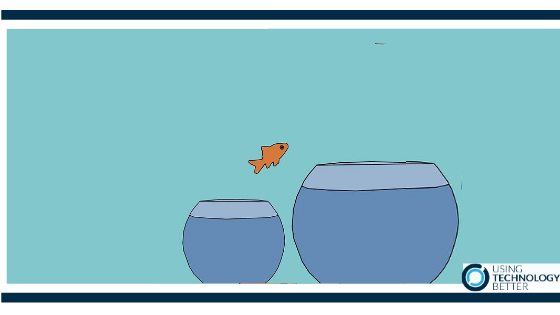Classrooms all over the world are now filled with all sorts of amazing technology, but the big question is,’How well is this technology being used?’. Using it for substitution is a great place to begin if you’re new to it, but it should never be a place to stay. Unfortunately, when it’s comfortable we sometimes don’t want to move on from it. Let’s look at how we might nudge others to recognise it’s time they made a shift.
Before we look at ways to move beyond the substitution level let’s unpack what it actually means.
Substitution is the first stage of the SAMR model or framework, originally created by Dr. Ruben Puentedura. The acronym stands for substitution, augmentation, modification and redefinition. It’s intended as a tool to help teachers reflect on their use of digital technology in order to create more pedagogically sound learning outcomes.
The model itself is as follows:
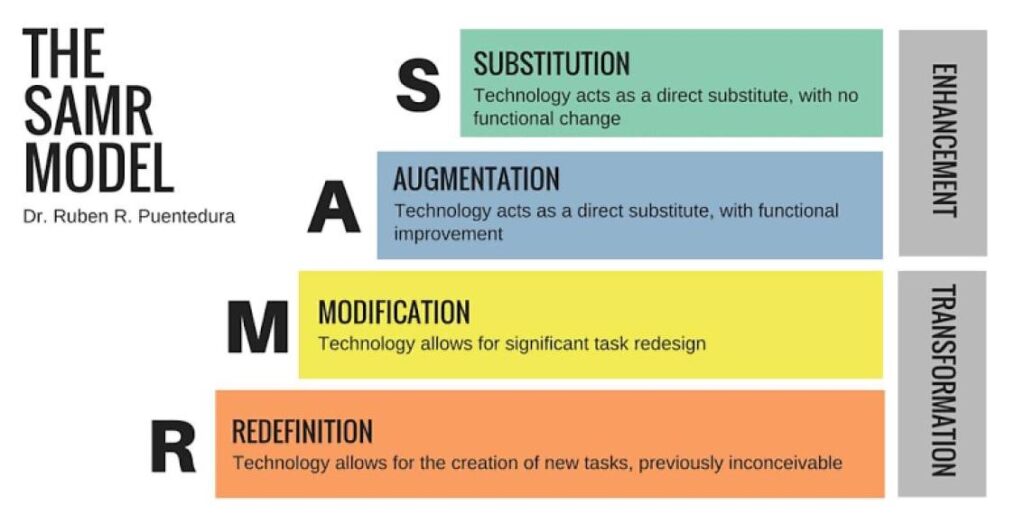
The substitution level is where most teachers begin – their use of technology is a direct swap for paper. This may include uploading a PDF file to their Google Drive or to OneNote and sharing it with their students. The students then complete the work in much the same way they would if they had a paper worksheet. Some teachers may turn the PDF into a beautiful Word doc or Google Doc, but the intent is still the same – it’s a direct substitution for paper with no other benefit or added value for the students. Yes, a few trees may have been saved, but other than that it’s a very low level use of technology.
So how can we encourage teachers to move beyond this use of technology?
In order to move beyond the substitution level the technology needs to be used with some functional improvement to the task, so what could that look like?
Here are four ideas to help move the intersection of the pedagogy and task beyond that substitution level:
Number One: Moving Beyond A PDF File
Schools that are using digital devices in their classrooms will mostly be using one of three ecosystems, Google, Microsoft or Apple. All of these operating systems allow for documents to be shared between multiple people.
Having students create their work and then share it with someone else so they can comment on it and provide constructive feedback that can be acted upon to improve the outcome of the task is a way of moving to the modification level of the SAMR model.
Instead of uploading or sharing a PDF file with their students a teacher can use that same PDF and create a Google Doc, Word doc or a Pages document with it. Each of these operating systems have ways to directly convert a PDF into editable text now, although some PDF
swill work better than others (if there are a lot of images you may find the conversion isn’t exactly the same as the original. Tables often won’t convert easily either.). Read about how to do it within Google here or within Microsoft here. If you’re using a Mac computer there is an easy way to convert PDF to editable text here.
Now that you have an editable copy of your PDF, you can create a task where your students complete it digitally – allowing them to share it with others for those all important feedback comments. Providing an opportunity for students to comment on each others work opens up the possibility for digital discussions and also provides that opportunity to teach what good quality feedback actually looks like.
Taking your static PDF and turning it into editable text that allows students to complete the task digitally, while being able to comment and provide feedback to others, is a great first step in moving beyond substitution.
Number two: Make Videos More Purposeful
Just layering technology into a task isn’t going to improve the learning experience. Asking your students to watch a video doesn’t necessarily mean that they will learn anything from it, or even actually listen to what is being said.
Using a tool like Edpuzzle is one way to shift the pedagogy behind a task like this.
Edpuzzle allows you to check if students are watching your videos, how many times they’re watching each section, and if they’re understanding the content. You can add checkpoints throughout the video that may be multichoice questions, short answer questions or comments. As the teacher you can attach audio notes to a video and crop it also.
It allows for students to focus more intently on the content of the video and for the teacher to be more considered about the purpose of assigning it to the students.
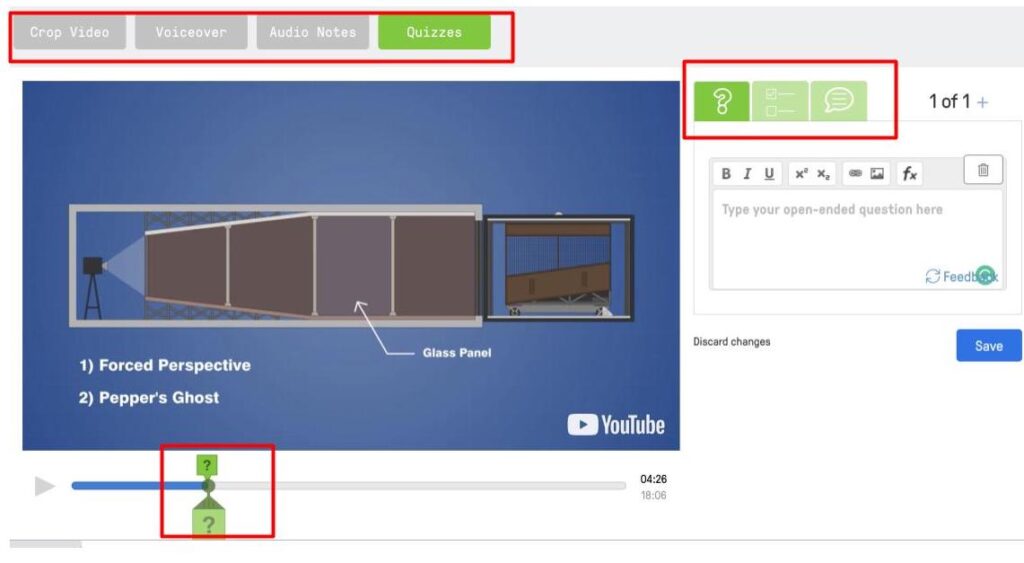
Number three: Using Speech to Text Tools
For me, one of the best ways to move a task beyond substitution is to design it in such a way that it can be completed using speech to text tools.
One of the most important things we can do as a teacher is to make the learning in our classrooms accessible to all students. There are many students who, for varying reasons, struggle with the written word. And for those who don’t, increasing the efficiency of their use with words can only be advantageous.
No matter what the actual system you are using there are built in dictation tools. A couple of years ago I completed all my class report writing by using the voice typing tool in Google Docs. Sure, I had to do a little bit of editing afterwards, but even taking that into consideration, it took me way less time to complete the task than it had in previous years.
If Google is your choice of platform there is a voice typing tool built into Google Docs. For me, one of the most obvious ways to move a task from substitution to another level is to design it in such a way that it allows students to use speech to text tools to complete it.
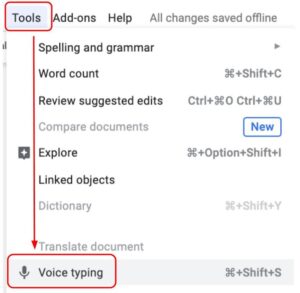
In Google Slides you can voice type into the speaker notes and then cut and paste the text into the body of the slides.
Microsoft has dictation tools built into Word, PowerPoint and OneNote.

The iPad is one of the most amazing tools when it comes to accessibility features. The dictation feature can literally be used wherever you use the keyboard if you have enabled it in the settings.This allows even the youngest of our learners to be able to document their ideas and thoughts so they can be shared with others.
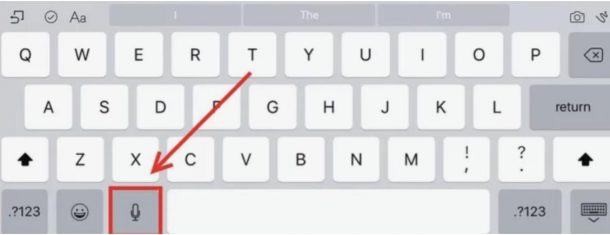
Number four: Self Marking Quizzes
Asking our students to complete tests, surveys and questionnaires is a common classroom task. Completing them digitally is a basic substitution activity but we can tweak these digital activities to make them more useful for our students.
One way to do this is to use self marking quizzes or use the branching feature in forms.

Both Google Forms and Microsoft Forms contain a feature that turns the quiz into one that self marks. This allows the students to get instant feedback on their task ,and depending on their outcome, you can add a link to further activities for them. This makes the task way more meaningful and starts to develop student agency as well.
The branching feature in forms allows you to direct a student to a particular question depending on the answer they give to the first one. So instead of the task being a one-size-fits-all type of task, it instantly becomes differentiated and more purposeful for each individual student.
You can learn more about how to use branching in Google Forms in Lara’s blog here.
Changing our practice is like anything else – we need to start with just one step at a time. What one thing could you change to move a task from substitution towards being a more purposeful one with the use of digital technology?
Ask yourself:
“Have I added an improvement to the task that couldn’t be done without digital technology?”
“How does this change in the use of the technology impact on the design on the task?”
“What value have I added for the student?”
If you’d like more ideas on how you can redesign the learning within your classroom check out Adrian’s blog on Reflective teaching using the time-lapse feature on iPad or Mike’s blog on 3 ways technology impacts students ability to think.