BYOD (Bring Your Own Device), generally means your staff and students are bringing their personal devices to school. However BYOD can also include models where schools purchase the devices and lease them to students, schools mandate a device for parents to buy (BYODD) and everything in between.
In many schools BYOD stands for Bring Your Own Disaster, but it doesn’t have to be that way.
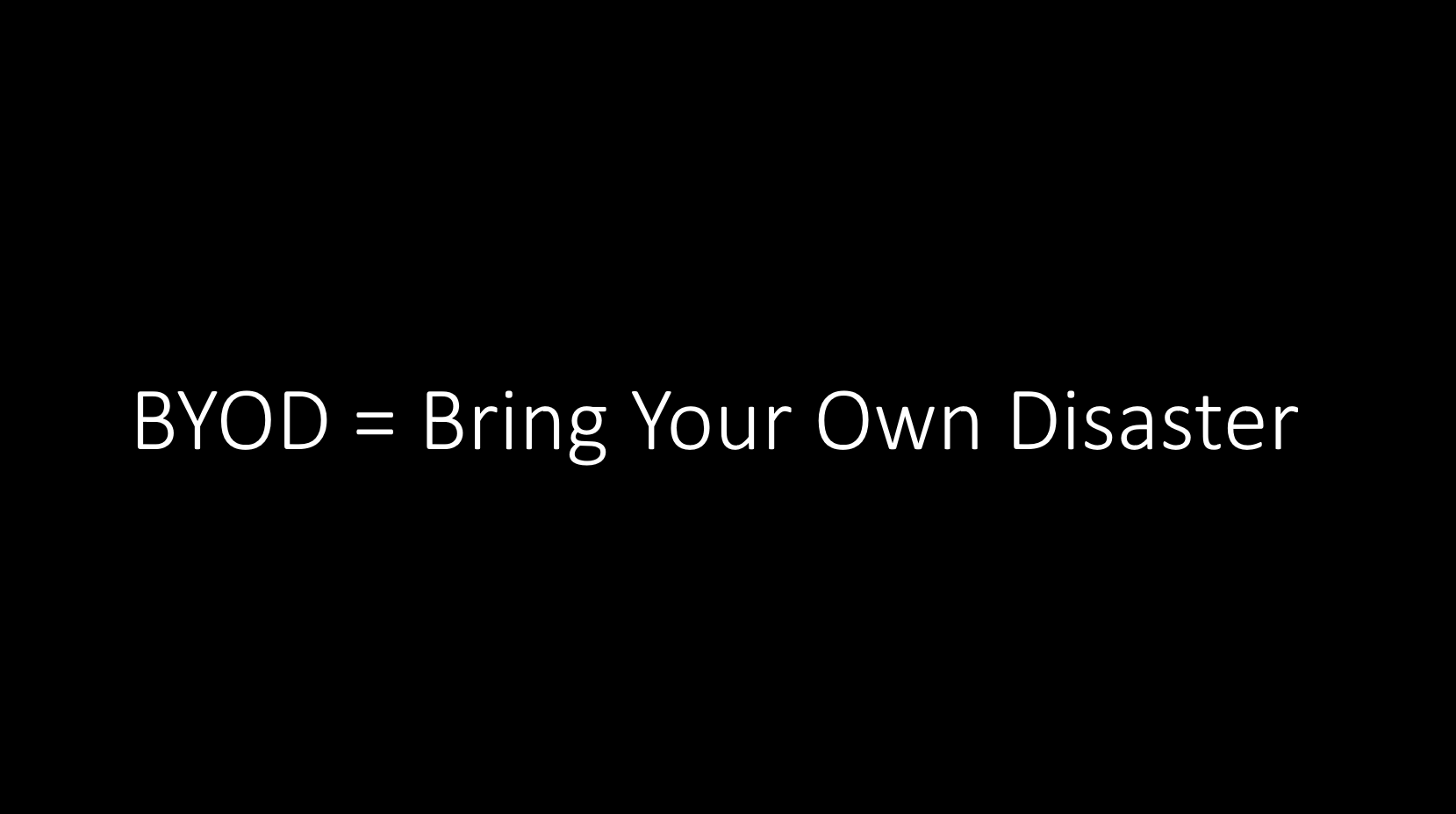
There are many great reasons why you should consider BYOD (here’s 7)
1. It reduces the financial burden on the school. This can be tricky with parents, but the reality is that education isn’t getting any cheaper. By developing a BYOD plan, you are able to allocate funds to other projects (hopefully staff and student training).
[bctt tweet=”The reality is education isn’t getting any cheaper. A good #byod plan can help schools manage finances. More at” username=”mikereading”]
2. Students are more likely to continue learning if they have the device at home. Some studies have shown that there can be an increase of up to 70% of effectiveness when compared to leaving devices at school.
3. Students will take more care of their own devices (most of the time). There is a lot of concern about students breaking devices. In my experience, breakages are quite rare and often accidents. This is especially the case when the student has ownership and responsibility for their device.
4. BYOD gives the teacher more scope to act as a coach and guide rather than the font of all knowledge. Students can use a range of apps and tools to achieve the same outcome. Often the bottle neck here is that the teacher wants to control the method and pace. When students choose the method of discovering, processing and producing the content, the teacher then can focus their attention on helping the students find the best sources of information.
5. Students are relational beings. Technology allows students to work and collaborate on projects, but they don’t need to have proximity which is great for managing tricky personalities!
[bctt tweet=” Technology allows students to work and collaborate on projects, but they don’t need to have proximity which is great for managing tricky personalities!” username=”mikereading”]
6. Access to technology allows for greater amounts of personalisation. When students are given options, engagement and ownership increases. In addition to this, students can learn through the method that best suits their needs.
7. Having access to technology brings the student into contact with the worlds information. E-Texbooks and the internet make accessing information easy…finding the most appropriate information is a challenge, but this resource will help.
This sounds great, but BYOD is not easy! There are numerous complexities to manage:
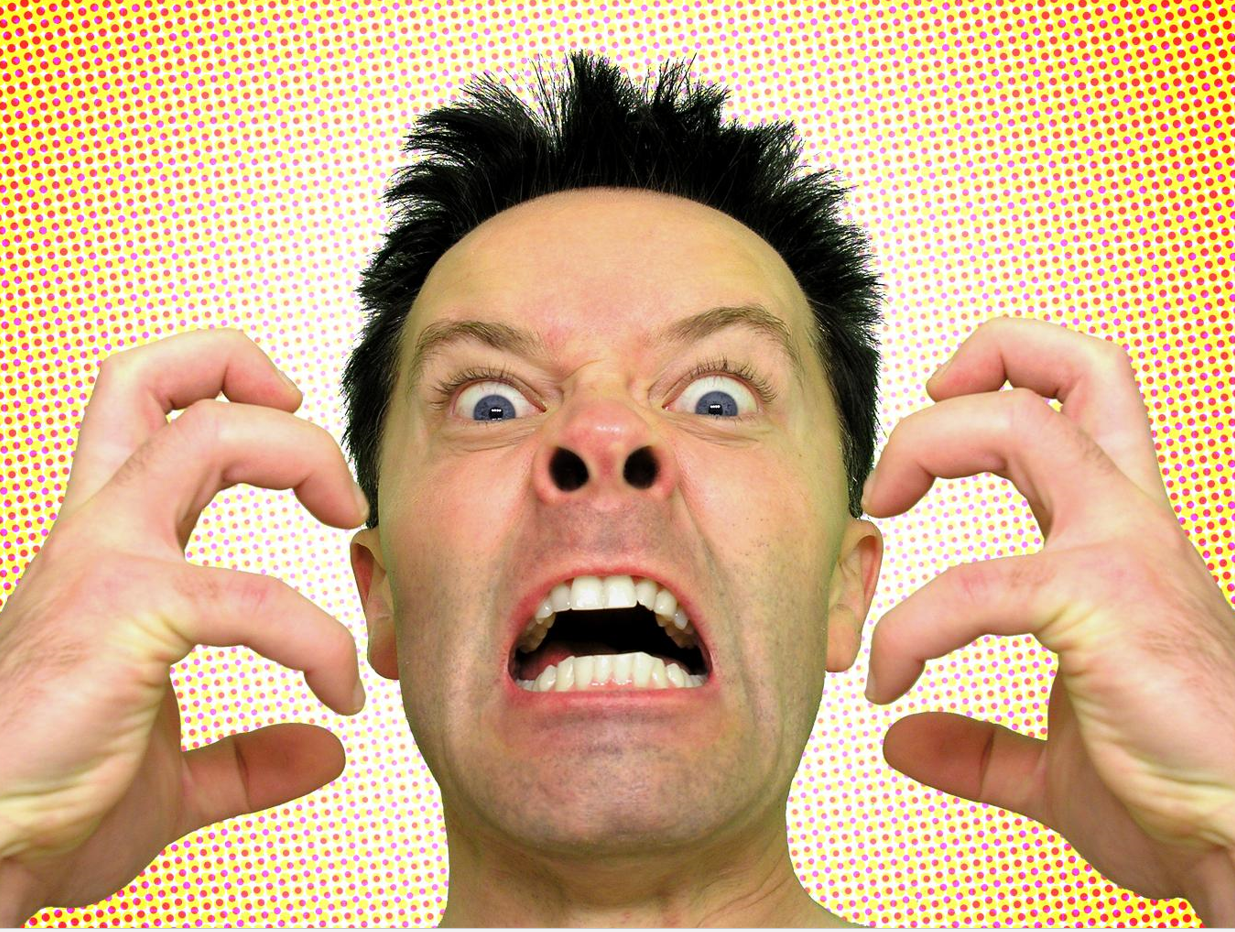
1. Internet access and speed. There are 2 things to consider when we talk about internet. How fast is the internet, and how fast does it appear.
These are 2 very separate issues. You can have fast internet (bandwidth and pipe size) but a slow experience. This is mainly caused by the server that hosts the website being slow.
2. Wireless infrastructure. We need to make sure that our devices can connect to the wireless internet, you also need to make sure your devices can roam from 1 access point to the other easily.
3. Device management. Being able to know what devices are on your network and what they are up to.
4. Warranty and insurance and who is responsible for the device. This needs to be clearly communicated with parents. I have seen miscommunication cause issues here.
5. Teacher preparation. This can’t be understated. In every teacher survey we have seen on teacher confidence, points to lack of training and time to play as the top 2 reasons teachers are slow to adopt a BYOD model.
It makes no sense to me that a school will spend over $100 000 on devices and not want to spent 3-5% of that on teacher and student preparation.
[bctt tweet=”It makes no sense that a school will spend over $100k on devices and not want to spend 3-5% of that on teacher and student preparation.” username=”mikereading”]
I’m sure you could come up with a lot more complexities!
How do you manage the complexities and roll out a great BYOD program?
There is no right answer to this. But there are 3 principles you should follow
1. Stop asking the question ‘What works’
As Dylan Williams rightly points out. “What works?” is rarely the right question, because everything works somewhere, and nothing works everywhere, which is why in education, the right question is, “Under what conditions does this work?”
When you are looking at what other schools are doing, it is better to understand why they are doing something rather than what they are doing.
[bctt tweet=”When looking at #BYOD examples it is better to understand why rather than what.” username=”mikereading”]
The next point explains why.
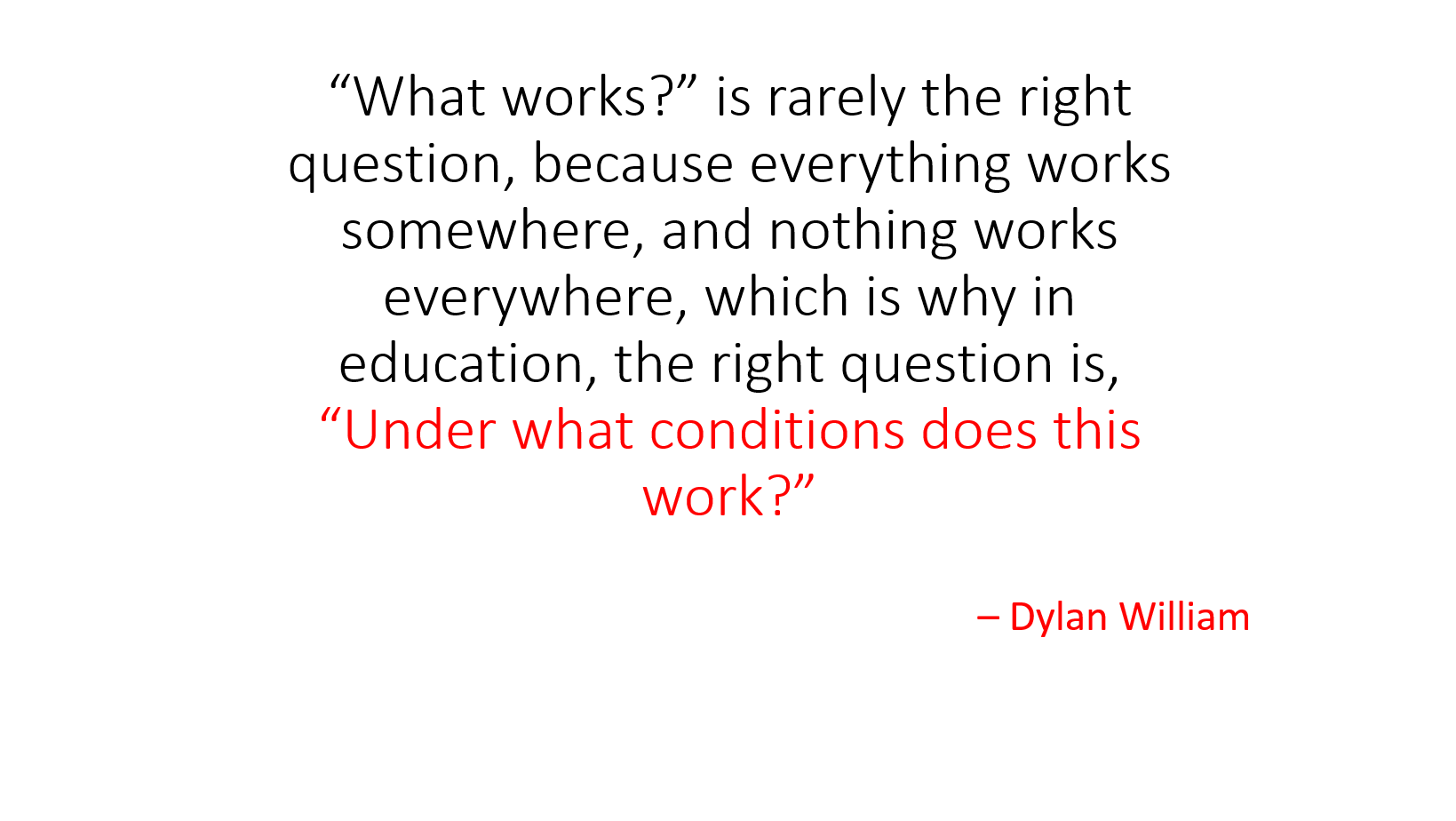
2. Solve your own problems & develop your own BYOD solution
Every successful BYOD model I have seen has been developed by the school to address a particular need in their school. They have taken the time to understand their culture, strengths and weaknesses and have developed a technology plan that meets their needs.
Your BYOD plan has to be unique and purpose built. This principle is highlighted by the fact that an e-learning leader who develops a successful program in one school is employed by another school to do the same only to have the program fail.
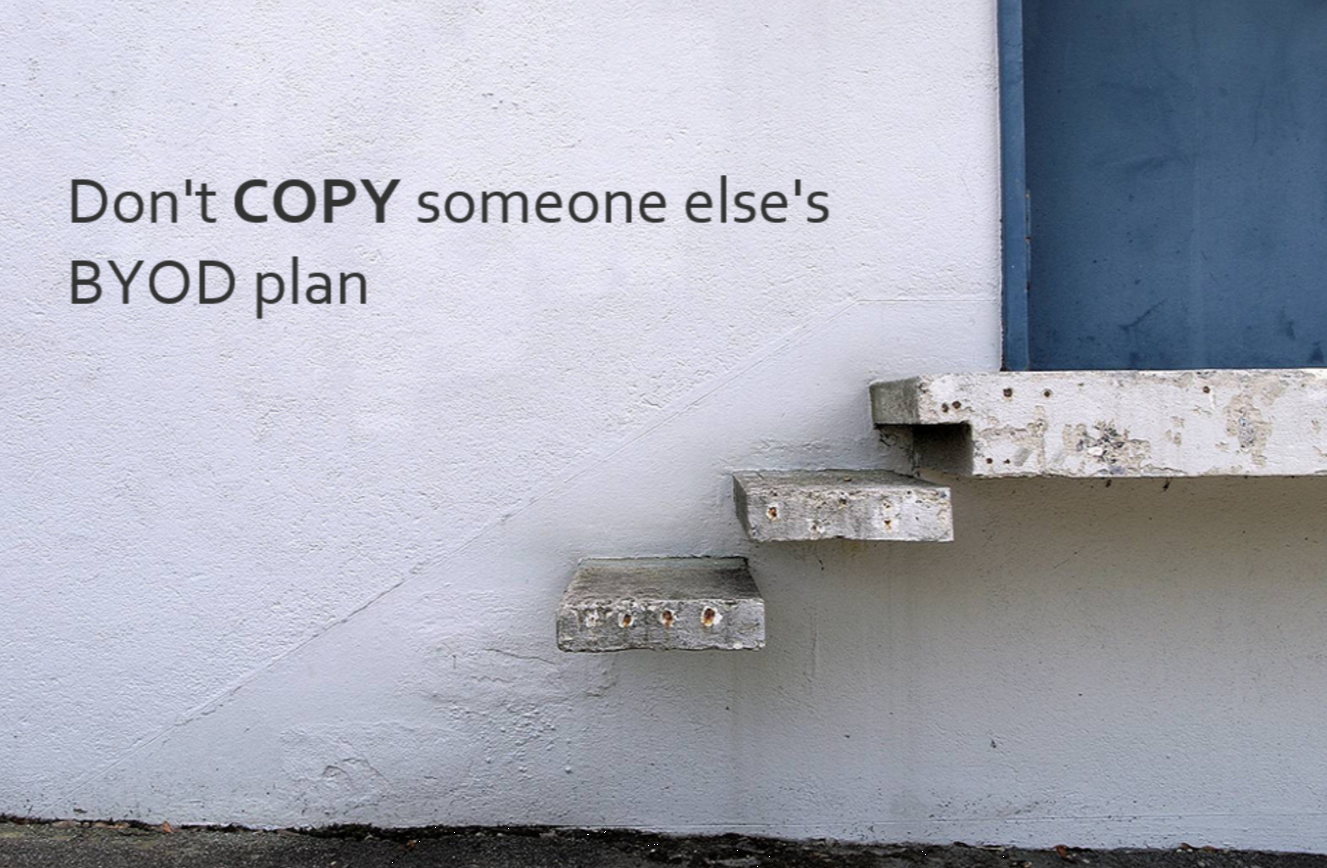
There are no quick solutions here. You need to roll up your sleeves and get to work.
[bctt tweet=”Every successful BYOD model I have seen has been developed by the school to address a particular need in their school.” username=”mikereading”]
Does this mean you can’t borrow ideas for others? Absolutely not, but when you do remember the following principle.
3. Look for principles not programs
Principles are transferable, programs (or strategies) aren’t.
Some principles that you will want to pay attention to:
- Purchasing and payment options
- Parent communication and education
- Teacher PD
- Student training
- Curriculum design
- I.T Infrastructure
- Devices used
- Platform (Apple, Google. Microsoft)
- Policy documents
- Staff, student, and parent surveys
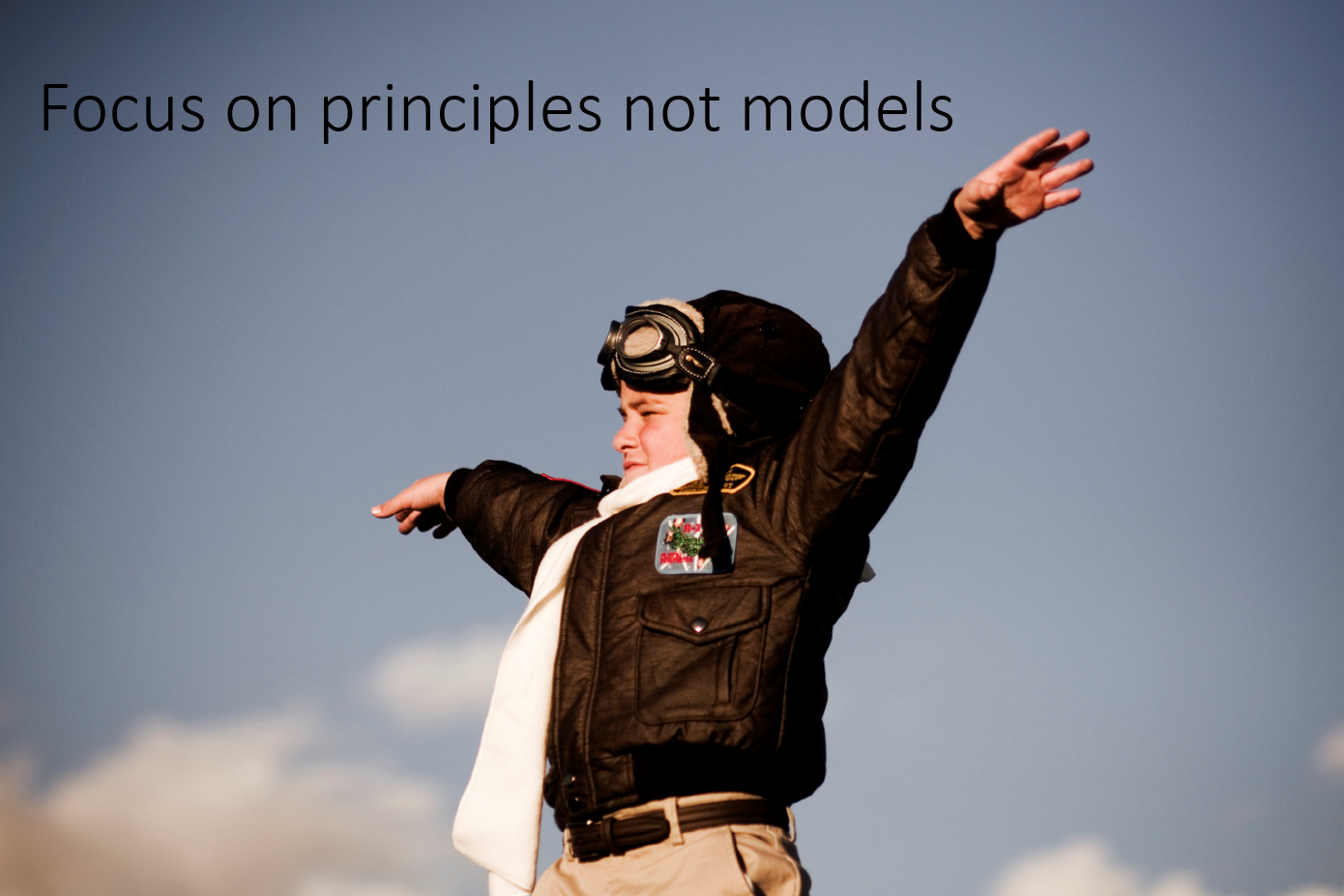
.
Our professional learning network has example policy documents, parent communication letters, Staff training videos and more, designed to help you develop a successful BYOD plan. Click here to find out more.










