Trying to regain control of a class once you have handed out a set of iPads can be like herding cats. What if there was a way to easily manage this by being able to guide students through learning experiences whilst maximising the creative potential inside the device and within each student?
Apple Classroom is a free app that turns your iPad into a powerful teaching assistant. For students it is embedded in iOS 10.3 and just works seamlessly. It helps guide and shape the learning, monitor progress and help keep the students on track.
With Classroom, you can launch the same app on every device so that it opens up at the same time across the class. No more waiting and repeated explanations about what app to open and where to find it. You can even easily set up groups, for differentiation, so that different apps are opened up across the class.
Classroom will work on shared devices as well as individually managed devices. If you’re working in a shared environment, once Classroom is configured it assigns students to the iPad they most recently used. This makes it very simple for younger students to log back in and participate in learning, reducing the amount of time to get going at the start of a lesson.
As a teacher you are able to see what screen each student is on, mute the sound and even lock the entire class or individual iPads. This is great to assist students in developing good habits and staying on task. If a student is heading off on a tangent, you can see this and don’t need to make a spectacle of correcting the student. You can lock their iPad, make eye contact with them, unlock it and then have a quiet conversation with them about how to remain on task. This is less confrontational and better in terms of building positive relationships with students.
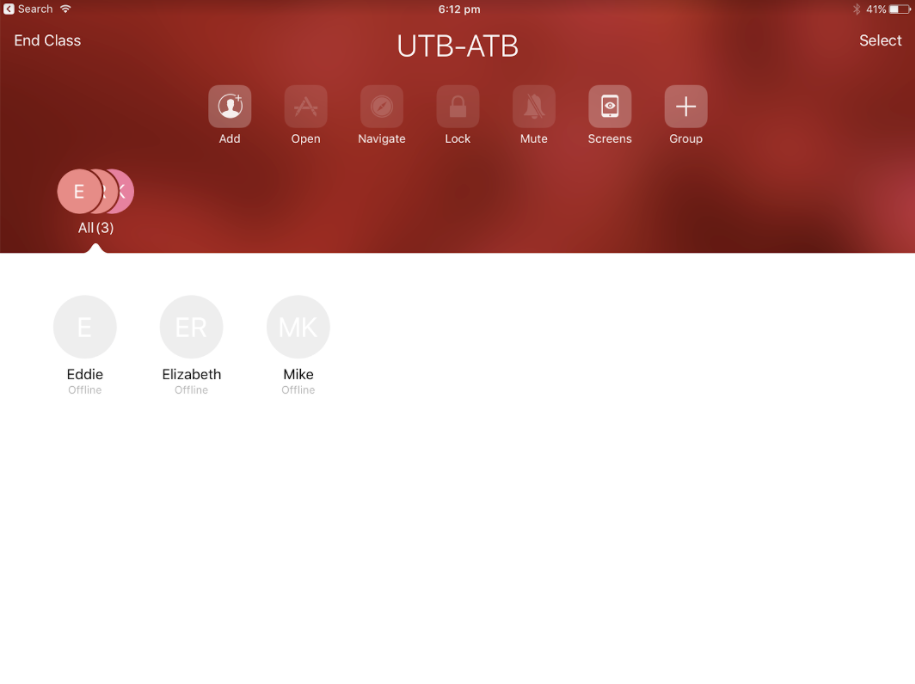
You can also launch an iBook or ePub file and open it to a specific page, saving time and confusion for students who may struggle with these actions. The same can be applied to opening websites in the browser. This is all managed by the teacher from anywhere in the room.
[bctt tweet=”Apple Classroom is a free app that turns your iPad into a powerful teaching assistant” username=”adifrancis”]
There is also the ability for students to share their screens to an AppleTv, once again controlled and initiated by the teacher.
Classroom allows you to share share documents and links to student devices via AirDrop so that each student easily has a copy of a worksheet or task at the same time.
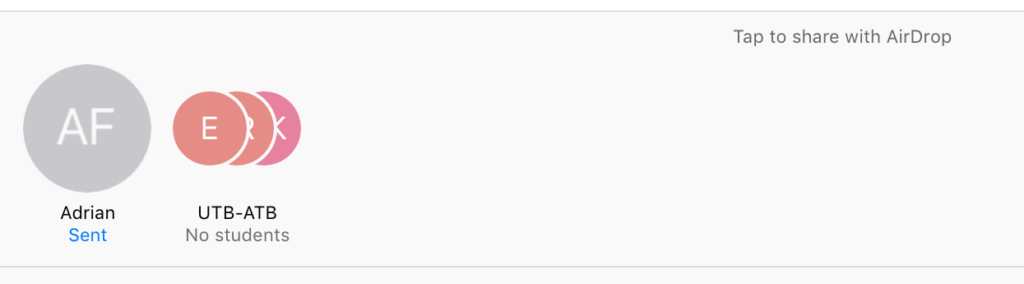
The best thing about Classroom is that it helps teachers focus on the teaching and students focus on the learning. The management of the device and apps becomes organically included in the classroom practice.
In the next couple of blog posts I will run through how to set up and run Classroom for shared and individually owned devices in your school, as well as sharing some handy tips and tricks.
[bctt tweet=”With Apple Classroom, management of devices and apps is organically included in the classroom practice.” username=”adifrancis”]











