To enable the Google Calendar gadget lab
1. Click the Settings cog > Settings.
2. Select the Labs tab.
3. Find and enable the Google Calendar gadget lab.
4. Click Save changes.
The Calendar gadget should be displayed in the bottom left of the Gmail window. If you do not see it, click the three dots button at the bottom of the screen.

To configure and use the Google Calendar gadget lab
Click on the Options button to view and configure the different options for the gadget. From here, you can display the mini calendar, decide whether to show past events, and select which calendars to display.
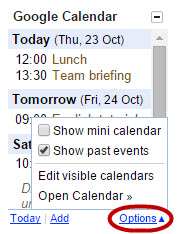
If you want to create a new event in your calendar, click the Add button.
Tip: If you want to use this gadget, it is a good idea to also enable the Right-side chat lab. This moves your chat box to the right hand-side, leaving more room on the screen for the calendar gadget.
Tired of opening your inbox and being overwhelmed by a seemingly never ending list of emails? Frustrated with trying to keep your inbox organised and find what you’re looking for amongst the chaos? Our Get efficient with Gmail the SMART way course can help you take back control of your Gmail inbox for good!
Register your interest now to join the waitlist for the course and we’ll let you know when it’s live!










