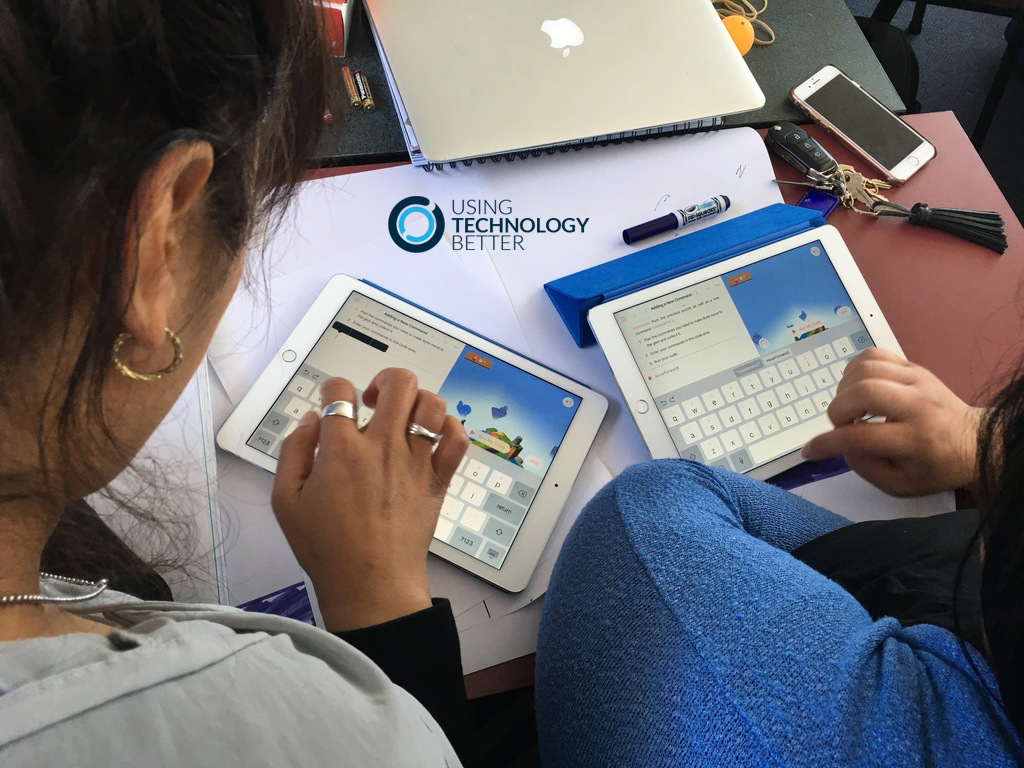One way for your school to grow the digital learning capacity of its students, teachers and community is to have a student leadership group, often called ‘The Tech Team’ or even, ‘Digital Ninjas.’ These are teams of students passionate about digital learning who are coordinated to run initiatives in the school.
Here are 5 ways that your student tech teams can supercharge the use of digital learning in your school.
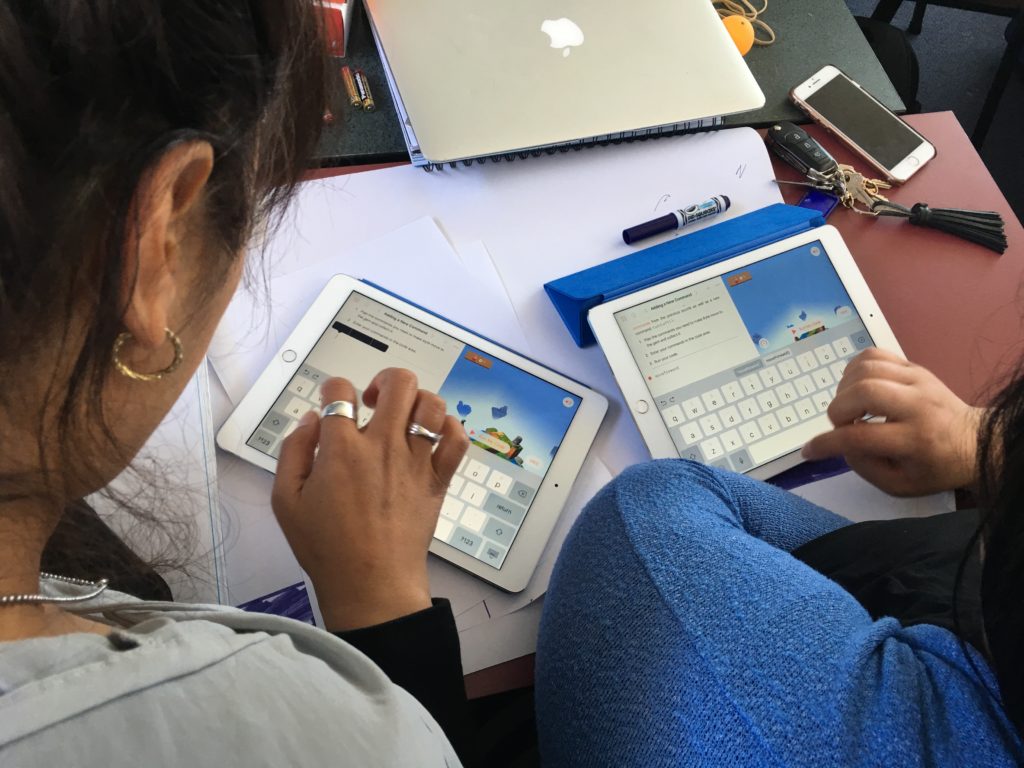
1.Student IT Help Desks
Why? One of the attributes of students who are digitally skilled and enthusiastic is the ability to solve technical problems and issues. Not only are your tech team students quick to solve problems, but they’re often great at teaching these skills to others, and with a smile! Teachers and students can all benefit from their skills, and the students will be fostering their passion and building their social skills and self-confidence.
How? Set up a desk near the admin area or library with a sign, and roster students to be on duty. Then make sure that your school knows when the help desk will operate and where itk will be situated. It’s also helpful to give examples of the kinds of problems the students can help with.

2.Lunch time Digi-Clubs
Why? There are lots of tools and digital experiences that most teachers would never have the time or expertise to use in a regular class. The lunch time clubs give students the time and space to explore some very creative tools that, given time and guidance, can quickly lead to a life long passion or worthwhile outcome. These clubs can also help give the student tech team a focus for their ideas andhelp them learn how to plan, prepare and run groups and lessons. As a bonus, visiting teachers wandering past can see technologies and learning tools being used in a whole new way.
How? Plan a time and space at break times for teams of students to run an activity for other students to join in. The school library is often a great place to start and equipment can be borrowed from other classrooms if needed. You could also have student bookings if space and the tools are limited, all managed by the students (and guided by teachers of course).
[bctt tweet=”Setting up student tech ‘help desks’ are a great way to grow the digital learning capacity across your school.” username=”markherringnz”]
3.Teacher workshops
Why? Teachers are often exclaiming that their students know more about digital tools than they do. What the students don’t have is the teaching expertise to get the most out of the tools for learning. Having the students organising after school workshops for teachers gives everyone the time and space to share their skills and know-how and to unpack further how these tools could be useful in the classroom.
How? Have the leadership team of your school allocate an after school PLD session to be run by the student tech team, on any new tech tool they think could be used in the classroom. Then, with teacher guidance, the group can work together to learn the technical skills and develop some lesson plans that teachers could take into their classrooms.
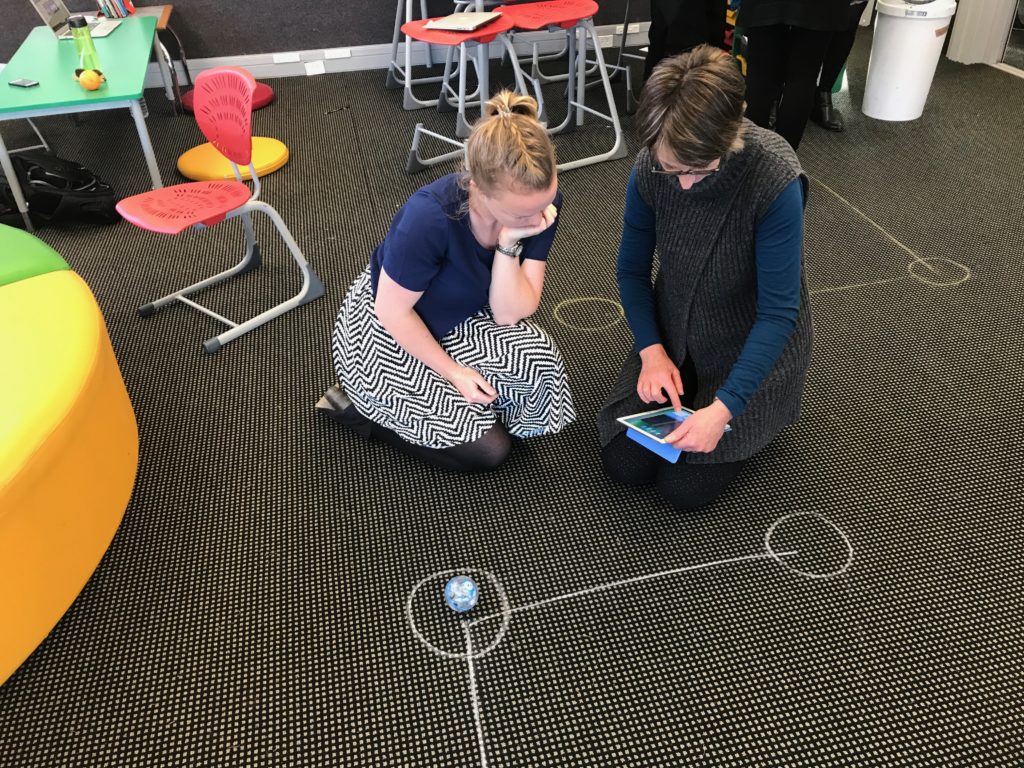
4.Hands-on parent evenings and presentations
Why? Parents are often the last to hear about the digital learning approaches used in class and many schools are realising how important it is to involve them as partners in student learning. It’s also very powerful for parents to hear from their own children about the difference digital learning is making for them. These evenings often also lead to conversations at home afterwards and help give parents the understanding and opportunities to have their voice heard.
How? Student tech teams can organise and facilitate workshops for parents both after school and in the evenings. These could be a mixture of presentations and ‘round robin’ hands-on sessions where parents and family experience learning with digital tools, and feel what it’s like to experience a day in the life of a student at their school. It’s also a great idea to encourage the students to facilitate a Q&A session where parents ask questions. This is always a great time to have a BBQ or food afterwards to build that sense of community and continue the conversations.

5.Student digital skills programme
Why? Building students’ technical skills with the tools they have access to isan important part of any digital learning programme. A student designed and facilitated program that scaffolds and rewards students for the skills they learn is a great way to build student capabilities. These programs often build the independent learning skills of your students as they move through the learning modules at their own pace. It also helps save time in a teacher’s’ program by not requiring them to explicitly teach these skills, and allows authentic learning to come to the fore.
How? Have the student tech team start a website or notebook with a set of skills and evidence for the digital tools you have at school. Have them create skill levels that range from easy to hard and give students challenges as evidence that they have mastered a level. Then have the students design their own badges as a reward for passing a level. These badges can be physical stickers or digital badges for their portfolio or blogs. You could even have the students present badges to other students for their achievements in assemblies and on the school website.
There are so many other activities that schools can encourage their student tech teams to organise. You never know…if you also ask the students then they may have even better ideas of their own!
[bctt tweet=”Here are 5 ways that your student tech teams can supercharge the use of digital learning in your school.” username=”markherringnz”]