



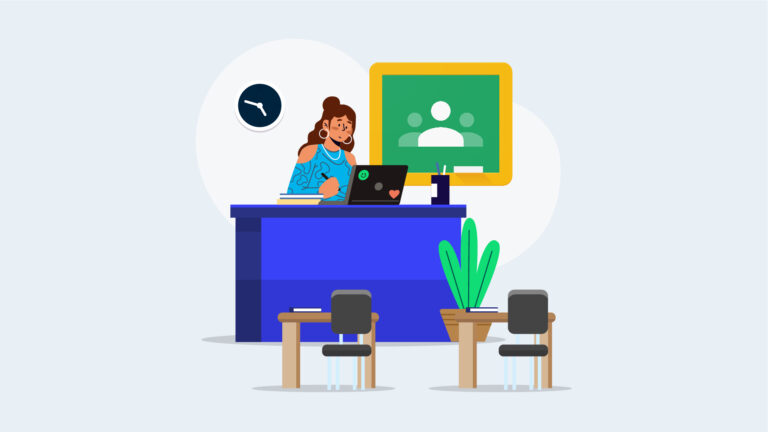

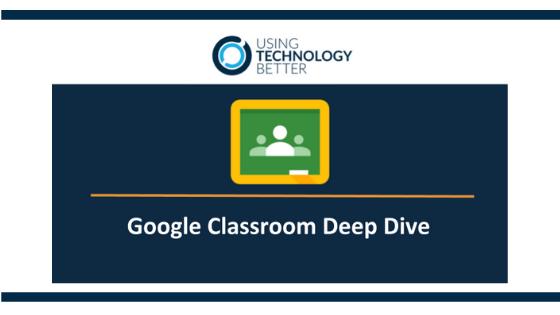
I’m going to show you a Google classroom tip. In this media management classroom that I in, this is actually a student view so this is Clumsy Smurf here and this is an assignment that Clumsy has been allocated by his teacher.

In Google Classroom you have the ability to give feedback, manage and grade student work all in one place. Teachers are able to give students a number grade and the total grade can be customised to your marking system. There is also the ability to copy all grades into a Google Sheet, allowing teachers to work with student data in powerful ways.

Giving feedback to students can often be a timely exercise – well, no more! The newly updated Google Classroom has just solved that for you with a grading system that makes it super quick for you to insert comments and provide meaningful feedback. Read on to find out how to use it.
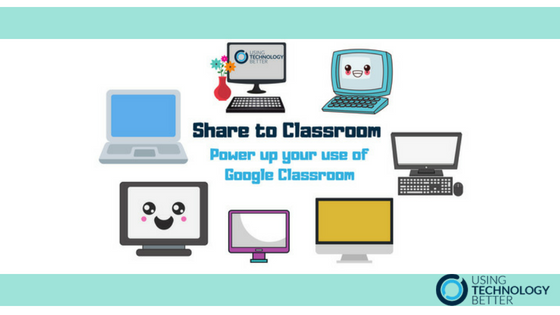
If you are using Google classroom you’ll love the ‘Share to Classroom’ Chrome extension by Google. Teachers love Google Classroom! Many are only just discovering the ‘Share to Classroom’ extension which allows you to ‘Push’ sites to students and create announcements, assignments and questions quickly and easily. Check out this blog post to see how!
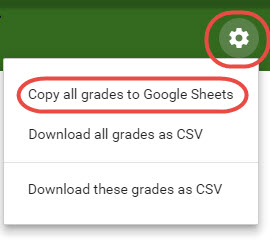
In Google Classroom, you can assign grades to question and assignment tasks given to your students. Although Classroom does not yet have an in-built gradebook, it is still possible to keep track of student grades across different tasks using a linked Google Sheet. This shows students’ grades for each task, as well as average grades for individual students and the class.
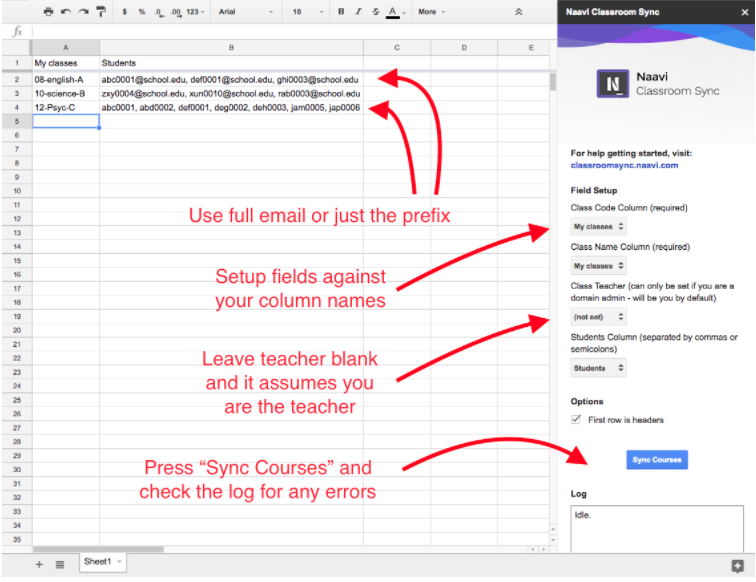
想定していたより、初級レベルが多く、基礎から応用まで学べた事がプラスになりました。
ツールの使い方はもとより、組織の中でどのように便利に使えるツールを浸透させるかを学べて良かったです。
普段使っているツールにも、まだまだ知らない使い方があって感動!
短時間であまりにも多くを学んで、何が一番役に立ったか選べません!ありがとうございました。
いろいろ検索して自分自身で学ぶ事に限界を感じていました。プロの講師に教えてもらい効率よく学ぶことができました!
スタッフのスキルレベルを把握して、ボトムアップにつながる研修ができました!
ツールの知識を使い方が分からないと、必要以上に時間が取られてしまうかも知れません。