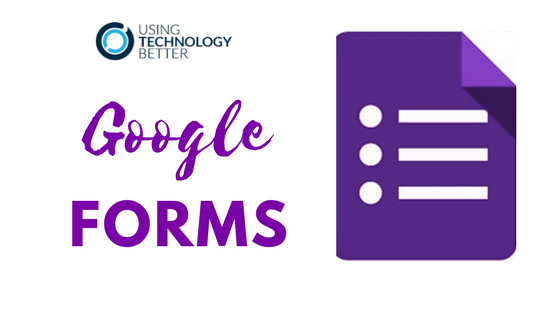
Google Forms make data collection quick and easy. If you want to do even more with your forms, the growing range of add-ons are a great way to add extra features and functionality. In this post I’ll share the five add-ons I always tell our education and business clients about.
1. Email notifications for Forms
This add-on allows you to automatically email Google Form responses to specific people (including the submitter). You can create a custom email message that includes key information from the form response in the subject and the body. This is great for automating administrative processes, confirming bookings and notifying people of form submissions. Learn more here.
2. formLimiter
If you’ve ever wanted to automatically close off a Google Form, this add-on is for you! It lets you set criteria for when the form should be closed, including a date/time or number of responses. This is very useful for ensuring deadlines are met or booking limits are not exceeded. Learn more here or check out our blog post on automatically closing a Google Form at a specific date and time.
[bctt tweet=”Here are 5 great add-ons for #Google #Forms” username=”samvardanega”]
3. Choice Eliminator 2
This add-on automatically removes question options when the designated number of people have selected them. It is perfect for allocating people into teams or time slots, as it prevents over-subscriptions and double bookings. Learn more here.
4. docAppender
docAppender appends Google Forms responses to the end of selected Google Docs. The destination Google Doc is selected as part of the Google Form submission. For example, the respondent could choose the name of a person or department to have the submission added to their document. This add-on is great for logging and tracking information. Learn more here.
5. Form Publisher
There are quite a few add-ons that can automatically turn Google Form submissions into Google Docs and PDFs. This add-on does that too, but can also turn submissions into Google Slides. This is very useful for creating certificates or any other highly-visual materials that are better done in Slides than Docs. Learn more here.
[bctt tweet=”These 5 great add-ons will add extra features & functions to your #Google #Forms” username=”samvardanega”]










