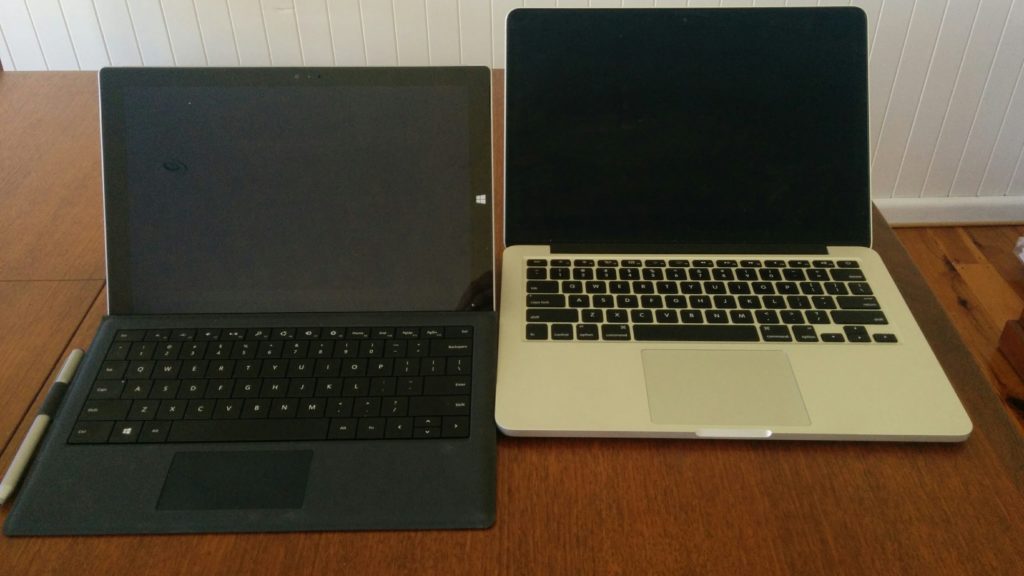I picked up my Surface Pro 3 two weeks ago. I was interested to see how the Surface Pro 3 would compare to the Surface Pro 2 and more importantly my new MacBook Pro.
I had a Surface 2 for a few months previously but found that it was no competition for the MacBook. The keyboard was awkward, it didn’t sit nicely on my knees. I also found that when I was working on the Surface 2, I seemed to become tired more quickly. I would swap back over to the Mac and the tiredness would dissipate.
I don’t know what was causing this. Maybe the screen resolution (it is hard to compete with the clarity of the retina display) or maybe it was just that you just had to work harder on the Surface 2; using a keyboard that didn’t always work, and more movements required (scrolling etc) work on a smaller screen.
Regardless of the reason, the Surface 2 didn’t get a lot of use.
The Surface Pro 3 on the other hand was a totally different experience.
I immediately noticed the extra screen size and resolution. The keyboard was much easier to use, and I found I wasn’t getting tired like I was with the Surface 2.
As a result I have been using the Surface Pro 3 consistently for the last 3 weeks. I must admit that my MacBook Pro has been feeling a little neglected as I have found that I have only needed to revert it a couple of times over the last 3 weeks.
Below is a list of what I have like and dislike (well dislike is probably too harsh a term – found a bit annoying) about the Surface Pro 3
Surface Pro 3 feature I like:
Size of screen. The screen is about the size of a piece of paper. This works really well when you are using the tablet to write on with the pen (see below for more on the pen).
Pen functionality. The pen functionality is brilliant. The ability to annotate the text you are writing, quickly write notes in freehand and sketch diagrams is fantastic. I have found myself using the pen more and more (that is when I can find it – see below).
New keyboard. The new keyboard design of the Surface Pro 3 is much better than the Surface 2. The track pad works great and the way in which the keyboard snaps to the screen to provide a tilt is great. This especially helps when working on your lap.
Multi platform. I have liked not needing to use ‘workarounds’ with different files. When I want to work in a Word Document I just open Word, When I want to use a Google Doc I just open Drive. I have also loved having access to Windows apps as well as Chrome Web Apps.
Touch interface. With touch integrated into so much technology these days, it makes sense that computers should also run this interface. Often computers that run a touch interface have had a compromised touch experience. Your computer has a touch screen, but it is clumsy at best, working with your fingers or a stylus which is a pens poor cousin.
This leads to most people having a computer AND a tablet. The Surface Pro 3 integrates both without compromising the function of the other.
The camera. The resolution of the camera is great. I do a LOT of video conferencing, and the clarity is even better than the MacBook Pro.
Surface Pro 3 annoyances:
Depth of device. When you kick out the kickstand on the Surface Pro 3, and sit it next to the MacBook Pro, the Surface pro 3 is about half as big again (see the image below). On a desk this isn’t an issue, but still leaves you feeling a bit cramped when you are working on your lap.
Chrome seems to crash a lot. I have noticed that Chrome will frequently freeze and become unresponsive. I’m sure Microsoft would smile at this, but with so many Chrome users, it is definitely something they should improve if they want to recapture some of the chromebook market.
Battery life when doing a video conference. I have found if I am on a Google Hangout, the screen gets really hot. This leads to a lot of energy being expended keeping the device cool. This could be due to the resolution of the camera feed (see the camera paragraph in the like section).
The keyboard. The Surface pro 3 keyboard is way better than the Surface 2, however, the keys are still close together and not well defined. If you don’t hit the key dead centre, you can also clip the key next to it which leads to mistyping words.
Losing the pen! As I said above, I love the pen functionality, but the amount of time I spend looking for it is annoying! I would love someone to come up with a nifty retractable wire or something that would stop me from leaving the pen behind. The is a pen holder on the keyboard, but I just don’t have the discipline to put the pen away.
Educational Value:
Just because we like a device doesn’t mean that it will perform well in an educational context.
I think that the Surface Pro 3 would be a perfect device for teachers. For those of us who have resources built in the Microsoft platform, the integration with O365 or OneDrive is great, but you also have the flexibility for accessing your Google Docs and Chrome. Add this with the ability to use the pen to draw diagrams, annotate text and write notes and you have a great versatile, portable device.
I would also recommend the Surface Pro 3 for senior students. The robust keyboard for writing essays, pen functionality for note taking and the portability of a tablet would be make this a great all round device.
Final Thoughts:
Microsoft are branding the Surface Ppro 3 as a no compromise device, I think they are right.
You have the best of both worlds in a reasonably well spec’d computer as well as a tablet that works beautifully.