Demystifying AI in the Workplace: Embrace Windows 11 Copilot with Confidence
With Microsoft’s Windows 11 Copilot making its mark across various business applications like Dynamics 365, Viva Sales, and the Microsoft Power Platform, it’s time for IT professionals to shed their apprehensions and explore how AI can be a game-changer in the workplace.
In today’s dynamic business landscape, the integration of Artificial Intelligence (AI) is no longer a futuristic concept but a present reality.
This article will address common concerns, provide insights into data security and privacy, and present compelling reasons why IT professionals should embrace AI, specifically Windows 11 Copilot.
Understanding the AI Landscape
Before delving into Windows 11 Copilot, let’s clarify a fundamental distinction. As a concept, AI encompasses a wide array of technologies and applications.
One prevalent concern among IT professionals is the fear that AI might replace human roles entirely. However, it’s essential to recognise that AI, especially Windows 11 Copilot, is designed to augment human capabilities, not replace them.
The Power of Windows 11 Copilot
Now, let’s explore why Windows 11 Copilot should be welcomed with open arms by IT professionals.

Enhanced Contextual Relevance
Windows 11 Copilot is not your run-of-the-mill AI. It generates responses and recommendations that are uniquely contextual and deeply relevant to the tasks.
Copilot’s capabilities are harnessed from your organisation’s business data, whether drafting content, automating manual processes, or organising information. It becomes an indispensable assistant, offering tailored solutions that align with your business context.
Security and Privacy by Design
One of the foremost concerns IT professionals have regarding AI in the workplace is data security and privacy. Rest assured, Windows 11 Copilot is built upon a robust enterprise-grade security, compliance, and privacy foundation. It is powered by Azure OpenAI Service, renowned for its stringent security measures.
Copilot encrypts data in transit and at rest, making it highly secure. It adheres to Microsoft’s comprehensive approach to security, inheriting valuable security features from products like Dynamics 365, Viva Sales, Power Platform, and Microsoft 365.
Features like two-factor authentication, compliance boundaries, and privacy protections are integrated seamlessly.
Leveraging Proprietary Business Data Responsibly
IT professionals often worry about how AI systems handle proprietary business data. The new feature of Windows sets a new standard for responsible data usage.
It accesses your organisation’s content and context with your explicit approval, which you can revoke at any time. This consent-based approach ensures that your data remains under your control.
Copilot’s access is limited to the data you consent to and the permissions you grant. It combines this data with your working context, such as ongoing meetings or recent email exchanges, to deliver grounded, relevant, and contextual responses.
Importantly, your data is used exclusively to improve context within your organisation, and it does not contribute to training Copilot or enhancing its capabilities for others.

The Truth About Copilot’s Responses
AI-generated responses have raised concerns about factual accuracy. While Copilot is a powerful tool, IT professionals can be assured that responses are not guaranteed to be 100% genuine.
Microsoft actively works to improve reactions to fact-based inquiries. However, the emphasis is on assisting users rather than replacing human judgment.
Copilot provides drafts and summaries to facilitate tasks but encourages users to review and edit content before sharing it.
Microsoft’s responsible AI principles prioritise addressing issues such as misinformation, disinformation, content blocking, and data safety.
The user experience includes instructive guidance and prompts to reinforce responsible AI usage.
The Future of AI in the Workplace
AI is not a static concept; it’s a dynamic force that adapts to evolving business needs.
Windows 11 Copilot is designed to learn new skills, making it a versatile asset for IT professionals.
It empowers you to create, summarise, analyse, collaborate, automate, and recommend actions based on your business content and context.
Copilot becomes even more proficient at performing sophisticated tasks and queries as it continues to learn about new domains and processes.
Regulatory Compliance
Concerns regarding AI compliance with regulations are valid, but Windows 11 Copilot has your back.
Microsoft offers Copilot within the Dynamics 365 and Power Platform ecosystem, ensuring alignment with relevant regulatory certifications.
The Service Trust Portal provides detailed information on regulatory compliance for Microsoft services.
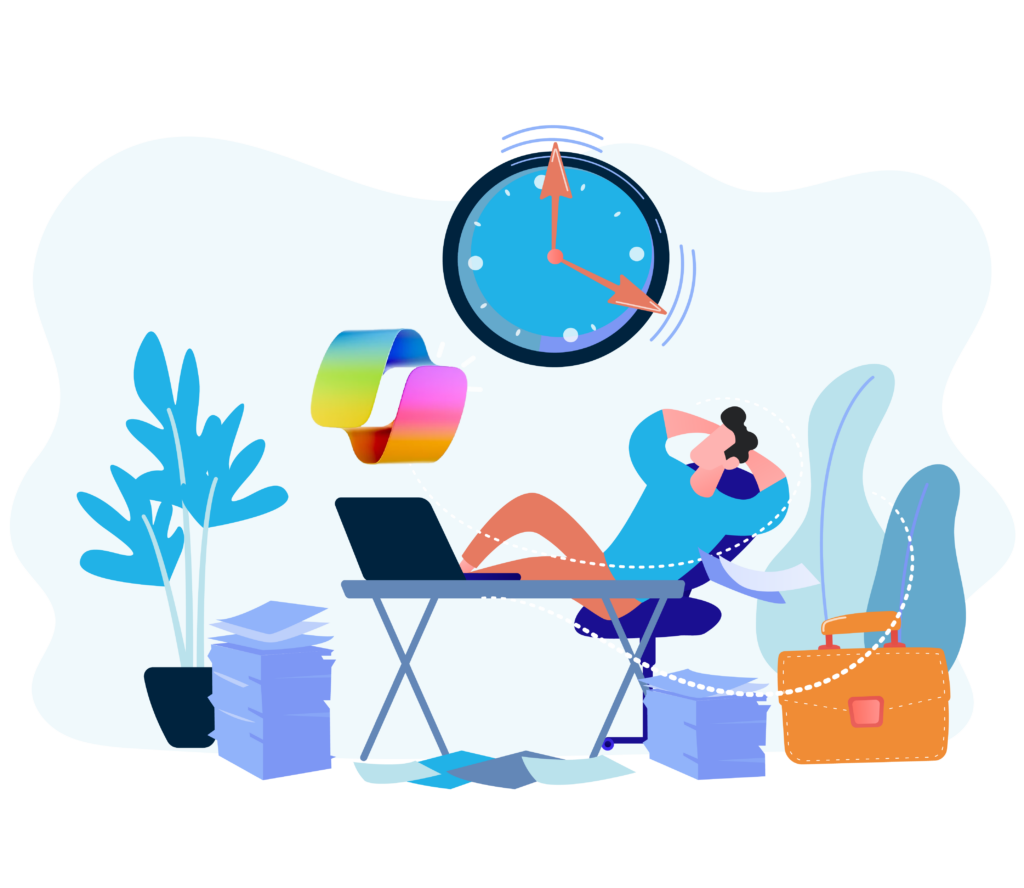
Embrace AI, Empower Your IT Team
In conclusion, IT professionals should view Windows 11 Copilot as a powerful ally in the modern workplace. By understanding its capabilities, security measures, and responsible data practices, you can harness its potential to drive productivity, enhance processes, and make informed decisions.
Rather than fearing AI, embrace it as a tool that complements your expertise. AI can handle repetitive tasks, provide valuable insights, and assist in decision-making, allowing IT professionals to focus on strategic initiatives and innovation.
Windows 11 Copilot is not here to replace you but to empower you.
So, take the leap, explore the possibilities, and lead your organisation into a future where humans and AI work hand in hand to achieve remarkable results.
If you’re ready to empower your team, book a call with us and let’s explore what this can look like for your organisation.
The impact of training in Microsoft 365 is undeniable. Employee adoption of the right features means a huge boost in productivity and employee happiness. Gain your competitive edge today.
For more info about this new release, check out this blog.











