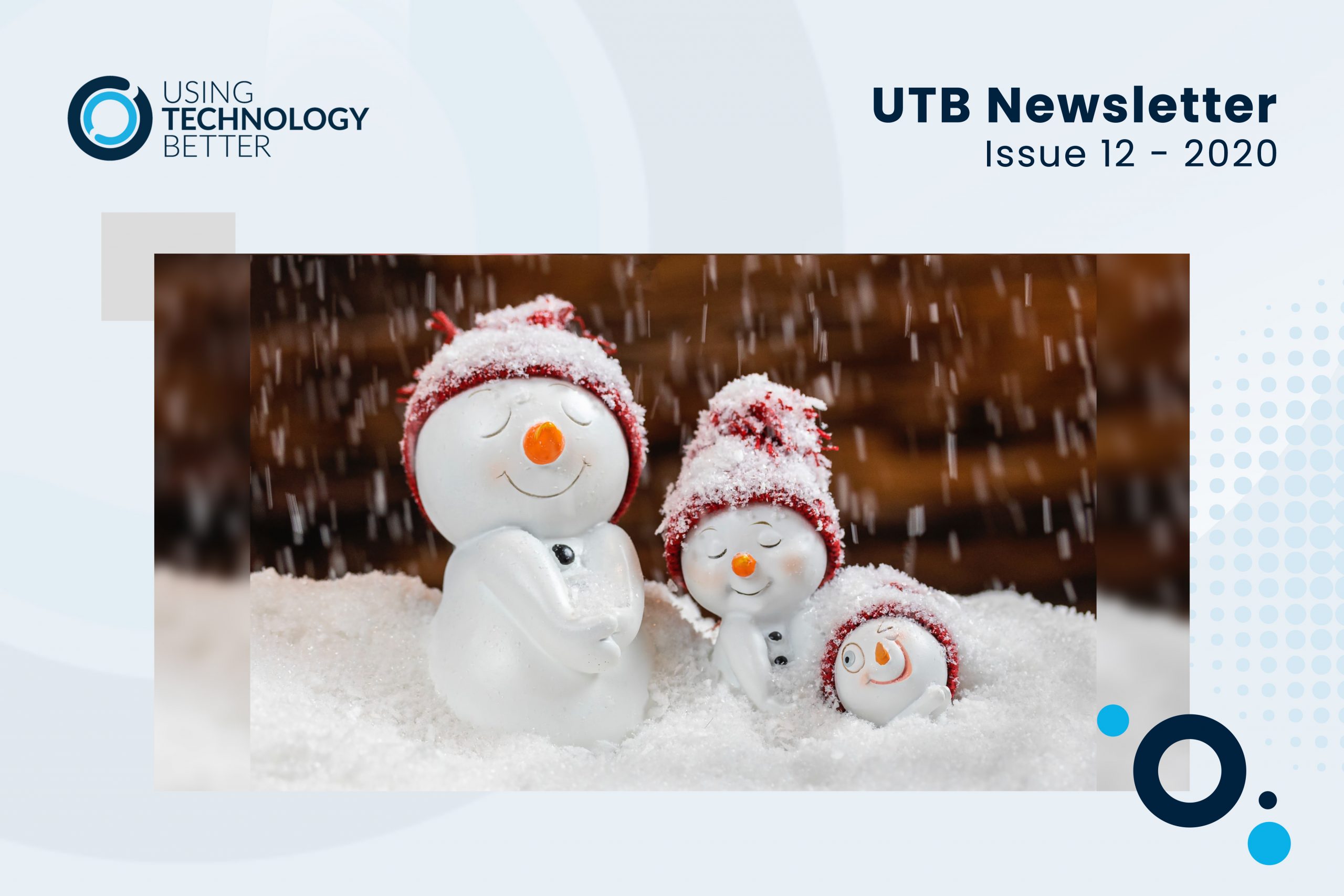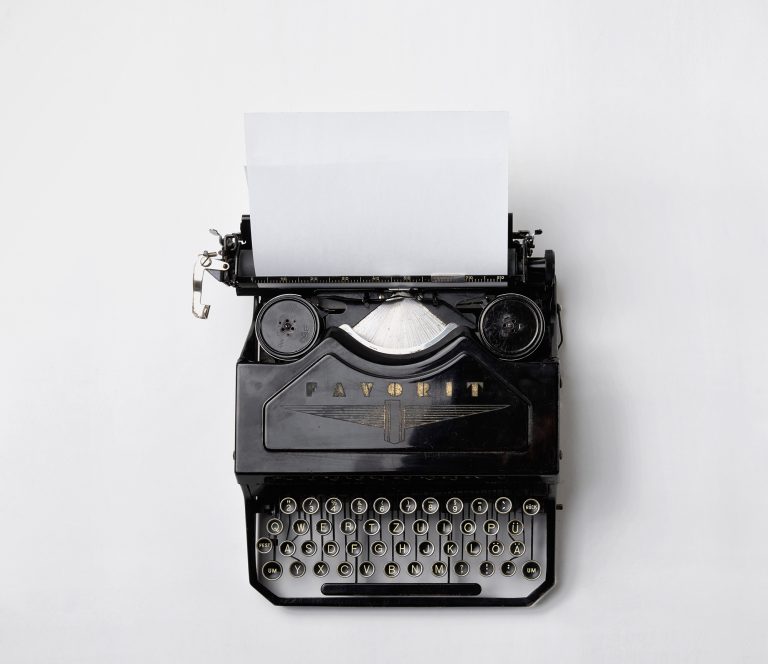

Welcome to a new year full of new possibilities
We hope you have had time to unwind, spend time with family and friends and are recharged and ready to make a difference in so many lives! 😀
Thanks to all of you who tuned in to the first edition of The Using Technology Better Show that we launched in December. And an extra big thanks to those of you who took the time to share your feedback with us!! The overwhelming response was that you loved the show and wanted to see more of it, but also wanted to see some of things we share in our regular newsletter.
We get it, you just want to have both!!
We’ll definitely be working to bring you both in future editions of the newsletter. To get started today, we have a Back to School edition of the Using Technology Better Show to share, along with some other great resources to check out.
As always, we welcome your feedback on our newsletter and the show. If you didn’t get a chance to share it last month, here’s a short (~2 min) feedback form to complete after watching the show. Thank you!
The UTB team has been multiplying
over the Christmas break
we are excited to have Clarie step into a new customer support role, Phil has joined our team to head up our Customer Success team, Majka is joining the marketing team as our Marketing Coordinator and Dax is also joining the marketing team to manage our registrations and database. By the next newsletter we will also be able to introduce you to some of our new trainers.
As a team we are super excited to be working with you and supporting you to be efficient, productive and successful in your role!
The Using Technology Better Show Back to School edition

In case you didn’t catch the first episode of The Using Technology Better Show, the concept is pretty simple. It’s us, the UTB team, showing you tools, tips and tricks for your classroom and beyond. It’s a 15 minute boost of tech training delivered right to your inbox!
Our goal of this Back to School edition is to help ease the technology-related pain that can accompany the first days or weeks in the classroom…like your students seeming to have forgotten everything they learnt last year about using their devices for learning!
Waiting for you inside this edition are Donna Golightly, Lara Kirk, Adrian Francis and Paul Hamilton with advice on:
- eaching students to file their work so they can actually find it,
- helping students achieve consistency in the layout of their work,
- how a spreadsheet can be used to help students self-manage their tasks,
- using screen recording tools to make learning and teaching more visible.
Without further ado, here’s Back to School edition of the Using Technology Better Show!
The Using Technology Better Show Back to School edition

More Back to School resources
Do you & your students really know Chromebooks?
One of the things we are often asked is, “How do you take a screenshot on a Chromebook?”
Chromebooks are indeed a fantastic tool for your students (and teachers!) but often we don’t really know the full capabilities of the device we are using.
One thing that can help with the beginning of the year set up is to take a bit of time and actually teach our students about how to use their Chromebook efficiently.
If you’re not 100% sure yourself about what a Chromebook can actually do or how to find your way around one then this resource might just be of some help!
Check out our resource ‘So you thought you knew the Chromebook’ here.
You might even like to paste the link (utb.fyi/UTB_LoD_chromebook) as a material post in Google Classroom or somewhere your students can access so they can independently upskill themselves as well. 👍
Purposeful independent learning activities
Often at the beginning of the year you have some students who finish sorting things out while others take a little while longer.
Here’s a resource with some purposeful independent activities (yes, you might read the word ‘games’ 😀) that you could give them to work on when they have a few spare moments.
We’ll continue to add to this resource as the year progresses so feel free to make your own copy – just remember you won’t see any new ones that are added on your own copy.
Are you due for a G Suite clean up?
By the end of the year most people’s G Suite accounts are looking a bit worse for wear with overflowing Gmail inboxes and Drive files all over the place! And that’s before we get started on your bookmarks!!
A great way to get set for 2021 is to do a spring clean. Lara has put together this G Suite Clean Up Kit to make it quick and easy for you.
Upcoming events
NZ MoE PLD Application Webinars - FREE!

We get it, the start of the year is crazy busy! It seems like a totally inconvenient time to be applying for the Ministry of Education funded PLD, particularly if you aren’t familiar with the new application process (goodbye Excel spreadsheet!).
We want to help take away some of the pain so that you can get your application in on Feb 19th (Term 1 deadline) with the highest chance of success, and the least amount of stress.
Join Lara for a FREE webinar session to get all the info you need as well as tips that we have picked up from supporting hundreds of schools and Kahui Ako’s to submit successful applications.
These webinars will cover…
- What NZ Ministry of Education PLD funding actually is and what it looks like in different schools
- A walk through of the process for application, success and selecting your facilitator
- Tips and suggestions to help you gather the information you need to create a successful application (including survey templates you can use with your school community quickly and easily).
- Resources and links for drafting and submitting your application.
Monday February 1
Live webinars – 9:30 – 11am and 4 – 5:30pm.
If you can’t make the live calls, register anyway and we will email you a recording.
Email pld@usingtechnologybetter.com to register your interest.
The OutClassed Podcast is back!
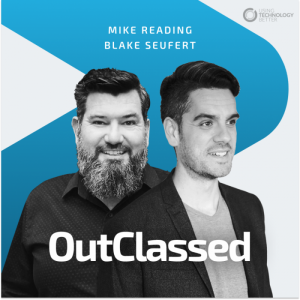
Mike Reading and Blake Seufert are back with the OutClassed podcast for 2021.
In Episode 27 they chat about fake news and getting Google search to work for you. Episode 28 is a special episode, an interview with Michael Phillips from Monash University unpacking the TPCK model.