Almost all professional learning and development skips over your support and front office staff. We don’t.
As a vital role in the smooth operations of any school, your support staff are missing out on the essential skills they need to collaborate and communicate more effectively with the entire school community.
Close the gap between what your support staff already know and what they need to know by empowering them with the fundamental skills.
Get your support staff on board with our interactive workshops that develop their existing skills and boost their confidence using digital platforms. We provide essential training in native accessibility tools so they can better support students with diverse learning needs.
With increased confidence support staff will be more efficient, more organised and more empowered to communicate more effectively with students and teachers.
They will get hands-on experience using some of the best apps, extensions and tools that will make a real difference in how their students engage with their learning journey.
I came away feeling so much more confident using Chromebooks. It was explained in such a way that I could relate it to something physical. The whole session was very relaxing and stress-free. I’m looking forward to more sessions in the future!
Want results like this for your support staff?
Digital Fluency Training
Enable greater productivity, efficiency and effective communication workflows using your existing school
platform whether that is Google, Microsoft or Apple.
Leverage Accessibility Tools to Promote Equity
Many of the platforms that schools use day-to-day to
facilitate student learning are rich with in-built accessibility
tools that can be used to level the playing field for our
learners. The problem is staff don’t know they are there or
how to use them to meet the needs of the individual students they work with.
We can offer training in the following platform-specific tools
to help you to help your students:


iPad accessibility features include:
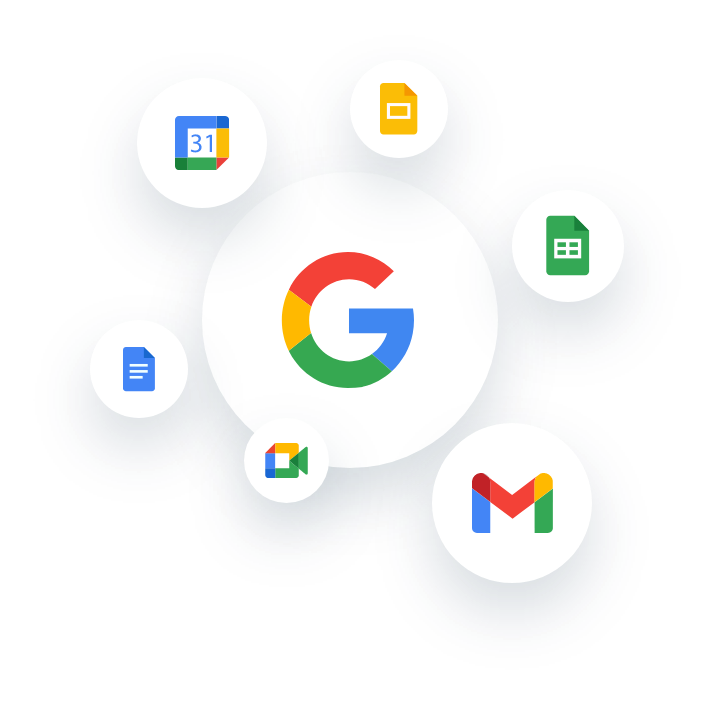

Training in:
しっかりとしたヒアリングで、使用するための課題や目的を把握いたします。
目的が達成できるよう利用目的に合ったオリジナルの研修内容を作ります。
研修後には作業効率をあげて最大限の成果を上げるようにアドバイスいたします。
ぜひ下記からお問い合わせ下さい。
We're a global partner of Apple, Google & Microsoft. Our trainers are certified experts.
Our training boosts your productivity and frees up your time. It’s engaging, practical tech training – without the mind-numbing, snoozefest presentations you’re used to. Fewer tech headaches = better productivity and a lot less stress.
We love what we do and we’re passionate about helping your team get to grips with the tech tools they use every day. We’ve trained over 100,000, now, happier humans because they are confident in getting the technology working for them.
常にお客様の側に立ち、状況やご要望に応じて、最高のサービスをお届けします。
不要なトレーニングはしませんし、眠くなるようなプレゼンテーションもありません。お客様が望むスタイルのトレーニングをすることが当社のポリシーです。
ツールについての説明より、それをどのように使用して業務改善するのかを詳しく説明します。
You can book in at a time that works for you and attend the training from wherever you are in the world.