
Top Tip for Gmail with Samantha
It’s time for Gmail and let me tell you I’ve been doing this for a long time with Gmail and I’m going to put out a scenario to you all and I can’t see if you’re nodding but my guess is going to be, you will.

It’s time for Gmail and let me tell you I’ve been doing this for a long time with Gmail and I’m going to put out a scenario to you all and I can’t see if you’re nodding but my guess is going to be, you will.

You use your translate but in Google sheets you can actually do it yourself, so let me just wipe out some formulas here and show you how it works, so let’s pretend that we’ve type been something over here in English.
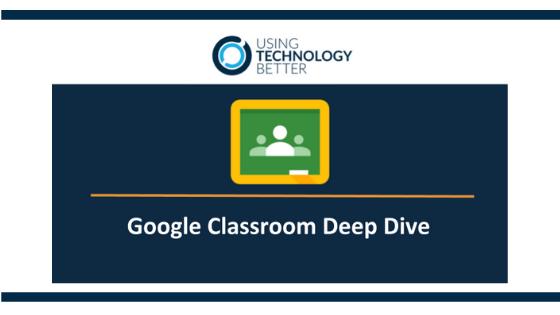
I’m going to show you a Google classroom tip. In this media management classroom that I in, this is actually a student view so this is Clumsy Smurf here and this is an assignment that Clumsy has been allocated by his teacher.
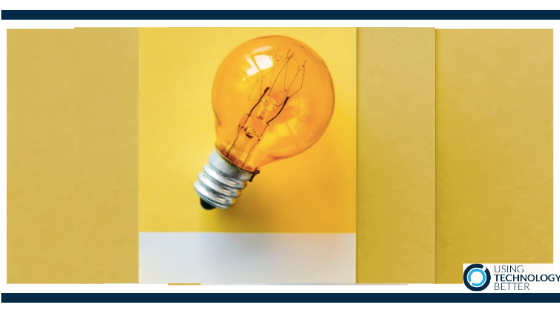
Google Keep is amazing. So it’s kind of a bit like a hybrid sticky note. Kind of task list, just ways to capture information that you want to keep hence the name so if you’ve not seen it before, when you have got any G suite tool open or you’re even on the Google search page.

In Google Classroom you have the ability to give feedback, manage and grade student work all in one place. Teachers are able to give students a number grade and the total grade can be customised to your marking system. There is also the ability to copy all grades into a Google Sheet, allowing teachers to work with student data in powerful ways.
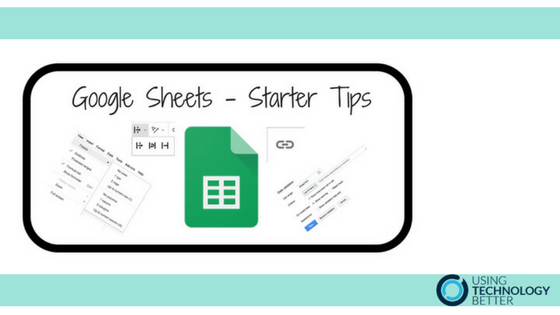
Google Sheets is a great tool for classroom teachers. It can help you increase your efficiency and organisation. If you’ve never used spreadsheets before they can be a little intimidating, but once you get started I’m sure you’ll realise how powerful Google Sheets really is. This blog post will give you five tips that I wish I’d known when I started using them.

In this short blog post, we outline some of the professional development events we have planned for New Zealand teachers. We have STEAM / Digital Technologies training, Google Certifications and more. Check out all the details as well as ways you can request expert professional development for your school.

When you go to the training centre, and if you just google search Google education training centre, you’ll come up to a page that will look something like this, and you have access to the different certifications here on the left hand side.

Devices are changing a lot, it’ll be interesting to see. I think, you know, device prices are coming down, that’s a good thing. I think there still needs to be some metric around about how much you spend as to, in where’s the improvement?